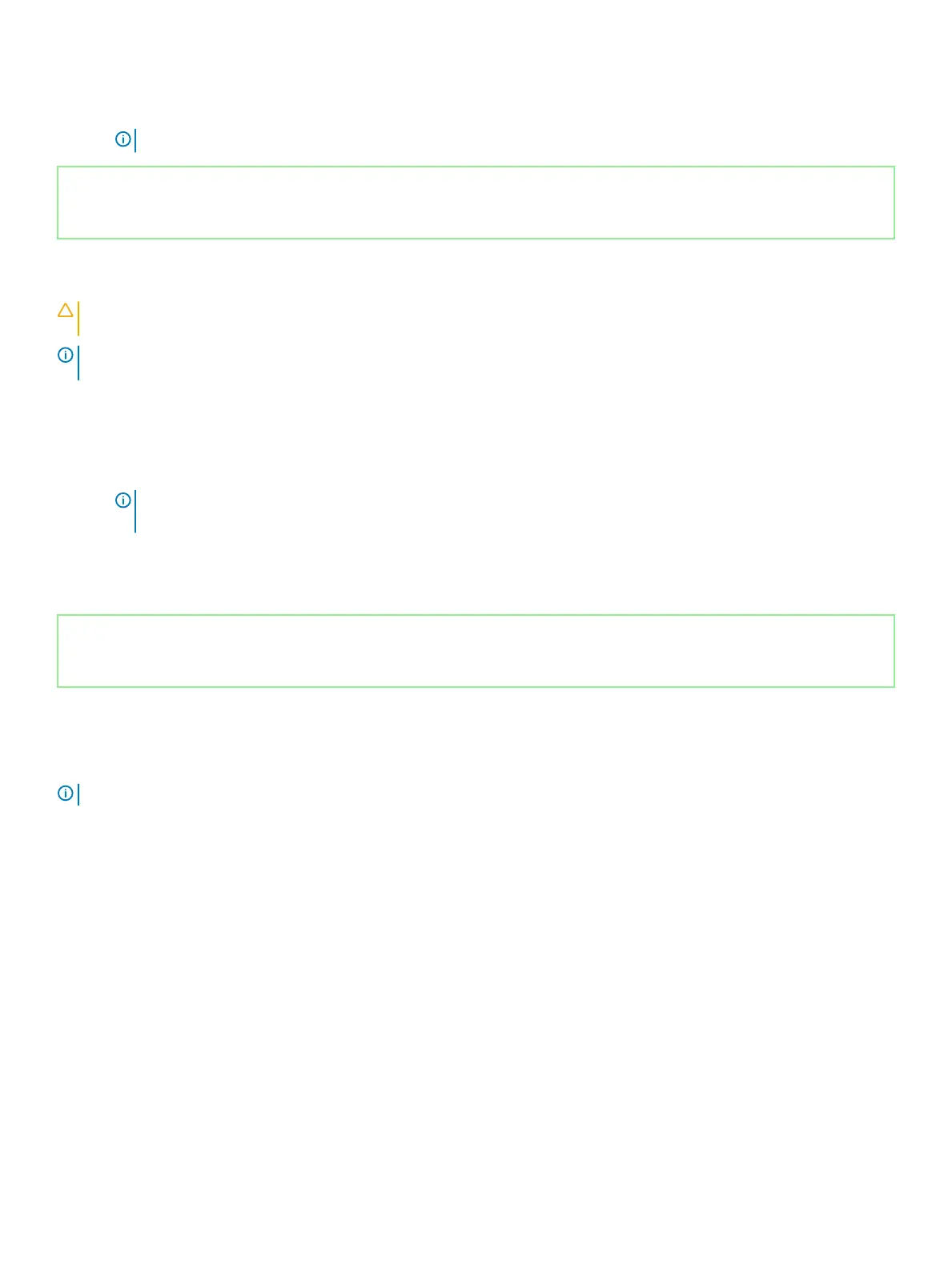3 On the Status tab, click Enable to enable the Intel Optane memory.
4 On the warning screen, select a compatible fast drive, and then click Yes to continue enabling Intel Optane memory.
5 Click Intel Optane memory > Reboot to complete enabling your Intel Optane memory.
NOTE: Applications may take up to three subsequent launches after enablement to see the full performance benets.
Identifier GUID-CD2E8B90-160E-43C9-BA9D-F0F6C6BAA458
Status Released
Disabling Intel Optane memory
CAUTION: After disabling Intel Optane memory, do not uninstall the driver for Intel Rapid Storage Technology as it will result in a
blue screen error. The Intel Rapid Storage Technology user interface can be removed without uninstalling the driver.
NOTE: Disabling Intel Optane memory is required before removing the SATA storage device accelerated by the Intel Optane
memory module from the computer.
1 On the taskbar, click the search box, and then type Intel Rapid Storage Technology.
2 Click Intel Rapid Storage Technology.
The Intel Rapid Storage Technology window is displayed.
3 On the Intel Optane memory tab, click Disable to disable the Intel Optane memory.
NOTE: For computers in which Intel Optane memory acts as a primary storage, do not disable the Intel Optane memory.
The Disable option will be grayed out.
4 Click Yes if you accept the warning.
The disabling progress is displayed.
5 Click Reboot to complete disabling your Intel Optane memory and restart your computer.
Identifier GUID-B4DD52FB-C0FE-4818-9D7C-A0D2BF4491D7
Status Released
WiFi power cycle
If your computer is unable to access the internet due to WiFi connectivity issues a WiFi power cycle procedure may be performed. The
following procedure provides the instructions on how to conduct a WiFi power cycle:
NOTE
: Some ISPs (Internet Service Providers) provide a modem/router combo device.
1 Turn o your computer.
2 Turn o the modem.
3 Turn o the wireless router.
4 Wait for 30 seconds.
5 Turn on the wireless router.
6 Turn on the modem.
7 Turn on your computer.
120
Troubleshooting