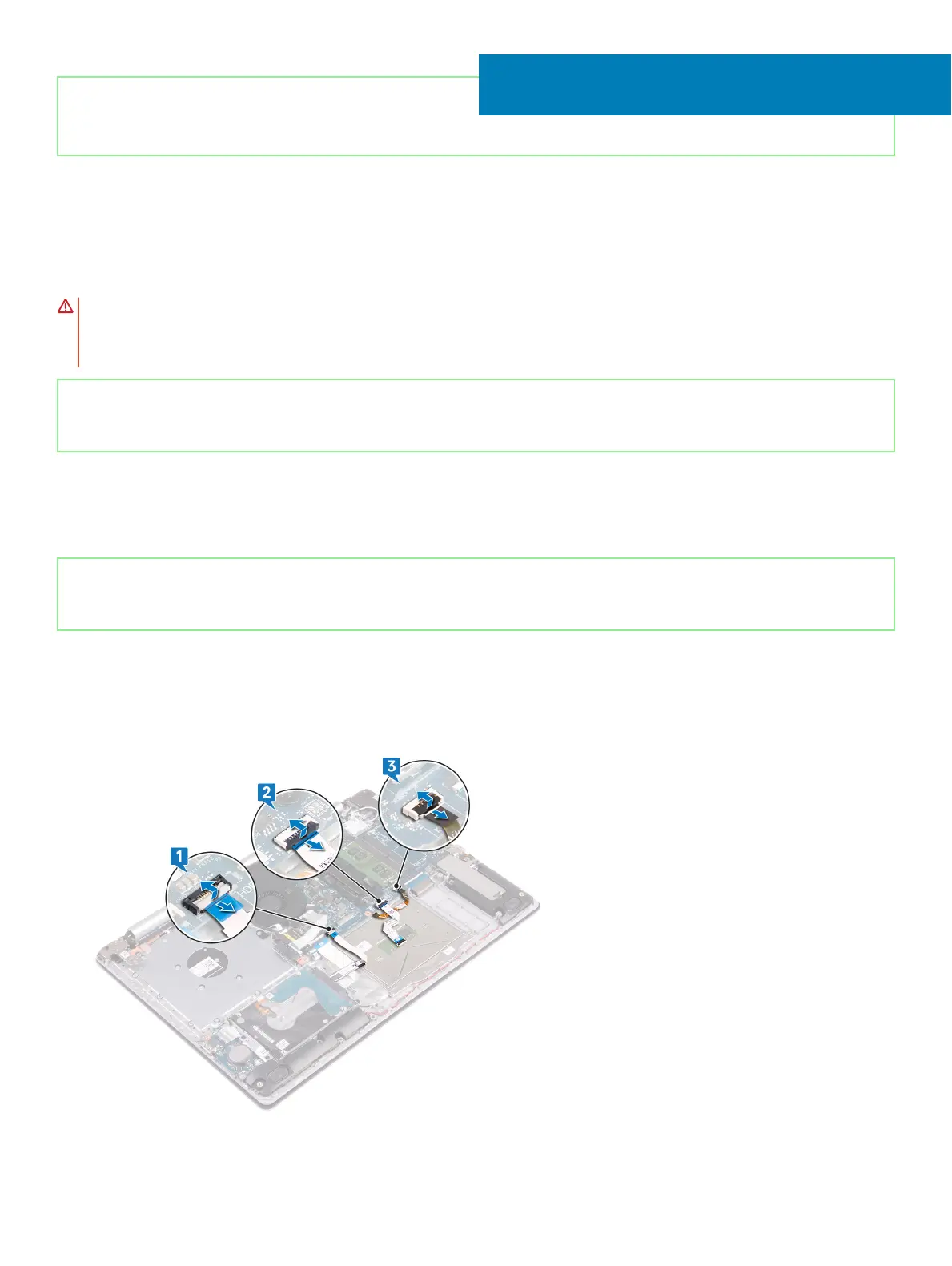Identifier GUID-8D2AE471-594B-46FC-808B-9037BC410EC5
Status Released
Removing the touchpad
WARNING: Before working inside your computer, read the safety information that shipped with your computer and follow the
steps in Before working inside your computer. After working inside your computer, follow the instructions in After working inside
your computer. For more safety best practices, see the Regulatory Compliance home page at www.dell.com/
regulatory_compliance.
Identifier GUID-C38F560F-4B0B-4BBC-B713-A5E346FF1982
Status Released
Prerequisites
1 Remove the base cover.
2 Remove the battery.
Identifier GUID-9E4CF425-8438-46EA-BC1F-9ACD1E68430A
Status Released
Procedure
1 Open the latch and disconnect the hard-drive cable from the system board.
2 Open the latch and disconnect the touchpad cable from the system board.
3 Open the latch and disconnect the keyboard back-light cable from the system board.
4 Gently peel the tape that secures the touchpad to the palm rest and keyboard assembly.
22
Removing the touchpad 47