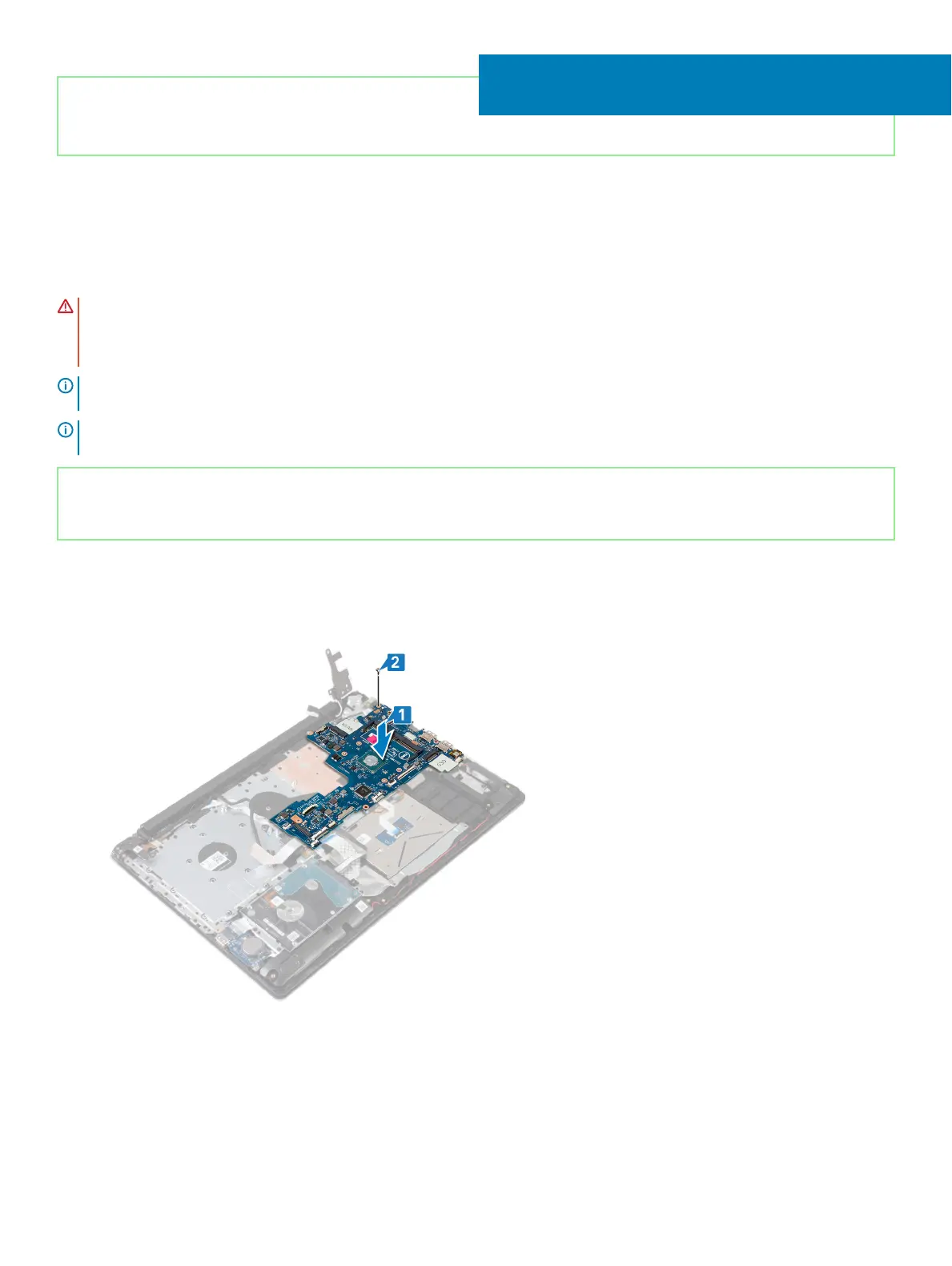Identifier GUID-67274E98-E2F1-4B7B-A903-F38BA6B62028
Status Released
Replacing the system board
WARNING: Before working inside your computer, read the safety information that shipped with your computer and follow the
steps in Before working inside your computer. After working inside your computer, follow the instructions in After working inside
your computer. For more safety best practices, see the Regulatory Compliance home page at www.dell.com/
regulatory_compliance.
NOTE: Your computer’s Service Tag is stored in the system board. You must enter the Service Tag in the BIOS setup program
after you replace the system board.
NOTE: Replacing the system board removes any changes you have made to the BIOS using the BIOS setup program. You must
make the appropriate changes again after you replace the system board.
Identifier GUID-872CCCC9-EEE6-45C0-865B-154B493225F4
Status Released
Procedure
1 Align the screw hole on the system board with the screw hole on the palm rest and keyboard assembly.
2 Replace the screw (M2x4) that secures the system board to the palm rest and keyboard assembly.
3 Close the right display hinge.
4 Replace the three screws (M2.5x5) that secure the right hinge to the system board.
37
76 Replacing the system board