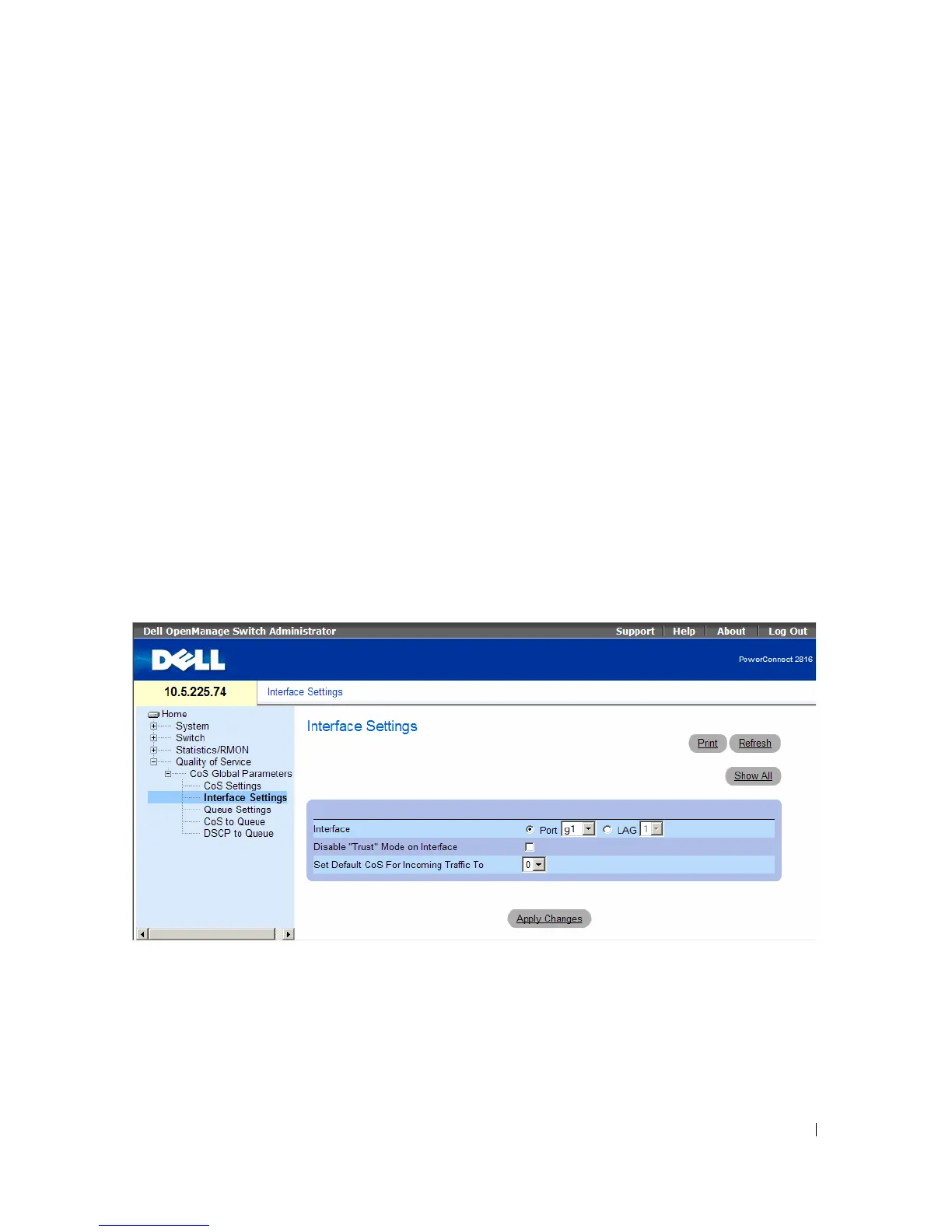Dell PowerConnect 28xx Systems User Guide 147
1
Open the
CoS Settings
page
.
2
Select
Enable
in the
CoS Mode
field.
3
Click Apply Changes.
Class of Service is enabled on the device.
Selecting Trust:
1
Open the
CoS Settings
page
.
2
Select
Trust
in the
Trust Mode
field.
3
Click Apply Changes.
Trust is selected.
Defining QoS Interface Settings
The Interface Settings page contains fields for defining, per interface, if the selected Trust mode is to be
activated. The default priority for incoming untagged packets is also selected in the Interface Settings
page. To open the Interface Settings page, click Quality of Service CoS Global Parameters
Interface Settings in the tree view.
Figure 9-2. Interface Settings
•
Interface
— The specific port or LAG to configure.
•
Disable "Trust" Mode on Interface
— Disables the Trust mode on the specified interface. This setting
overrides the Trust mode configured on the device globally.
•
Set Default CoS For Incoming Traffic To
— Sets the default CoS value . The CoS tag values are 0
–
7.
The default value is 0.
