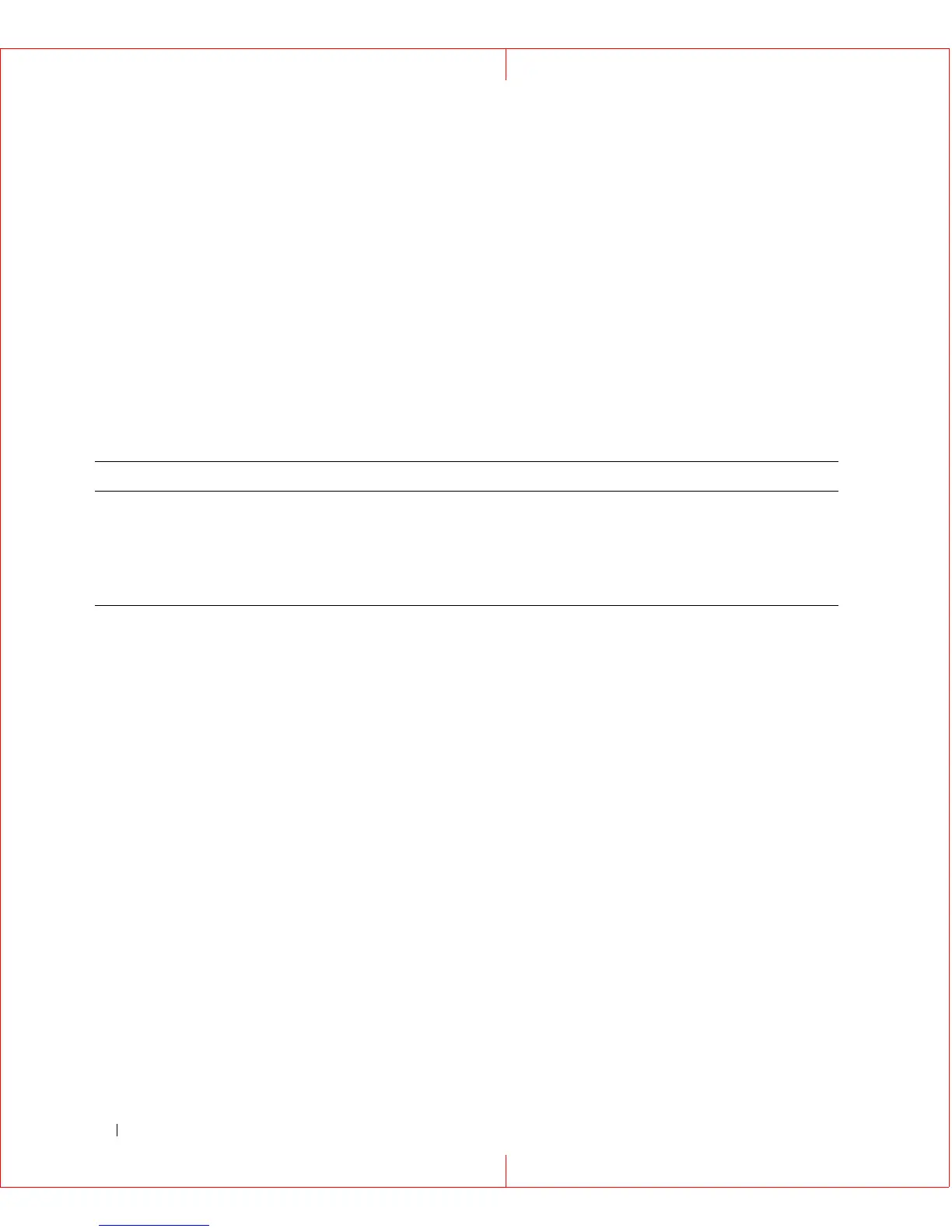158 Dell PowerConnect 28xx Systems User Guide
Understanding Invalid Combinations of Source and Destination
Some invalid combinations of source and destination exist. Specifically, you cannot copy the following:
• If the source file and destination file are the same file.
•
xmodem:
can't be destination. Can be copied to
image
,
boot
and
null:
only.
•
tftp:
can't be source and destination on the same copy.
• *.prv files can't be copied.
• Copy to or from the slave units is for image and boot files only.
copy Character Descriptions
Command: debug-mode
To switch to debug mode, use the debug-mode command in Privileged EXEC mode.
debug-mode
Syntax Description
This command has no arguments or keywords.
Command Mode
Privileged EXEC
Command: do
To execute an EXEC-level command from global configuration mode or any configuration submode, use
the do command in any configuration mode.
do
command
Syntax Description
command
—
The EXEC command to be executed.
Table A-2. Source and Destination Keywords
Character Description
! For network transfers, an exclamation point indicates that the copy process is taking
place. Each exclamation point indicates the successful transfer of ten packets (512
bytes each).
. For network transfers, a period indicates that the copy process timed out. Many
periods in a row typically mean that the copy process may fail.
