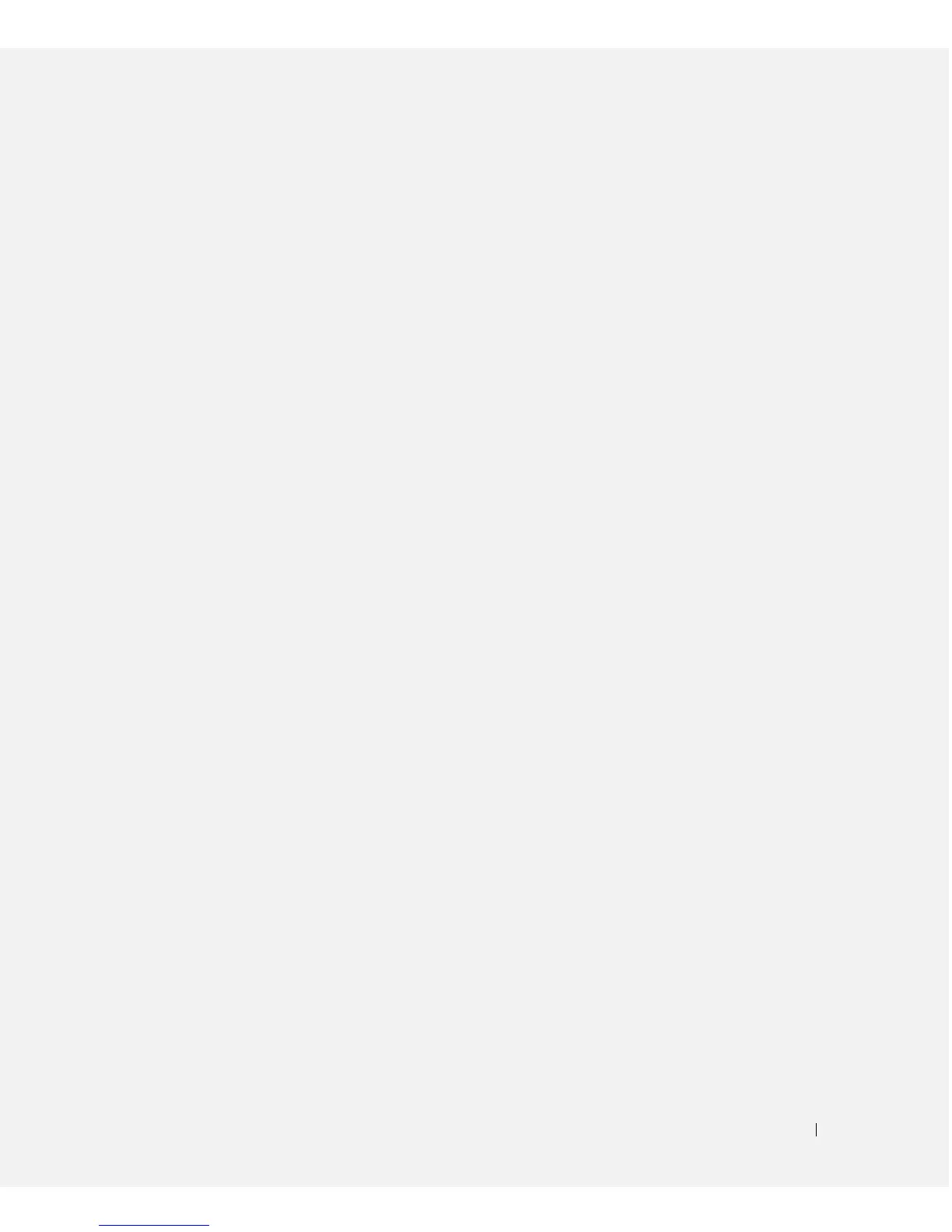179
Index
Numerics
802.1d, 15
A
Access mode, 75
Address Resolution
Protocol, 169
Aggregated link, 131
AH, 169
ARP, 169
Asset, 58
Auto-Negotiation, 37
B
Boot Version, 170
BootP, 170
BPDU, 170
Bridge Protocol Data Unit, 170
Buttons, 56
C
Cables, 64-65
CIDR, 170
Command Mode
Overview, 154
Community table, 75
CoS, 147
D
Defining device
information, 58
Device installation, 30
Device view, 54
DHCP, 15
Dimensions, 21
Downloading software, 79
DSCP, 144, 171
DVMRPl, 171
Dynamic Address List, 113
E
EAP, 93
EPG, 171
Extensible Authentication
Protocol, 93
F
Fast Link, 15
Fast link, 117
File Transfer Protocol, 172
Filtering, 128, 130
Firmware, 80
Flow Control, 37
FTP, 172
G
GARP, 172
GARP VLAN Registration
Protocol, 172
GBIC, 172
General Attributes
Registration Protocol, 172
GRE, 172
GVRP, 172
H
Hardware version, 60
Height, 21
HMP, 172
HOL, 172
I
ICMP, 172
IDRP, 172
IEEE, 172
IEEE 802.1d, 172
IEEE 802.1p, 173
