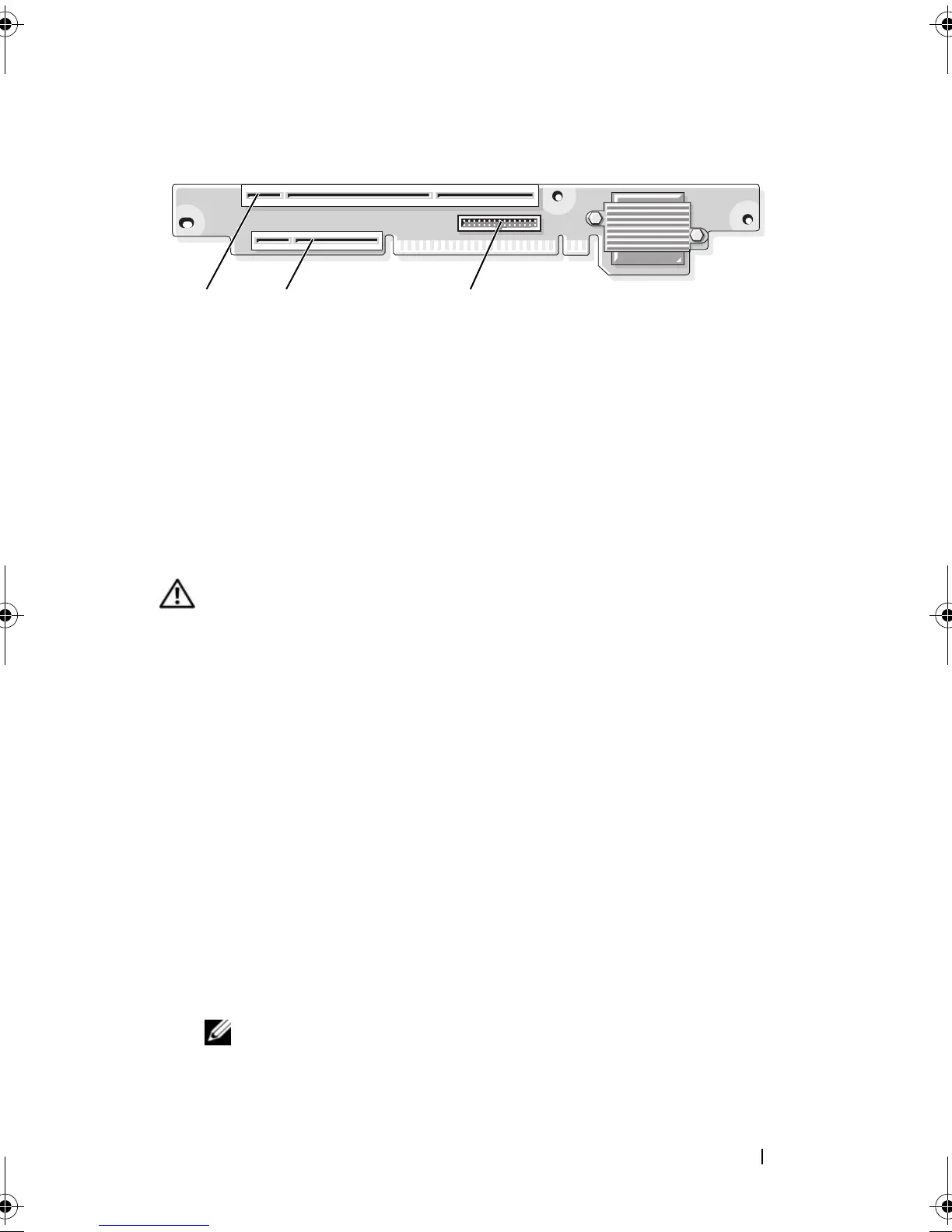Jumpers and Connectors 125
Figure 6-4. PCI-X/PCIe Riser Card Connectors
Disabling a Forgotten Password
The system's software security features include a system password and a setup
password, which are discussed in detail in
"Using the System Setup Program
"
on page 35. The password jumper enables these password features or disables
them and clears any password(s) currently in use.
CAUTION: Only trained service technicians are authorized to remove the system
cover and access any of the components inside the system. Before performing any
procedure, see your Product Information Guide for complete information about
safety precautions, working inside the computer and protecting against
electrostatic discharge.
1
Turn off the system and attached peripherals, and disconnect the system
from the electrical outlet.
2
Open the system. See "Opening and Closing the System" on page 53.
3
Remove the password jumper plug.
See Figure 6-1 to locate the password jumper on the system board.
4
Close the system. See "Closing the System" on page 55.
5
Reconnect the system to the electrical outlet, and turn on the system.
The existing passwords are not disabled (erased) until the system boots
with the password jumper plug removed. However, before you assign a new
system and/or setup password, you must install the jumper plug.
NOTE: If you assign a new system and/or setup password with the jumper
plug still removed, the system disables the new password(s) the next time it
boots.
1 slot 1, PCI-X 64-bit 133
MHz (3.3 V)
2 slot 2, PCIe x8-lane 3 system management
1 2 3
book.book Page 125 Thursday, August 30, 2007 3:30 PM
