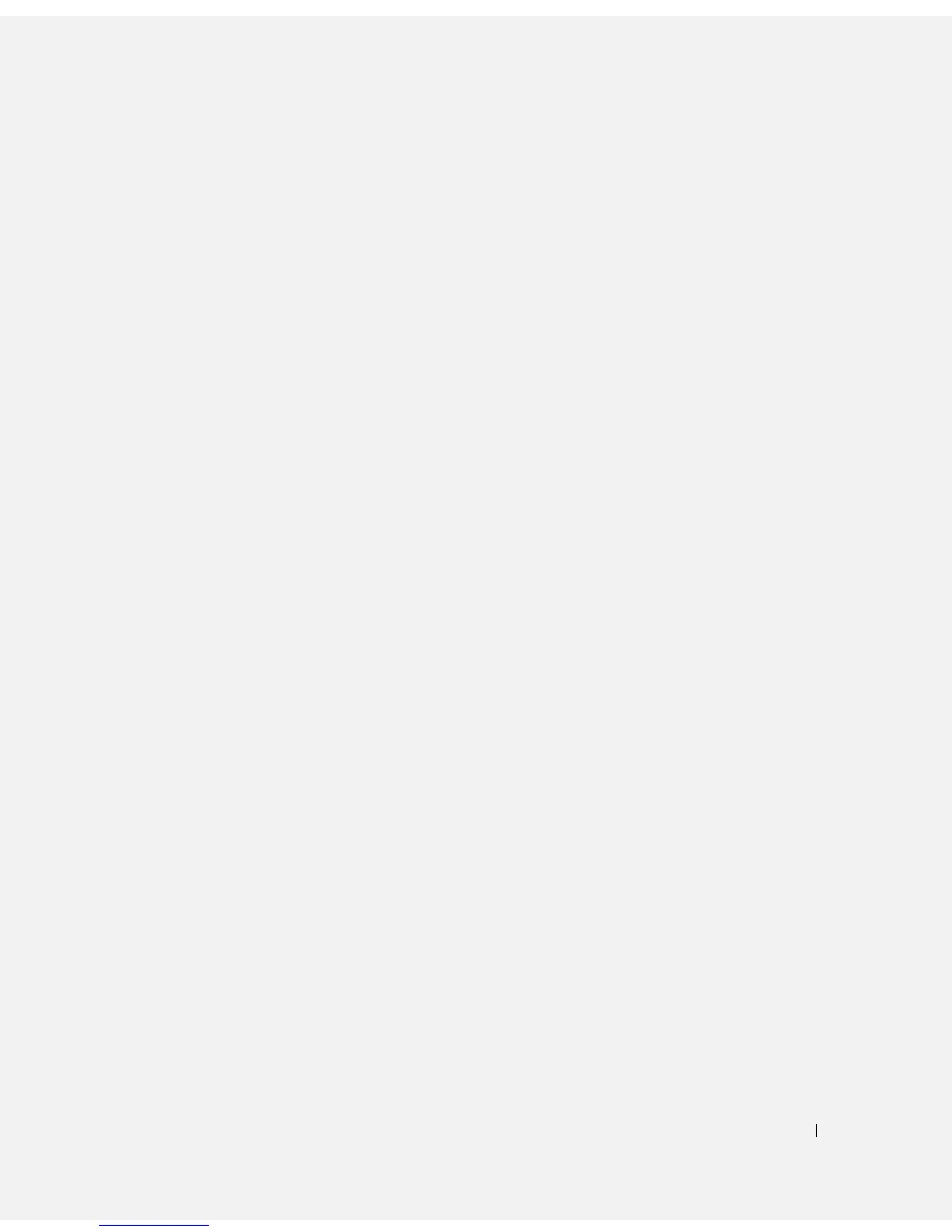Index 137
Index
A
alert messages, 27
assigning passwords, 38
B
Baseboard Management
Controller (BMC), 40
battery
removing or replacing, 49
replacing, 49
troubleshooting, 86
beep codes, 24
bezel
installing, 45
removing, 45
C
CD drive
installing, 51
removing, 50
troubleshooting, 89
checking equipment, 80
configuring the boot drive, 52
connecting external
devices, 14
connectors
riser card, 99
system board, 98
Console Redirection
screen, 35
control panel
installing, 74
removing, 73
cooling fan
troubleshooting, 87
cooling shroud
installing, 48
removing, 47
cover
closing, 47
opening, 46
CPU Information screen, 33
D
damaged systems
troubleshooting, 85
Dell
contacting, 108
Dell PowerEdge Diagnostics
using, 93
diagnostics
advanced testing options, 95
running from the utility
partition, 94
using Dell PowerEdge
Diagnostics, 93
when to use, 94
diagnostics indicator
codes, 22
drives
CD, 50
optical, 50
E
error messages, 29
expansion cards
installing, 63
removing, 65
troubleshooting, 91
external devices
connecting, 14
F
fan assembly (PCI)
installing, 60
removing, 59
troubleshooting, 87
fan assembly (processor)
installing, 58
removing, 57
troubleshooting, 87
features
back-panel, 14
front-panel, 11
