
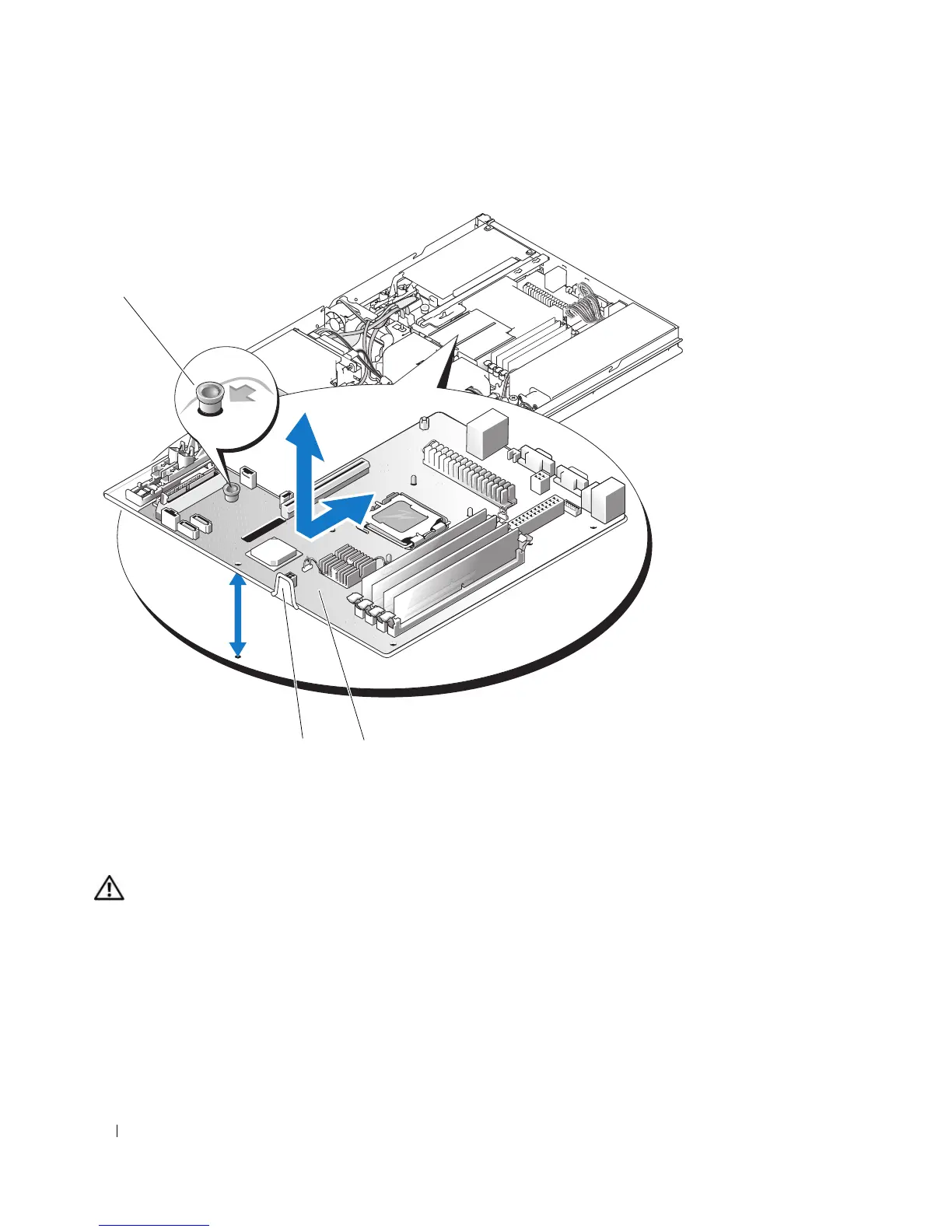 Loading...
Loading...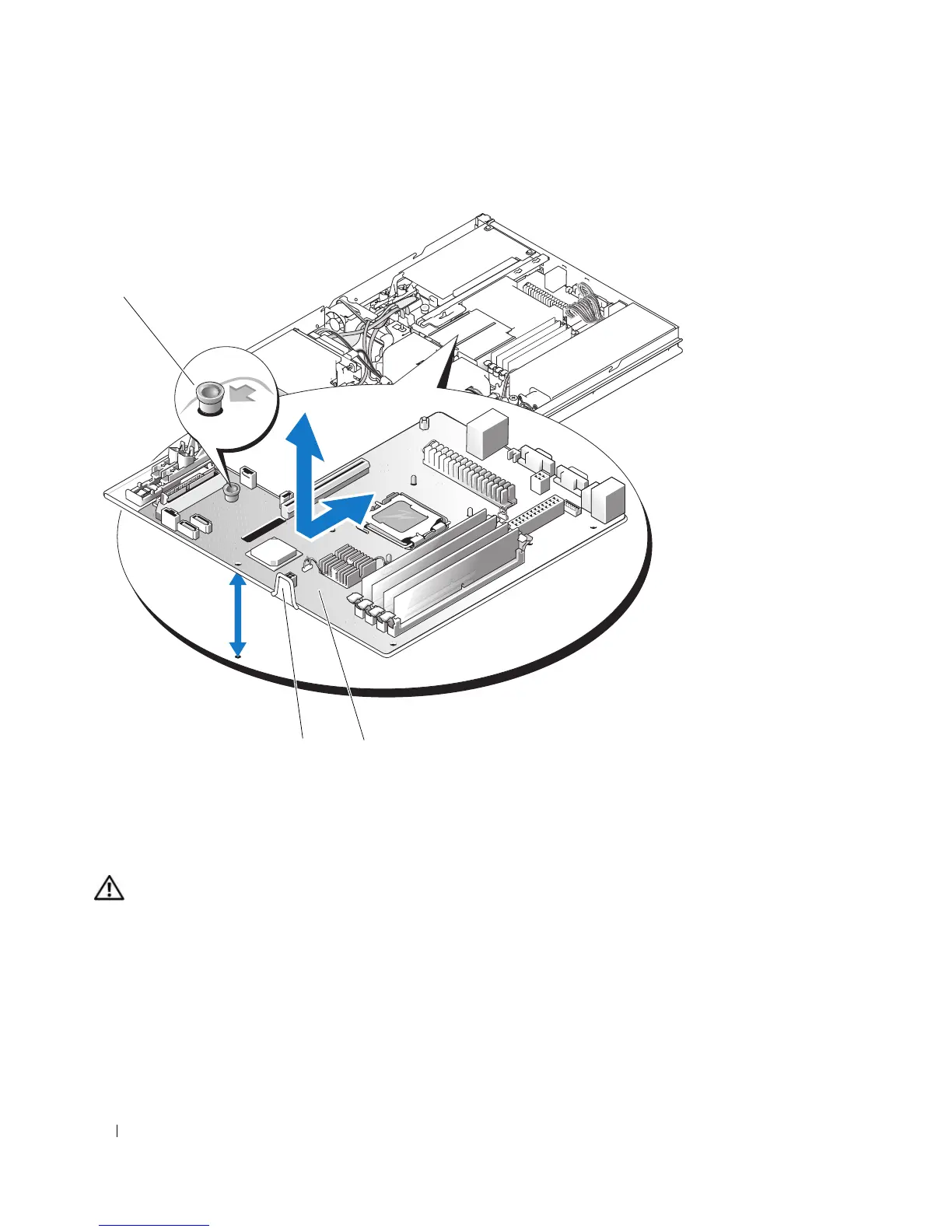




Do you have a question about the Dell PowerEdge 860 and is the answer not in the manual?
| Chipset | Intel 3000 |
|---|---|
| Form Factor | 1U Rack |
| Processor Socket | LGA 775 |
| Number of Processors Supported | 1 |
| Memory Slots | 4 |
| Processor | Intel Xeon 3000 series |
| Memory | Up to 8GB |
| RAID Support | PERC 5/i |
| Network | Embedded Broadcom Gigabit Ethernet |
| Memory Type | DDR2 |
| Hard Drive Interface | SATA |
| Maximum Internal Storage | Up to 2TB |
| Power Supply | 305W |
| Operating System Support | Red Hat Linux |











