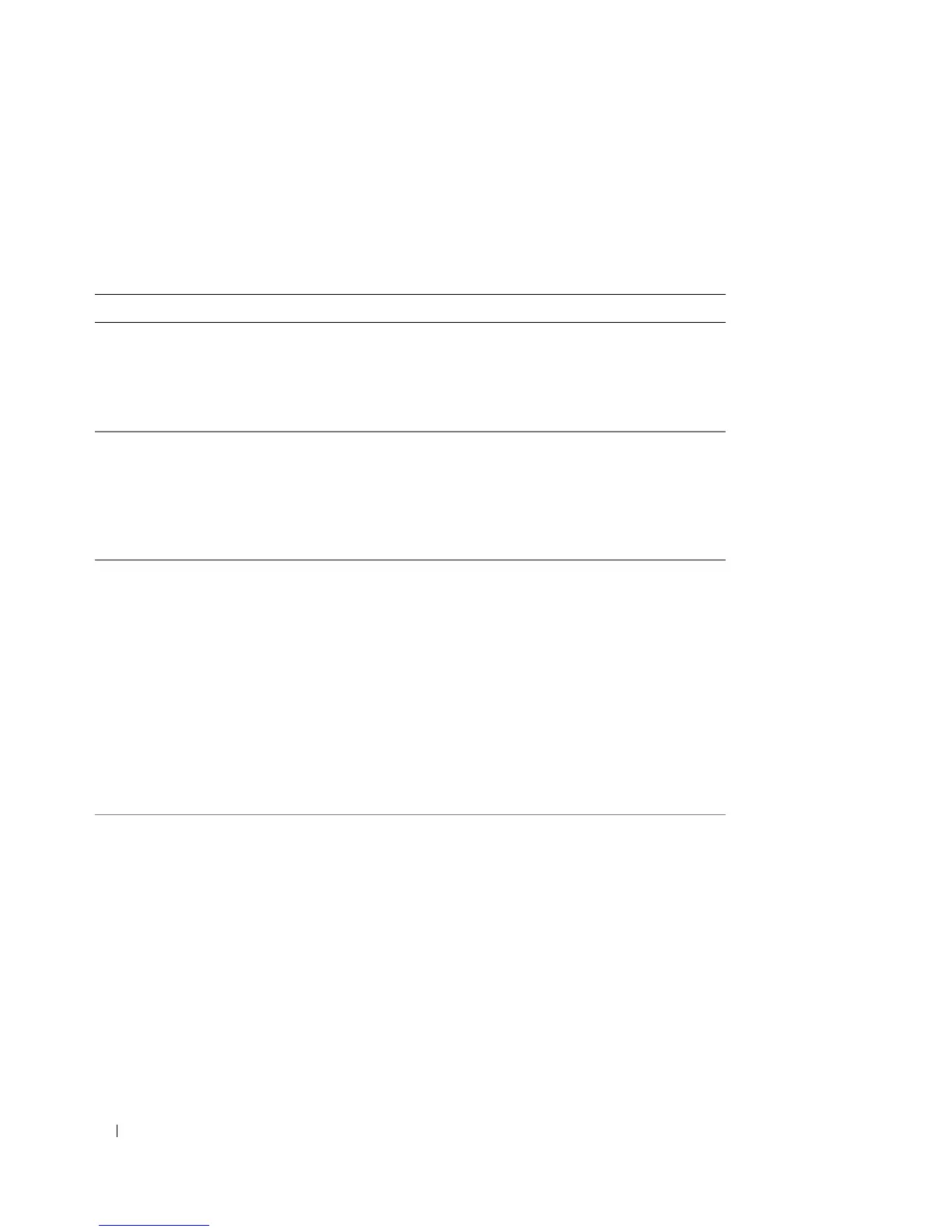36 Using the System Setup Program
System Security Screen
Table 2-6 lists the options and descriptions for the information fields that appear on the
System Security
screen.
Table 2-6. System Security Screen Options
Option Description
System Password Displays the current status of your system's password security
feature and allows you to assign and verify a new system password.
NOTE: See "Using the System Password" on page 37 for instructions
on assigning a system password and using or changing an existing
system password.
Setup Password Restricts access to the System Setup program in the same way that
you restrict access to your system using the system password
feature.
NOTE: See "Using the Setup Password" on page 39 for instructions
on assigning a setup password and using or changing an existing
setup password.
Password Status Setting the Setup Password option to Enabled prevents the system
password from being changed or disabled at system start-up.
To lock the system password, assign a setup password in the Setup
Password option and then change the Password Status option to
Locked. In this state, you cannot change the system password
using the System Password option and the system password cannot
be disabled at system start-up by pressing <Ctrl><Enter>.
To unlock the system password, enter the setup password in the
Setup Password field and then change the Password Status option
to Unlocked. In this state, you can disable the system password at
system start-up by pressing <Ctrl><Enter> and then change the
password using the System Password option.
Power Button Turns system's power off and on.
• If you turn off the system using the power button and the system
is running an ACPI-compliant operating system, the system can
perform an orderly shutdown before power is turned off.
• If the system is not running an ACPI-compliant operating system,
power is turned off immediately after the power button is pressed.
The button is enabled in the System Setup program. When
disabled, the button can only turn on system power.
NOTE: You can still turn on the system by using the power button,
even if the Power Button option is set to Disabled.
