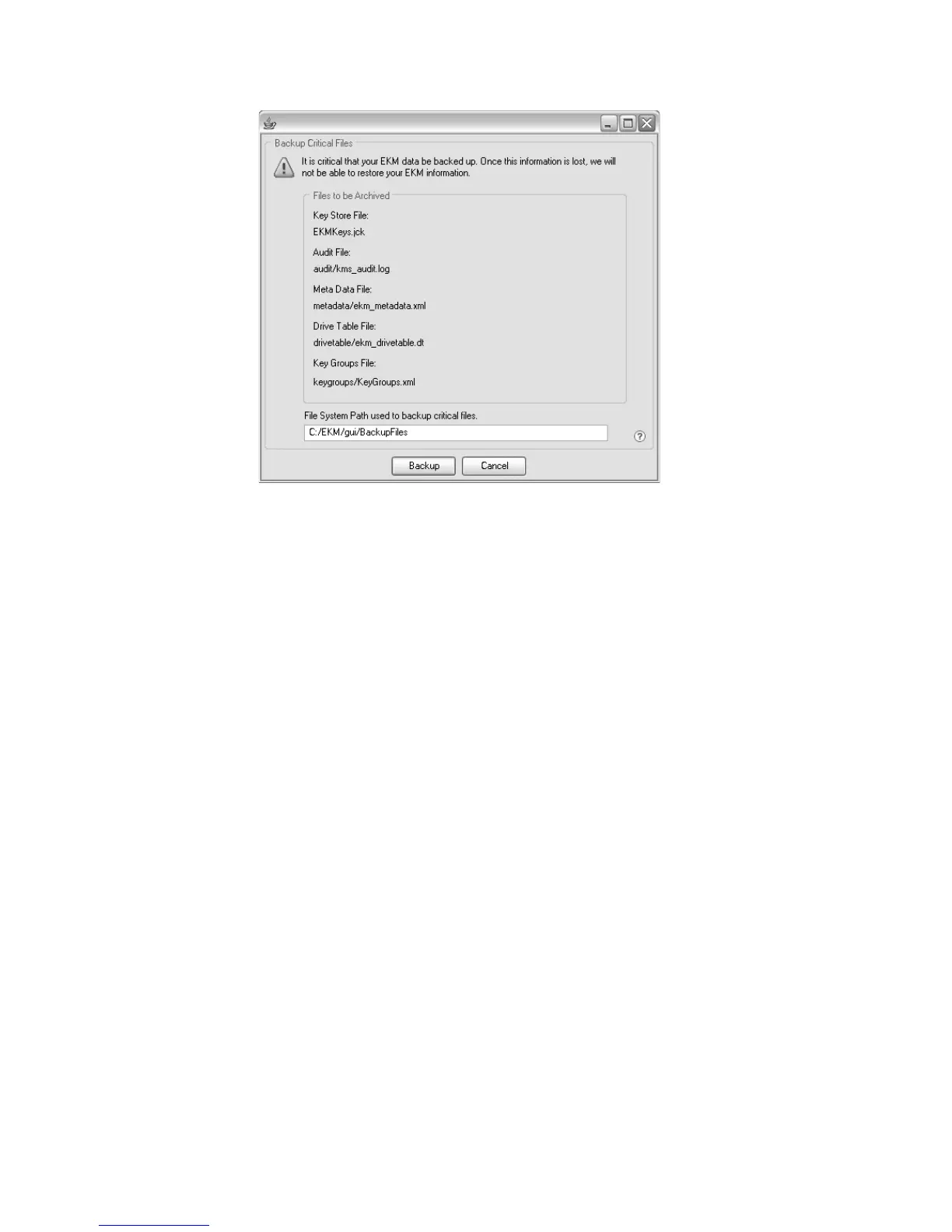Verify the path and click Backup. The Dell Encryption Key Manager server is
launched in the background.
The Encryption Key Manager generates a set of backup files every time you
click OK when changing the Encryption Key Manager server configuration or
Backup in the “Backup Critical Files” window. The files listed as Files to be
Archived are saved to c:/ekm/gui/BackupFlies directory. Each filename is
prepended with the date and the time. For example, a set of files backed up on
Nov 26 2007 at 2:58 and 46 seconds pm will all have the following date and
time stamp at the beginning of their name “2007_11_26_14_58_46_FileName.
Backup files are not overwritten.
6. Select Server Health Monitor in the GUI navigator to verify that the
Encryption Key Manager server is up.
To add keys to an existing keystore, see “Using the GUI to Define Key Groups and
Create Keys” on page 3-14.
How to Locate the Correct Host IP Address:
Limitations in the current Encryption Key Manager GUI may prevent it from
displaying the Encryption Key Manager host IP address in the Server Health
Monitor:
v If the host is configured with an IPv6 address, the Encryption Key Manager
application will not be able to display the IP address.
v If the Encryption Key Manager application is installed in a Linux system, the
Encryption Key Manager application displays the localhost address and not the
actual active IP port.
1. To retrieve the actual IP address of the host system, locate the IP port address
by accessing the network configuration.
v In a Windows system, open a command window and enter ipconfig.
v For Linux enter isconfig.
a14m0251
Figure 3-6. Backup Critical Files Window
3-8 Dell Encryption Key Mgr User's Guide