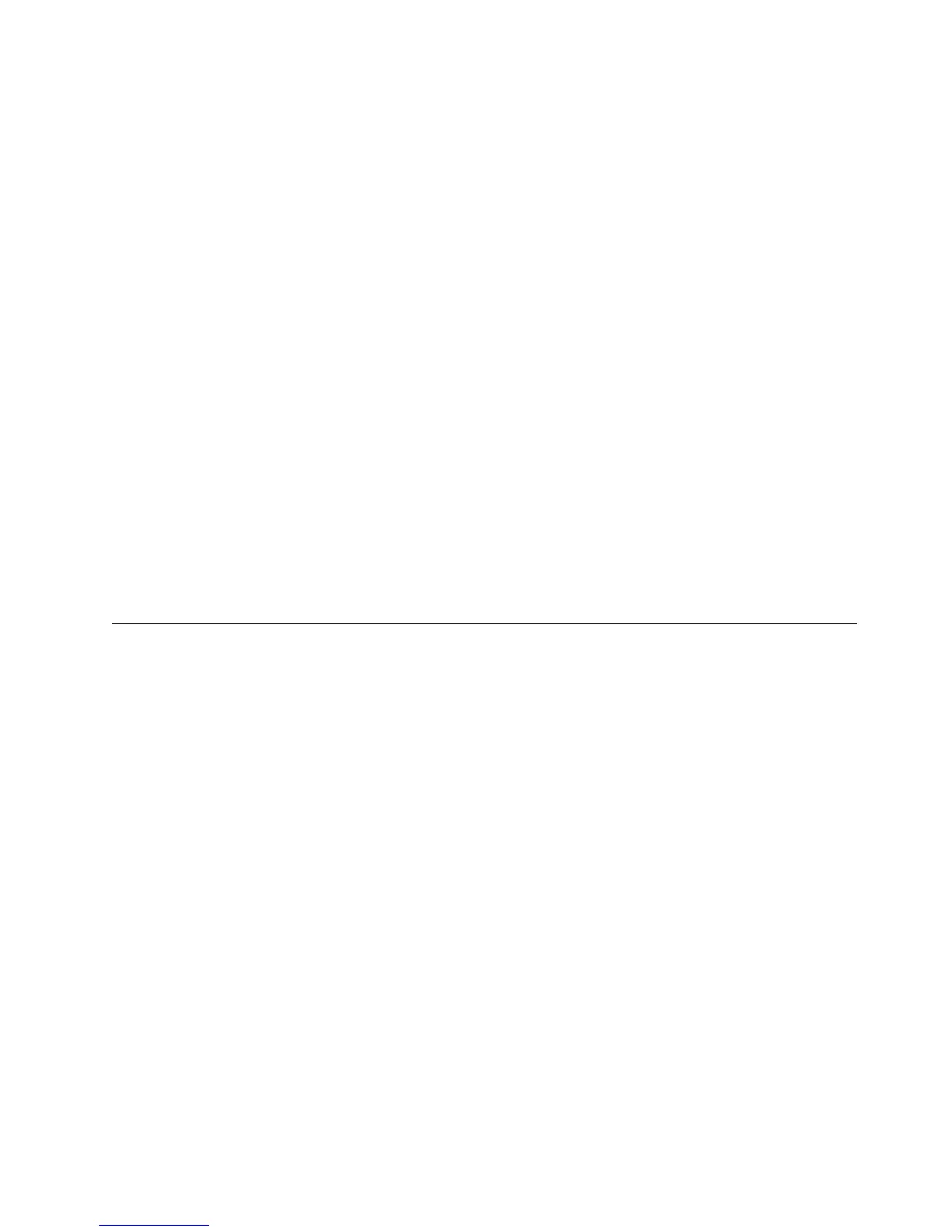Automatic Synchronization
The drive table and properties file can be sent from a primary key manager server
to a secondary server automatically. The secondary server must be running for
synchronization of the data to occur. To automatically synchronize the data from
the primary to the secondary, the following four properties in the primary server
KeyManagerConfig.properties file must be specified. There are no changes required
to the secondary or receiving server properties file.
sync.ipaddress
Specifies the address and ssl port of the receiving server, for example,
sync.ipaddress = backupekm.server.ibm.com:1443
If this property is unspecified or specified incorrectly, automatic
synchronization is disabled.
sync.action
Merge or rewrite the existing data in the receiving server Valid values are
merge (default) and rewrite. Synchronizing the configuration properties always
results in a rewrite.
sync.timeinhours
How often the data should be sent. The value is specified in whole numbers
(hours). The time interval begins when the server is started, that is, the
synchronization will occur after the server has been running for the specified
number of hours. The default is 24.
sync.type
Which data should be sent. Valid values are drivetab (default), config, and all.
Configuration Basics
Note: If you followed the procedure in “Using the GUI to Create a Configuration
File, Keystore, and Certificates” on page 3-5, then a basic configuration is
already created and you do not have to perform any of the steps below. This
information shows how to perform these tasks without using the GUI, and
may be useful if you wish to take advantage of additional configuration
options.
Note to Windows Users: Windows does not accept commands with directory
paths that contain blanks. When entering commands it
may be necessary to specify the short name generated for
such directories, for example progra~1 instead of Program
Files. To list directory short names, issue the dir /x
command.
This procedure contains the minimum steps necessary to configure the Encryption
Key Manager. Appendix A includes examples of server configuration property files.
See Appendix B for a complete list of all properties for both server and client
configuration.
1. Use keytool to manage JCEKS keystores. When creating the keystore, take
note of the path and filename as well as the names given to the certificates
and keys. This information will be used in later steps.
2. Create a keystore if none exists. Add or import the certificates and keys that
will be used with your tape drives to this new keystore. (See “Generating
Chapter 4. Configuring the Encryption Key Manager 4-3