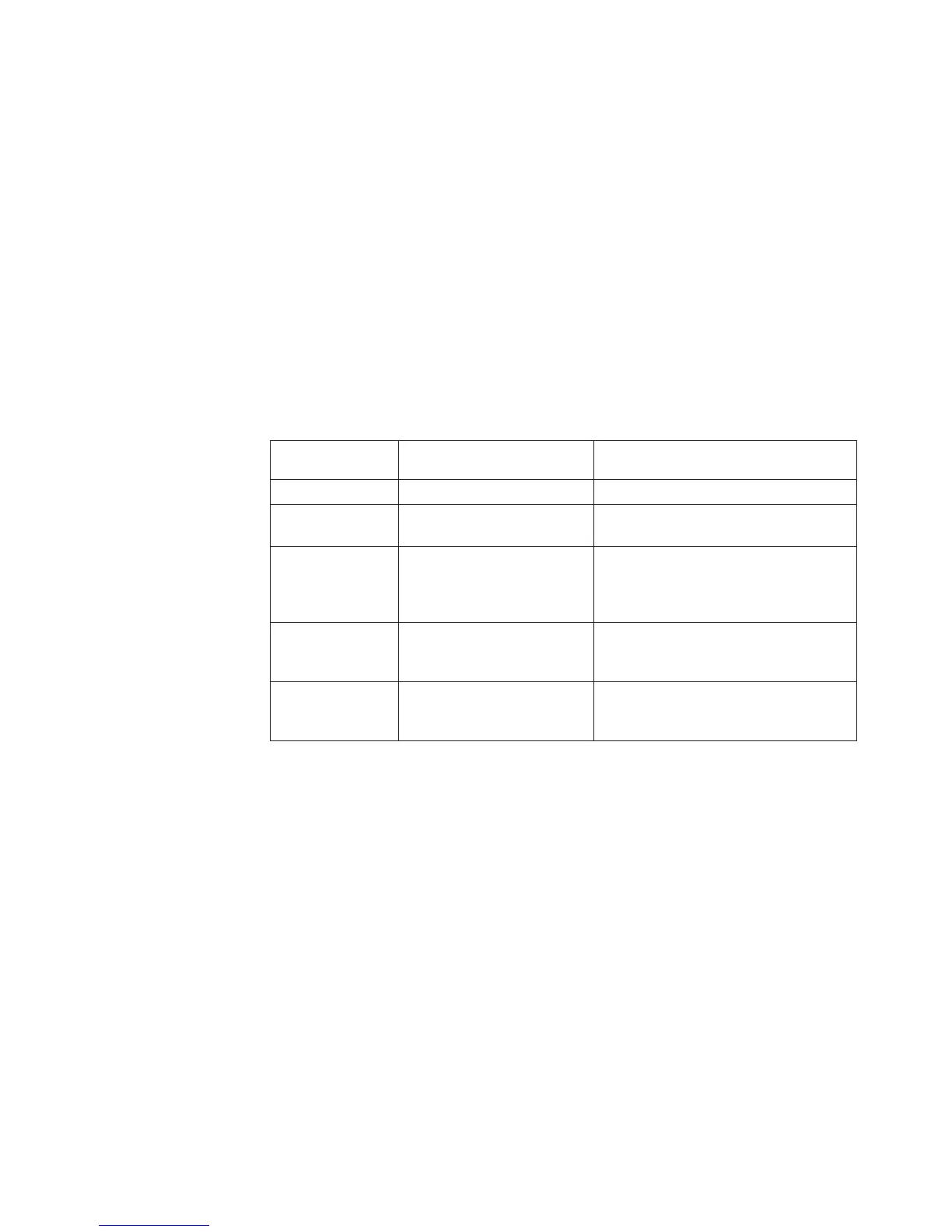bracket (]) indented two (2) spaces. The number of lines for each audit record
varies based on the audit record type and the additional attribute information that
is provided with the audit record.
The timestamp for the audit records is based on the system clock of the system on
which the Encryption Key Manager is running. If these records are to be correlated
based on timestamp with events occurring on other systems, some type of time
synchronization should be used to ensure that the clocks of the various systems in
the environment are synchronized to an acceptable level of accuracy.
Audit Points in the Encryption Key Manager
The Encryption Key Manager can write audit records, based on configuration, for
many events that occur during the processing of requests. In this section, the set of
events that can be audited is described along with the audit record configuration
category, which must be enabled in order for these audit records to be written to
the audit files (see Table 7-1).
Table 7-1. Audit record types that the Encryption Key Manager writes to audit files
Audit Record
Type Audit Type Description
Authentication authentication Used to log authentication events
Data
Synchronization
data_synchronization Used to log data synchronization
processing
Runtime runtime Used to log various important
processing events which occur within
the Encryption Key Manager server
while handling requests
Resource
Management
resource_management Used to log changes to how resources
are configured to the Encryption Key
Manager
Configuration
Management
configuration_management Used to log changes to the
configuration of the Encryption Key
Manager server
Audit Record Attributes
The following lists show the attributes available to each of the audit record types.
Authentication event
The format for these records is:
Authentication event:[
timestamp=timestamp
event source=source
outcome=outcome
event type=SECURITY_AUTHN
message=message
authentication type=type
users=users
]
Note that the message value only appears if information for it is available.
Chapter 7. Audit Records 7-5