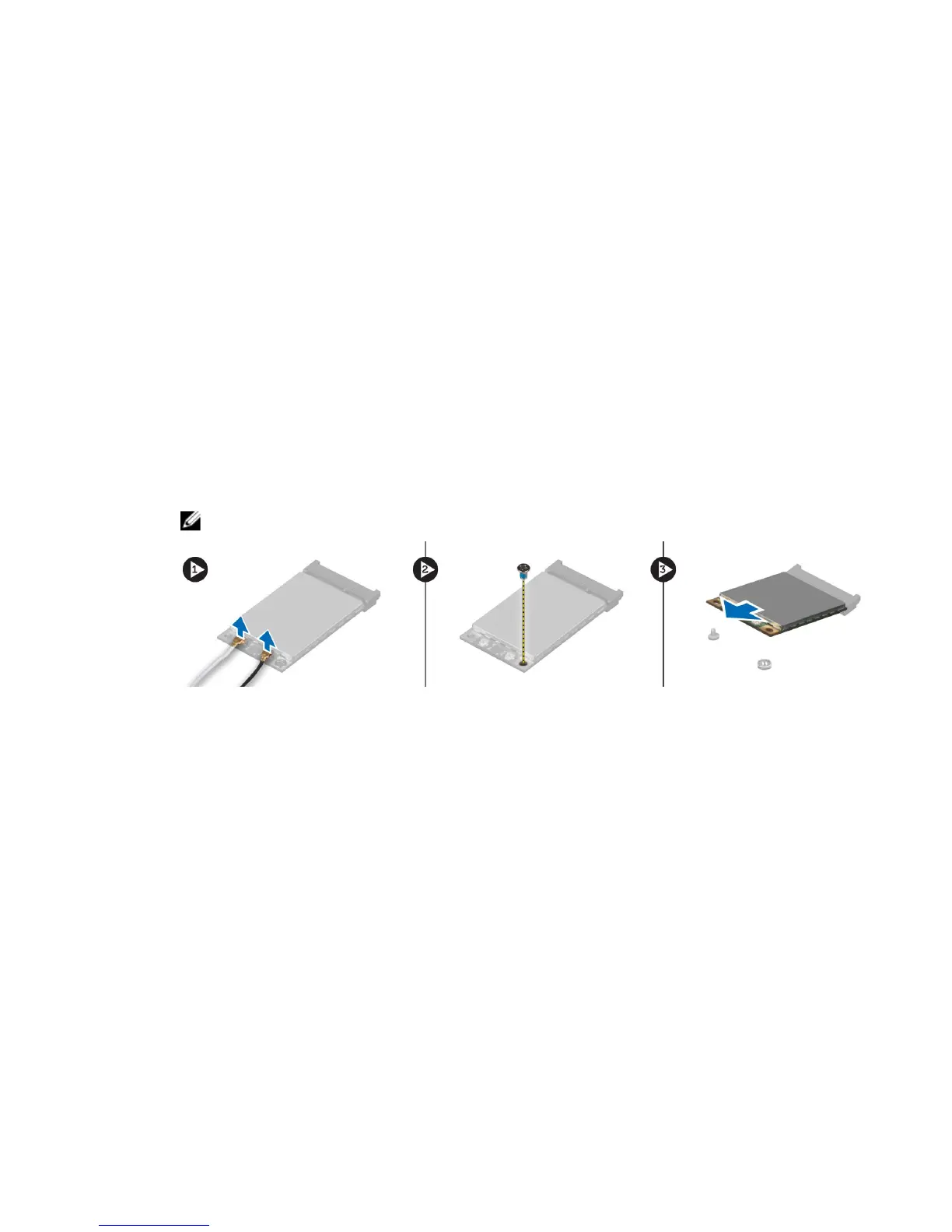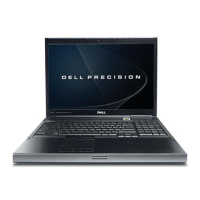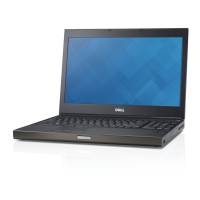Installing the Wireless Local Area Network (WLAN) Card
1. Insert the WLAN card in its slot in the computer.
2. Tighten the screw to secure the WLAN card to the computer.
3. Route through the routing channel and connect them to the WLAN card.
4. Install the:
a) base cover
b) battery
5. Follow the procedures in
After Working Inside Your Computer.
Removing Wireless Wide Area Network (WWAN) Card (Optional)
1. Follow the procedures in
Before Working Inside Your Computer
.
2. Remove the:
a) battery
b) base cover
3. Disconnect and un-route and remove the antenna cables connected to the WWAN card. Remove the screw that
secures the WWAN card to the computer. Remove the WWAN card from the computer.
NOTE: The location of the WWAN card may vary from what is displayed in the illustrations.
Installing the Wireless Wide Area Network (WWAN) Card
(Optional)
1. Slide the WWAN card in the WWAN card slot.
2. Tighten the screw to secure the WWAN card to the computer.
3. Route the cables through the routing channels and connect them to the WWAN card.
4. Install the:
a) base cover
b) battery
5. Follow the procedures in
After Working Inside Your Computer.
Removing the Bluetooth Module
1. Follow the procedures in
Before Working Inside Your Computer
.
2. Remove the:
a) battery
b) base cover
25