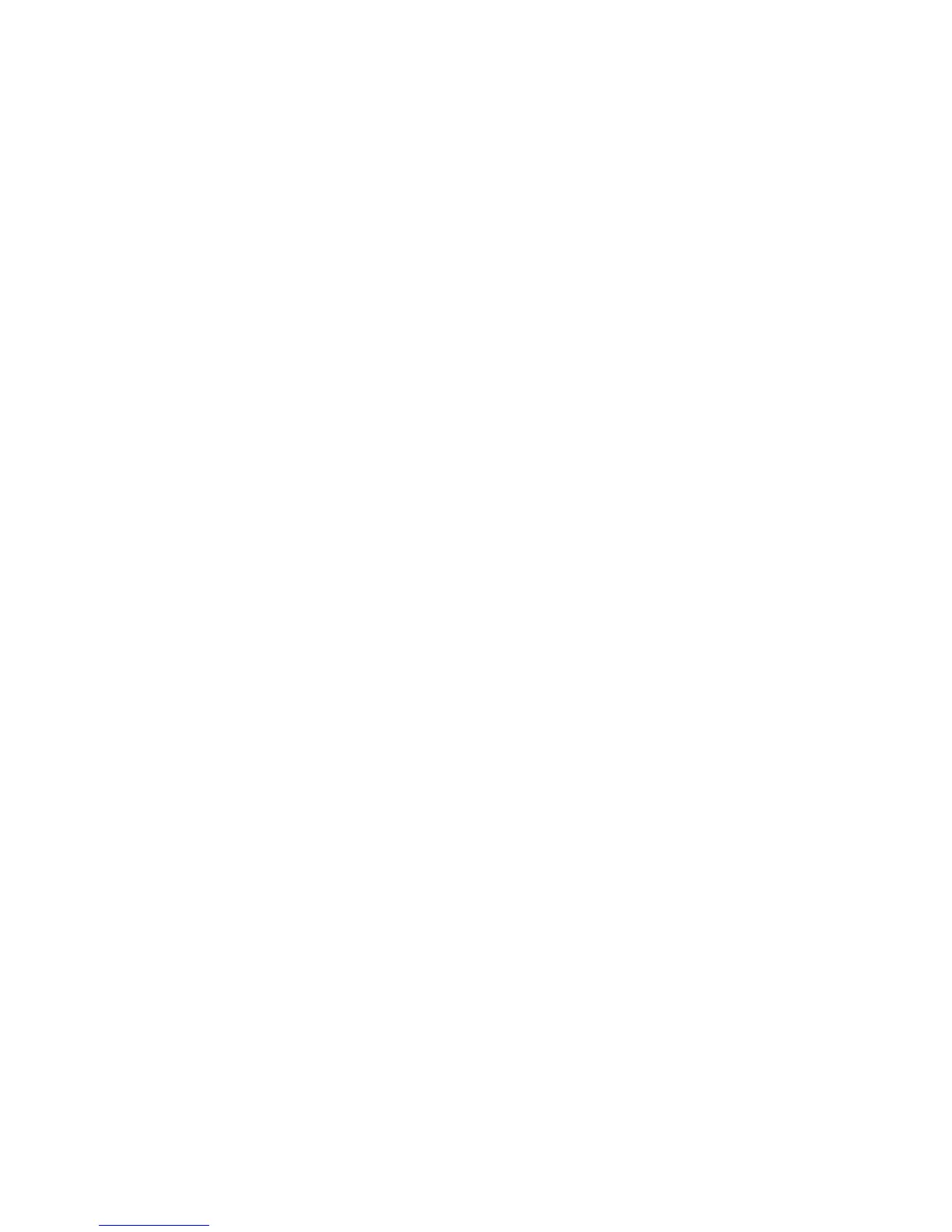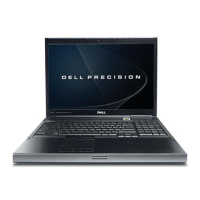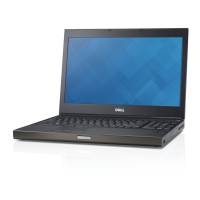Contents
1 Working on Your Computer....................................................................................................... 7
Before Working Inside Your Computer.....................................................................................................................7
Recommended Tools................................................................................................................................................ 8
Turning Off Your Computer....................................................................................................................................... 8
After Working Inside Your Computer........................................................................................................................9
2 Removing and Installing Components................................................................................... 11
Removing the Secure Digital (SD) Card..................................................................................................................11
Installing the SD Card............................................................................................................................................. 11
Removing the ExpressCard.....................................................................................................................................11
Installing the ExpressCard......................................................................................................................................11
Removing the Battery............................................................................................................................................. 11
Installing the Battery.............................................................................................................................................. 12
Removing the Subscriber Identity Module (SIM) Card...........................................................................................12
Installing the Subscriber Identity Module (SIM) Card............................................................................................13
Removing the Base Cover.......................................................................................................................................13
Installing the Base Cover........................................................................................................................................15
Removing the Keyboard Trim..................................................................................................................................15
Installing the Keyboard Trim...................................................................................................................................16
Removing the Keyboard..........................................................................................................................................17
Installing the Keyboard...........................................................................................................................................19
Removing the Primary Memory.............................................................................................................................. 20
Installing the Primary Memory............................................................................................................................... 20
Removing the Secondary Memory......................................................................................................................... 21
Installing the Secondary Memory.......................................................................................................................... 21
Removing the Optical Drive.................................................................................................................................... 21
Installing the Optical Drive..................................................................................................................................... 23
Removing the Hard Drive........................................................................................................................................23
Installing the Hard Drive......................................................................................................................................... 24
Removing the Wireless Local Area Network (WLAN) Card................................................................................... 24
Installing the Wireless Local Area Network (WLAN) Card.................................................................................... 25
Removing Wireless Wide Area Network (WWAN) Card (Optional)....................................................................... 25
Installing the Wireless Wide Area Network (WWAN) Card (Optional).................................................................. 25
Removing the Bluetooth Module............................................................................................................................ 25
Installing the Bluetooth Module............................................................................................................................. 26
Removing the Processor Fan..................................................................................................................................27
Installing the Processor Fan...................................................................................................................................27
Removing the Video-Card Fan................................................................................................................................ 28