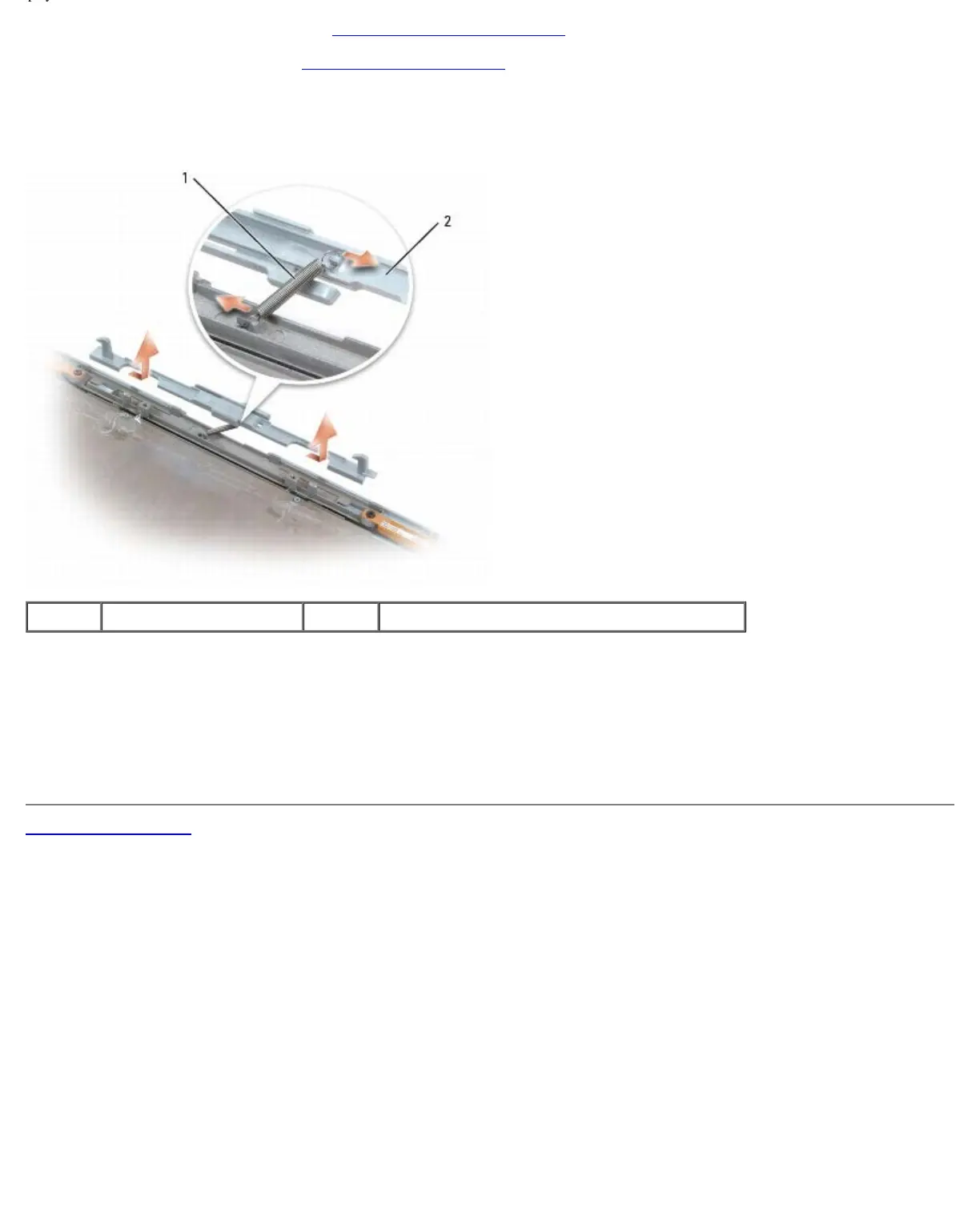Display: Dell XPS M1710 Service Manual
file:///C|/Users/santhosh_v.ASIA-PACIFIC/Desktop/Hawke/New%20folder/display.htm[2/21/2014 11:23:47 AM]
2. Remove the display assembly (see Removing the Display Assembly).
3. Remove the display bezel (see Removing the Display Bezel).
4. Slide the latch to the right and gently lift.
5. Remove the spring that attaches the latch to the display back cover.
1 spring 2 display latch
Replacing the Display Latch
1. Replace the spring that attaches the latch to the display panel.
2. Align the latch with the display panel and slide the latch to the left to secure it into place.
Back to Contents Page