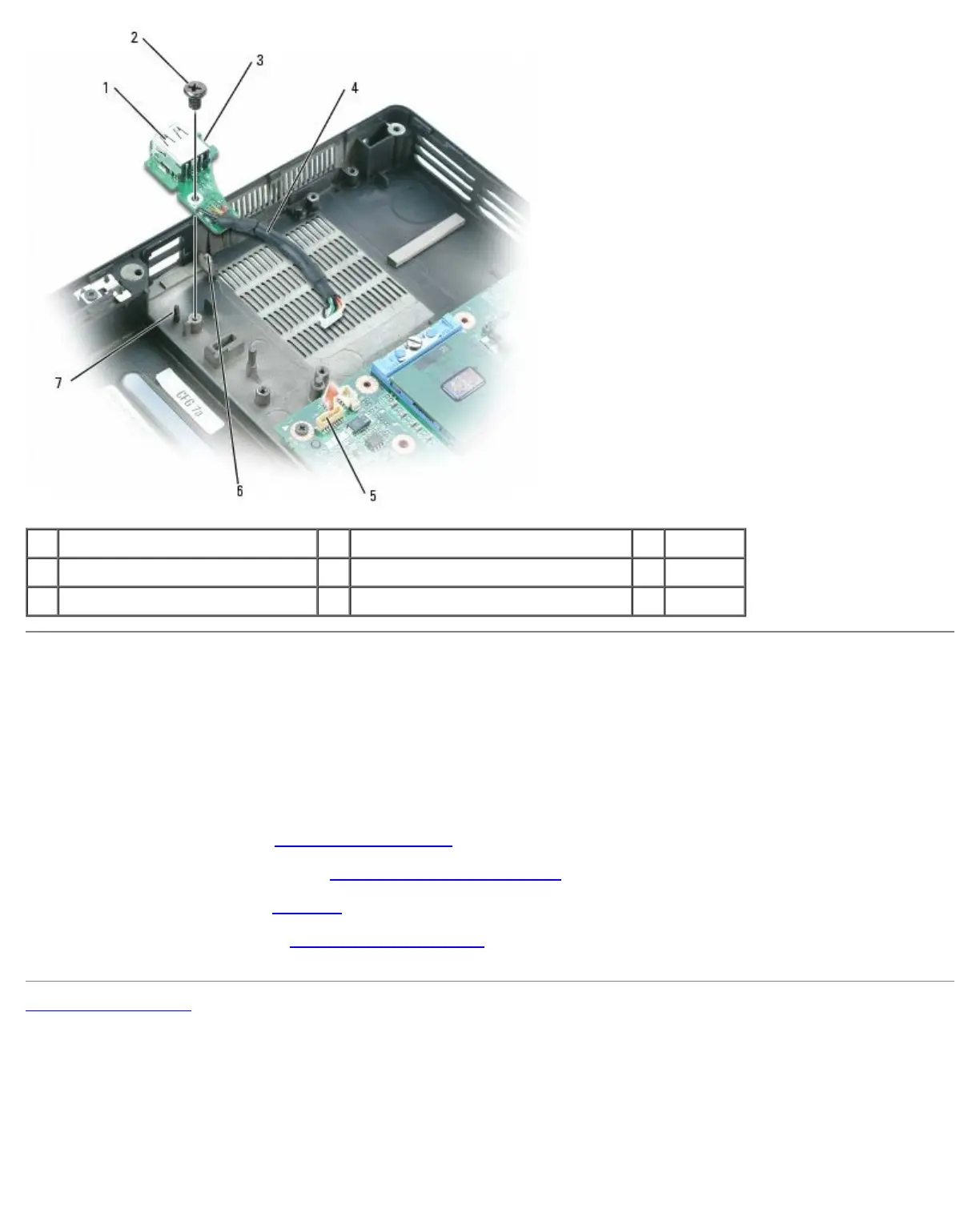USB Port Board: Dell XPS M1710 Service Manual
file:///C|/Users/santhosh_v.ASIA-PACIFIC/Desktop/Hawke/New%20folder/usbport.htm[2/21/2014 11:23:26 AM]
1 USB port board 2 M2.5 x 5-mm screw 3 notch
4 USB-port-board cable 5 system board connector 6 tab
7 pin
Replacing the USB Port Board
1. Insert the notch on the USB port board under the small tab on the computer base and the other side of the board over
the pin.
2. Replace the M2.5 x 5-mm screw.
3. Reconnect the cable to the system board.
4. Replace the palm rest (see Replacing the Palm Rest
).
5. Replace the display assembly (see Replacing the Display Assembly
).
6. Replace the keyboard (see Keyboard
).
7. Replace the hinge cover (see Replacing the Hinge Cover
).
Back to Contents Page