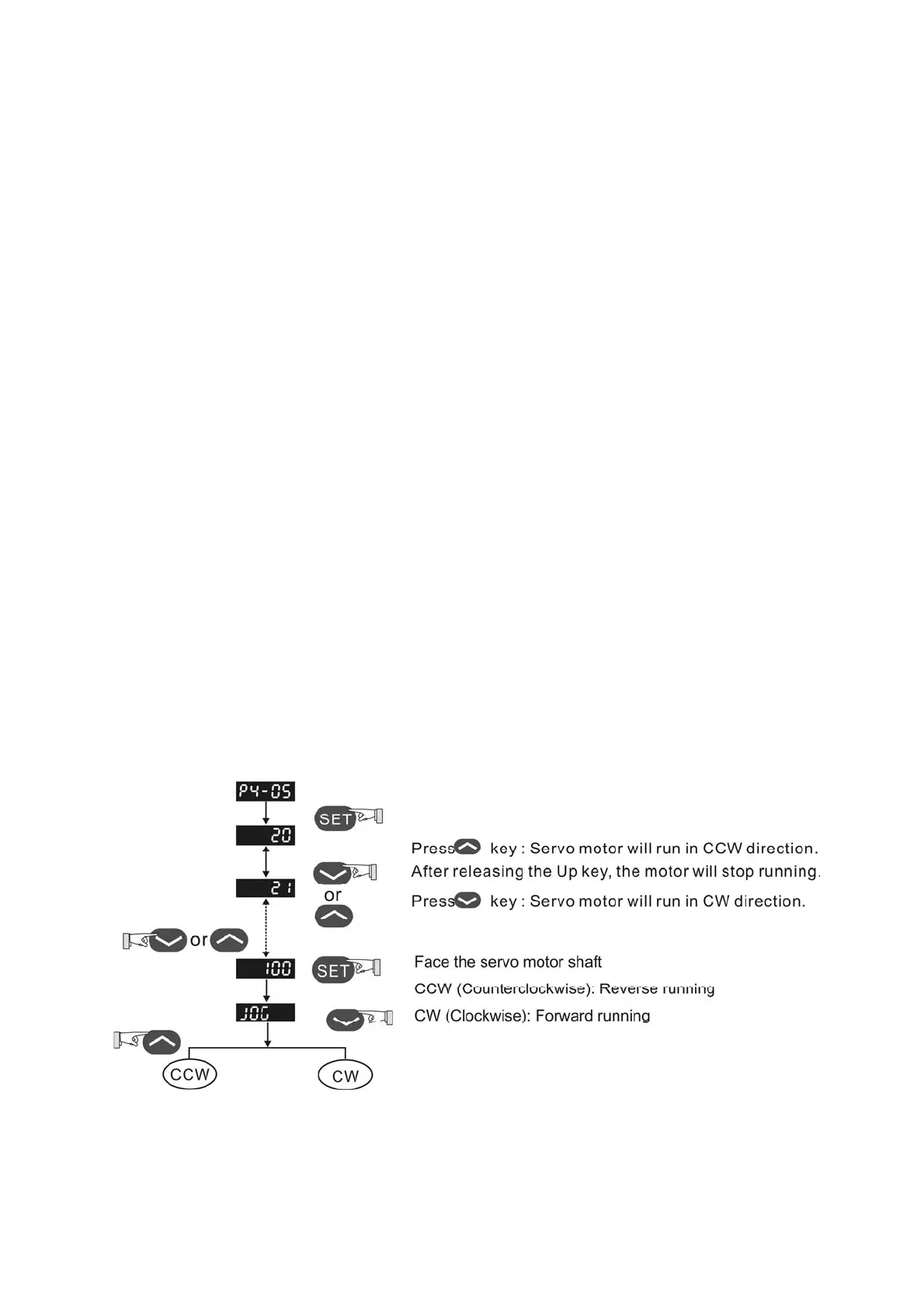Chapter 5 Trial Run and Tuning Procedure|ASDA-A&A+ Series
Revision April 2009 5-7
5.3 JOG Trial Run without Load
It is very convenient to use JOG trial run without load to test the servo drive and motor as it can save the
wiring. The external wiring is not necessary and the users only need to connect the digital keypad to the
servo drive. For safety, it is recommended to set JOG speed at low speed. Please refer to the following steps
to perform JOG trial run without load.
STEP 1: Turn the drive ON through software. Ensure that the setting value of parameter P2-30 should be
set to 1 (Servo On).
STEP 2: Set parameter P4-05 as JOG speed (unit: r/min). After the desired JOG speed is set, and then
press SET key, the drive will enter into JOG operation mode automatically
STEP 3: The users can press UP and DOWN key to change JOG speed and press SHIFT key to adjust the
digit number of the displayed value.
STEP 4: Pressing SET key can determine the speed of JOG operation.
STEP 5: Pressing UP key and the servo motor will run in CCW direction. After releasing UP key, the motor
will stop running.
STEP 6: Pressing DOWN key and the servo motor will run in CW direction. After releasing DOWN key, the
motor will stop running.
CW and CCW Definition:
CCW (Counterclockwise): when facing the servo motor shaft, CCW is reverse running.
CW (Clockwise): when facing the servo motor shaft, CW is forward running.
STEP 7: When pressing MODE key, it can exit JOG operation mode.
In the example below, the JOG speed is adjusted from 20r/min (Default setting) to 100r/min.
Call 1(800)985-6929 for Sales
Call 1(800)985-6929 for Sales
