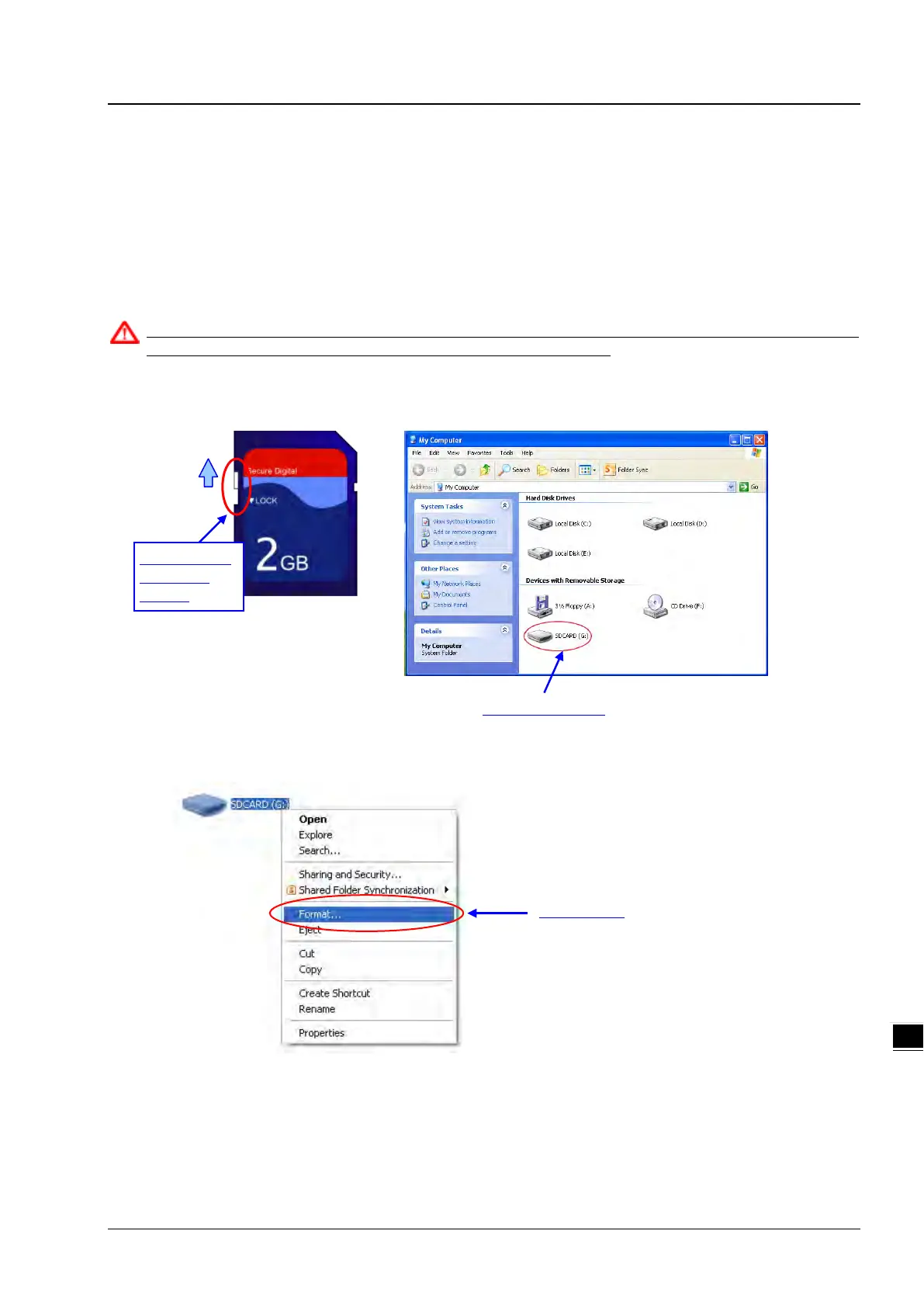Chapter 8 Memory Card
8-3
8.2 Using a Memory Card
8.2.1.
Formatting a Memory Card
A memory card that you use for the first time may not yet be formatted. The memory card which is not formatted can not
be used in an AH Motion Controller CPU. Therefore, you need to format the memory card. The file system with which the
memory card is formatted is FAT(FAT16)/FAT32.
The following example introduces the most common way to format an SD card, that is, formatting an SD card through a
card reader. However, you still need to read the documents provided by the SD card manufacturer carefully.
(1) When using MicroSD to SD card adapter,slide the write protect tab on the left side of the memory card upward, and
then insert it into a card reader. The operating system detects a new storage device.
(2) Right-click the new storage device and then click Format.
Click Format.
Slide the write
protect tab
upward.
If a memory card is formatted, all the data in the memory card will be deleted. You
have to check whether the data in
a memory card needs to be backed up before you format the memory card.
