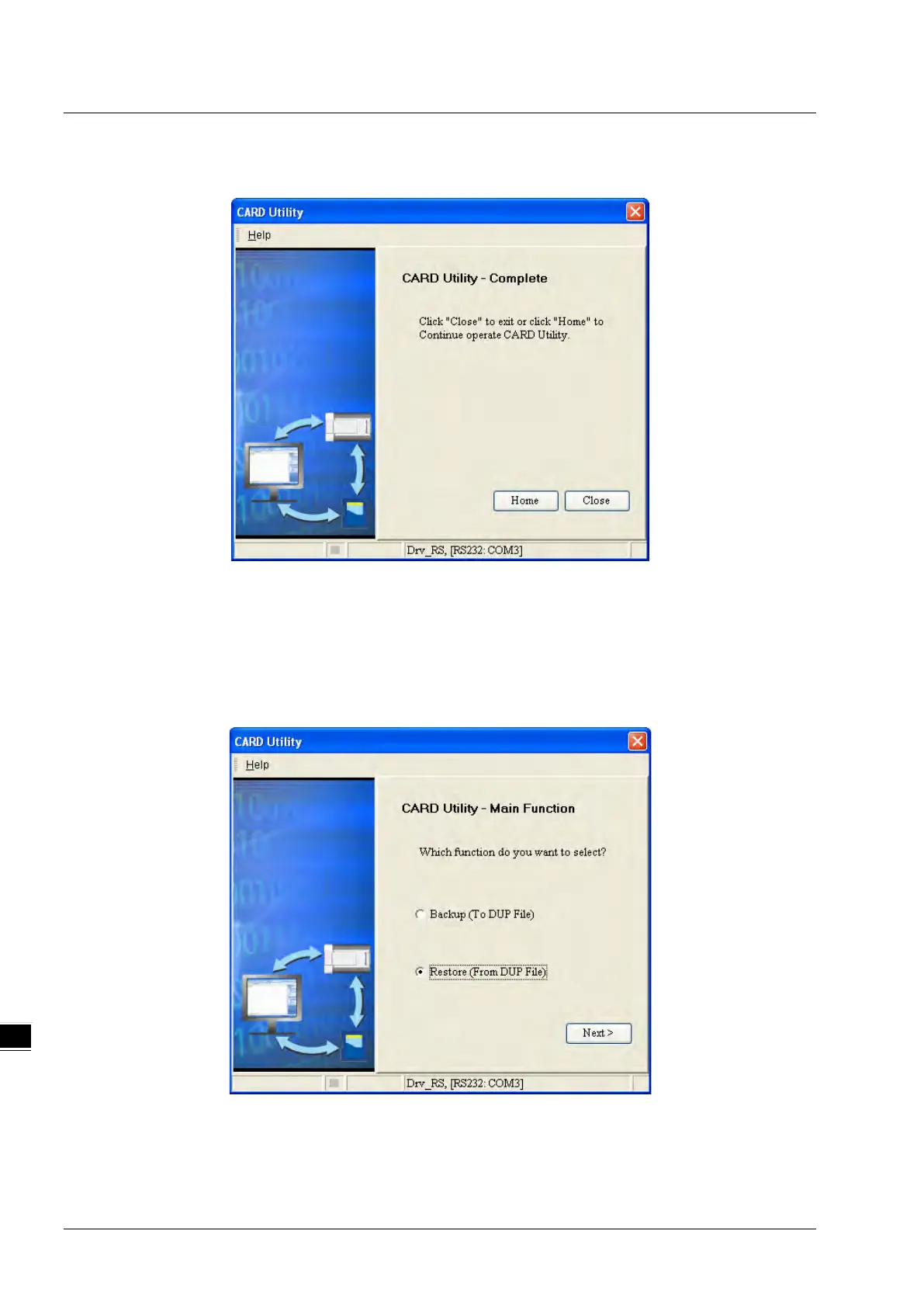AH Motion Controller – Operation Manual
8-14
(7) After the data backup is performed, you can click Home or Close in the CARD Utility window.
8.8 Restoration
If the restoration source/restoration destination is an AH Motion Controller CPU or the memory card inserted in an AH
Motion Controller CPU, you have to make sure that ISPSoft is connected to the AH Motion Controller CPU normally.
Please refer to ISPSoft User Manual for more information about the checking operation.
(1) Select the Restore (From DUP File) option button in the CARD Utility window, and then click Next.
