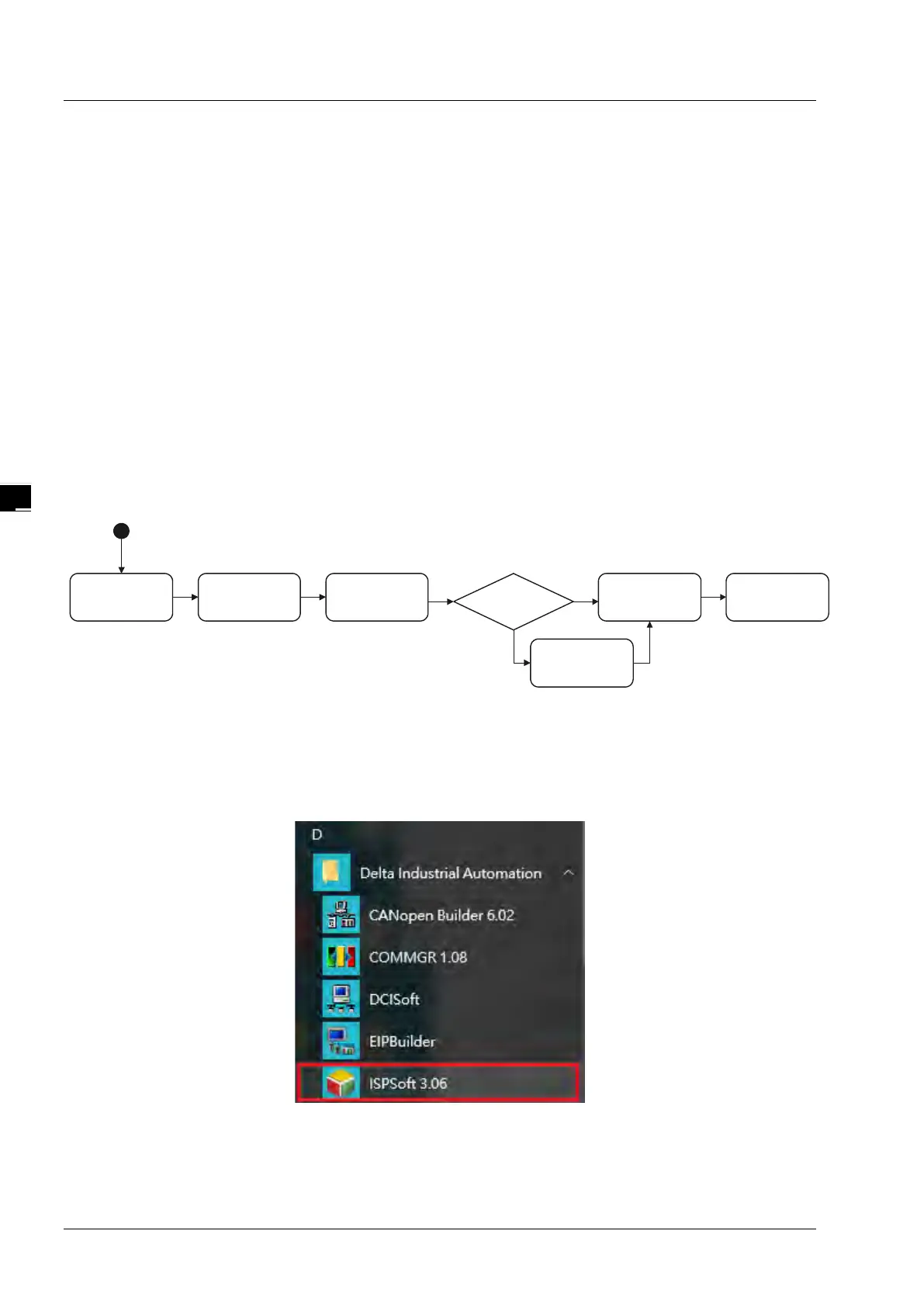EtherNet/IP Operation Manual
4-2
Delta EtherNet/IP software, EIP Builder, is embedded in the ISPSoft. It can be called or run independently
through the ISPSoft software (applicable with version 3.06 and later versions).
4.1 Access EIP Builder
The EIP Builder can be called from Delta EIP Scanner’s HWCONFIG in the ISPSoft. It can also be called
independently to set up parameters for the Adapter. Delta EIP Scanner is equipped with the EtherNet/IP
communication PLC and the EtherNet/IP module. Refer to chapter 9.3 for a list of Delta EIP Scanner products
supported by the EIP Builder.
4.1.1 Setting Up EIP Scanner
Running Process
Run the EIP Builder via an EIP Scanner (see below). When using a Delta EIP Scanner, users need to set up
an EIP module through the HWCONFIG in the ISPSoft.
Open
ISPSoft V3 0.
Create
ISPSoft Project
Open
HWCONFIG
Download
HWCONFIG
Create
EIP Module
Y
EIP
P LC
Open
EIP Builder
Start
N
Operation Steps
1. Open ISPSoft : Find ISPSoft 3.06 from the start menu in Windows. Click the start menu and go to All
programs > Delta Industrial Automation > ISPSoft 3.06
