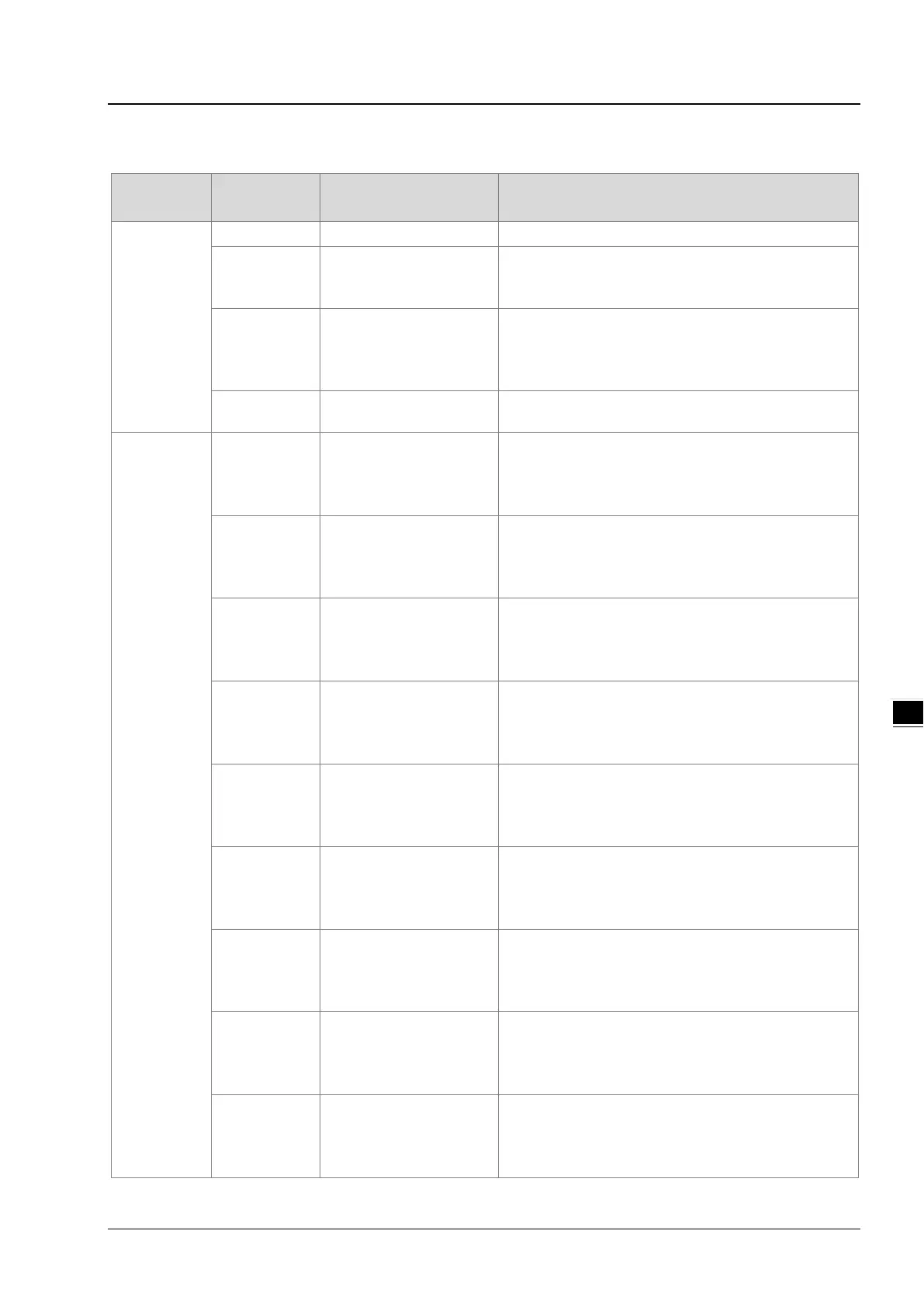Chapter 6 Troubleshooting
6-3
6.2.2 Configuration Error
Category Error Code Description How to fix them
IP Setup
Error
16#10000000 IP address setup error Check if the IP address is valid.
16#10010000 IP address conflict error
1. Check if the same IP address has been assigned to
more than one device.
16#10020000
Network server
connection error
1. Check the server connection settings.
2. Check if the system server exists.
3. Check if all the cables are properly connected to the
16#10030000
Change IP address during
Set up the correct IP address and turn your device on
EDS Files
Mismatched
16#1101011C
The Transport Class field
values of the Transport
Class and Trigger in the
EDS file are mismatched.
1. Check if the product information and the EDS file
are matched.
2. Reload the EDS file.
3. Ask the vendor of the device for the EDS file.
16#11010114
The Vender ID or the
Product Code in the EDS
file is mismatched.
1. Check if the product information and the EDS file
are matched.
2. Reload the EDS file.
3. Ask the vendor of the device for the EDS file.
16#11010115
The Device type
parameters in the EDS file
are mismatched.
1. Check if the product information and the EDS file
are matched.
2. Reload the EDS file.
3. Ask the vendor of the device for the EDS file.
16#11010116
The Revision parameters
in the EDS file are
mismatched.
1. Check if the product information and the EDS file
are matched.
2. Reload the EDS file.
3. Ask the vendor of the device for the EDS file.
16#1101011E
The Direction parameters
in the EDS file are
mismatched.
1. Check if the product information and the EDS file
are matched.
2. Reload the EDS file.
3. Ask the vendor of the device for the EDS file.
16#1101011F
The output fixed / variable
flag in the EDS file is
mismatched.
1. Check if the product information and the EDS file
are matched.
2. Reload the EDS file.
3. Ask the vendor of the device for the EDS file.
16#11010120
The input fixed / variable
flag in the EDS file is
mismatched.
1. Check if the product information and the EDS file
are matched.
2. Reload the EDS file.
3. Ask the vendor of the device for the EDS file.
16#11010121
The output priority in the
EDS file is mismatched.
1. Check if the product information and the EDS file
are matched.
2. Reload the EDS file.
3. Ask the vendor of the device for the EDS file.
16#11010122
The input priority in the
EDS file is mismatched.
1. Check if the product information and the EDS file
are matched.
2. Reload the EDS file.
3. Ask the vendor of the device for the EDS file.
