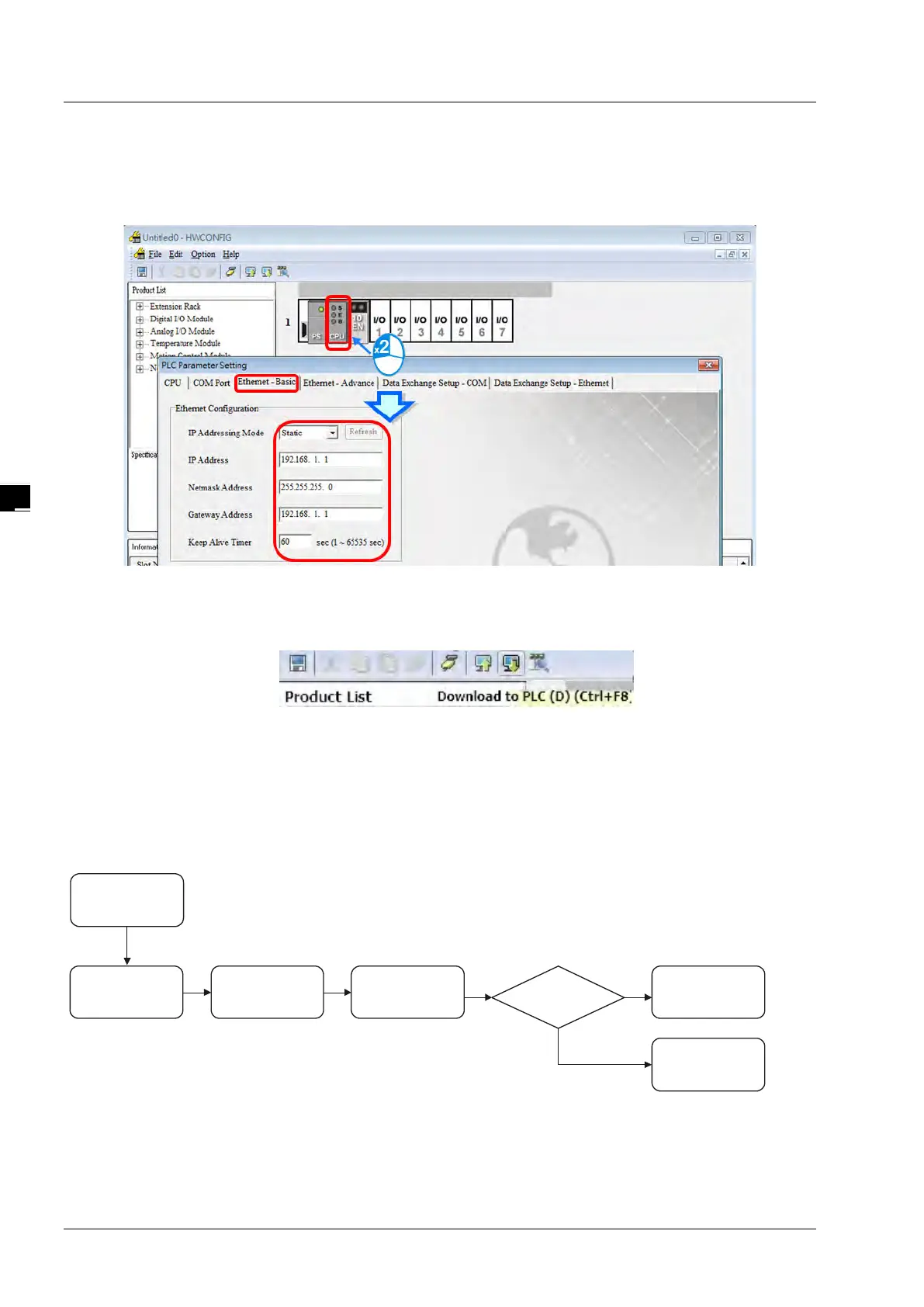EtherNet/IP Operation Manual
4-6
1.2 AHCPU5x1-EN
Double-click the AHCPU5x1-EN in the HWCONFIG to open the Parameter Setting page.
Set up the IP address under the Ethernet Basic tab. Once the setup is done, click OK to leave this page.
Save and download the HWCONFIG: Click Save to save the HWCONFIG settings and then click
Download.
4.2.3 Set up the IP Address (BOOTP/DHCP)
Operation Steps:
When using an EIP product with a BOOTP/DHCP IP address, users can set up the IP address through
the IP Manager in the EIP Builde
r.
Create
AddressMAC
Set up IP
Same I assign P
mode after each
power-on
Reset I assign P
mode after each
power-on
Y
Disable
BOOTP
N
Open
EIP Builder
Open
IP M anager
