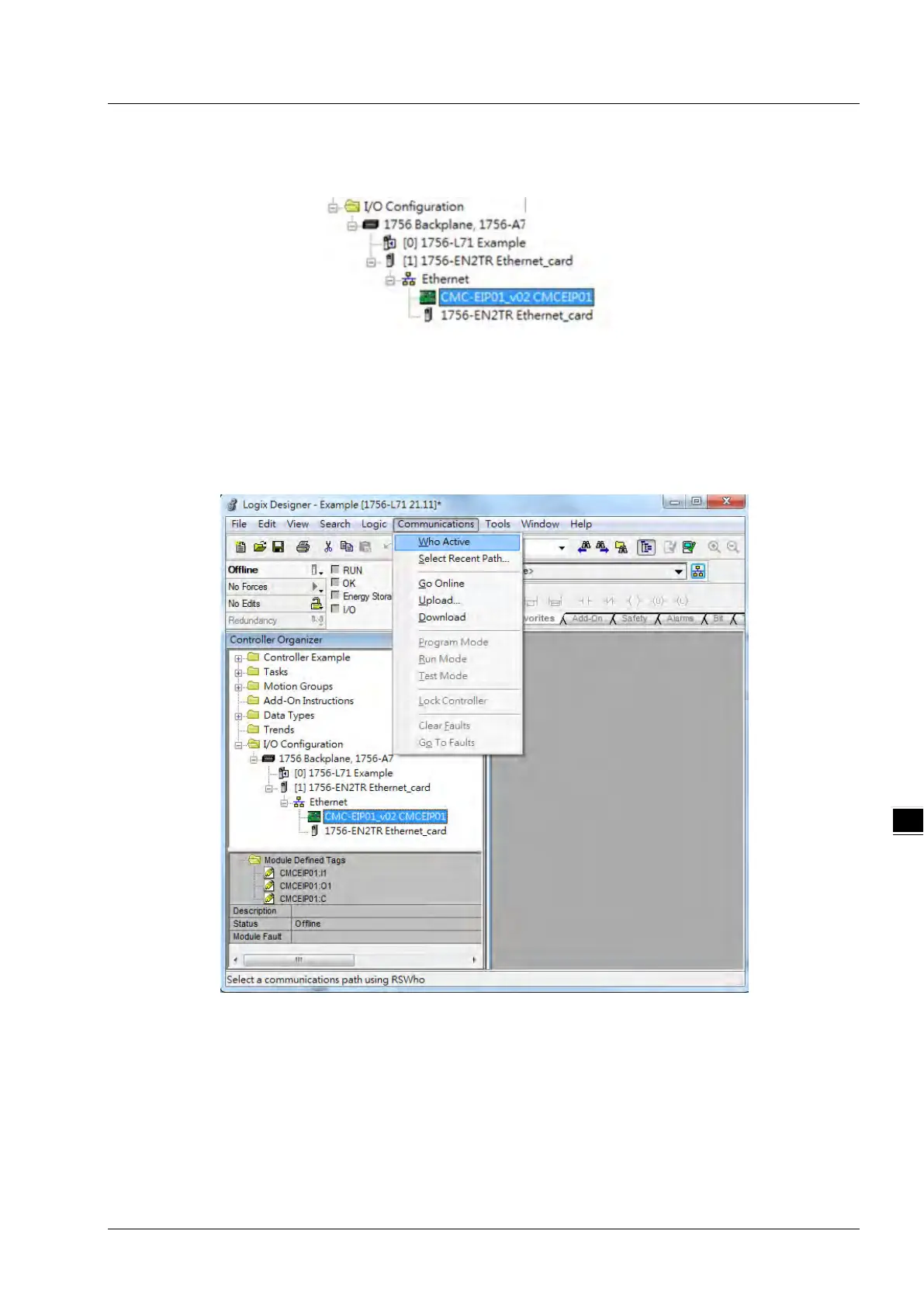Chapter 7 Studio 5000 Software Operation
7-11
After the setup is done, click OK to complete the creation of an adapter. After that you will see a Delta Adapter that
you have created in the node.
7.5 Download
After the creation of the Delta Adapter device is done, download the project to the PLC and go online.
Click the “Communications” tab to and then select the option “ Who Active”. For establishing a connection, select
the PC connected Scanner model number and then go to Communications > Download.
