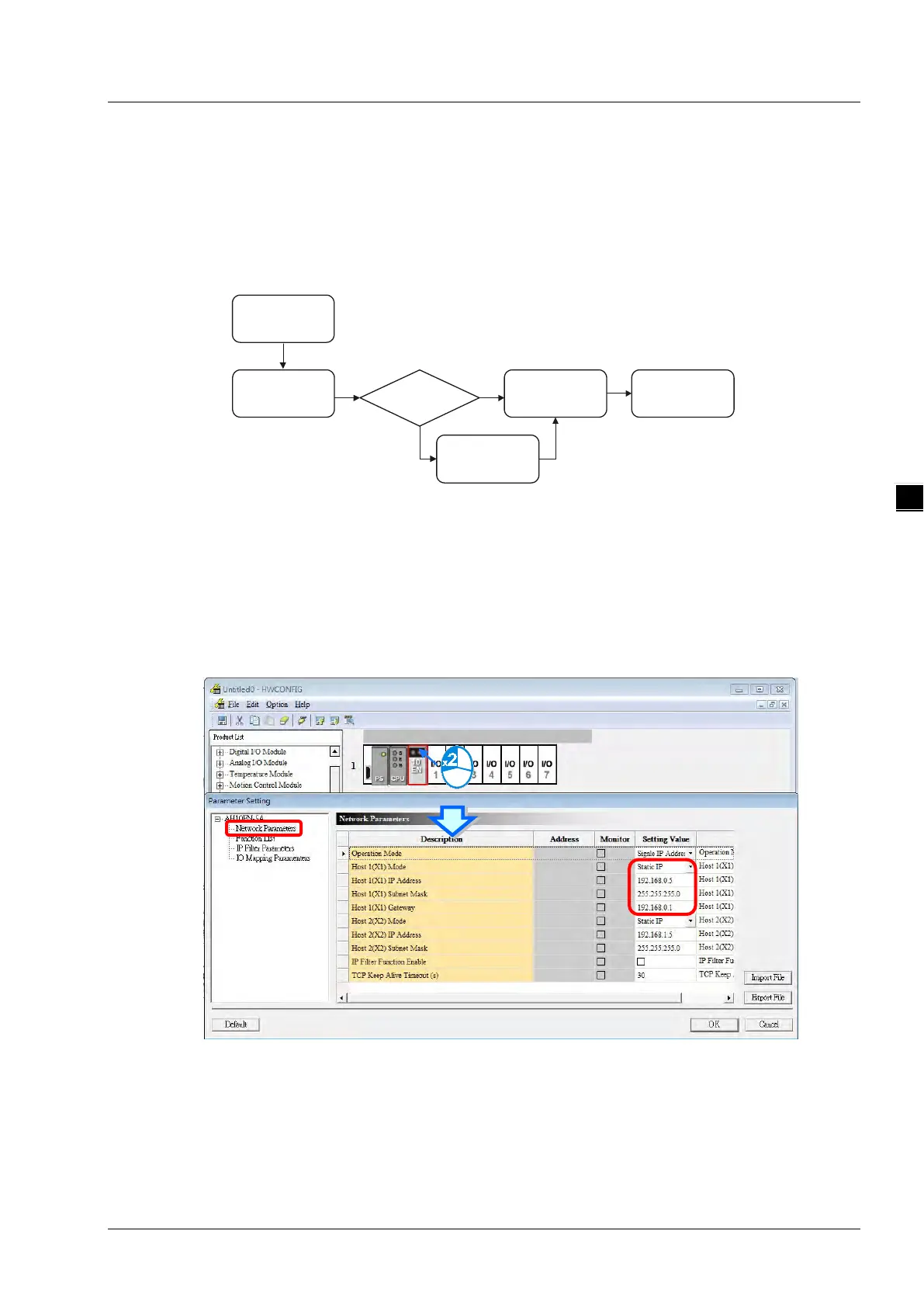Chapter 4 EIP Builder
4-5
4.2.2 Set up the IP Address (Static IP)
Operation Steps:
When using an EIP product with a static IP address, users need to set up the IP address through the
HWCONFIG in the ISPSoft.
Create
ProjectISPSoft
Open
HWCONFIG
Set up
IP Address
Create
EIP M odule
Y EIP
PLC
N
Download
HWCONFIG
Refer to section 4.1.1 for how to set up an EIP module through the HWCONFIG in the ISPSoft.
1. Configure the network parameters
1.1 AH10EN-5A
Double-click the AH10EN-5A in the HWCONFIG to open the Parameter Setting page.
Set up the IP address under the Network Parameters node. Once the setup is done, click OK to leave
this page.
