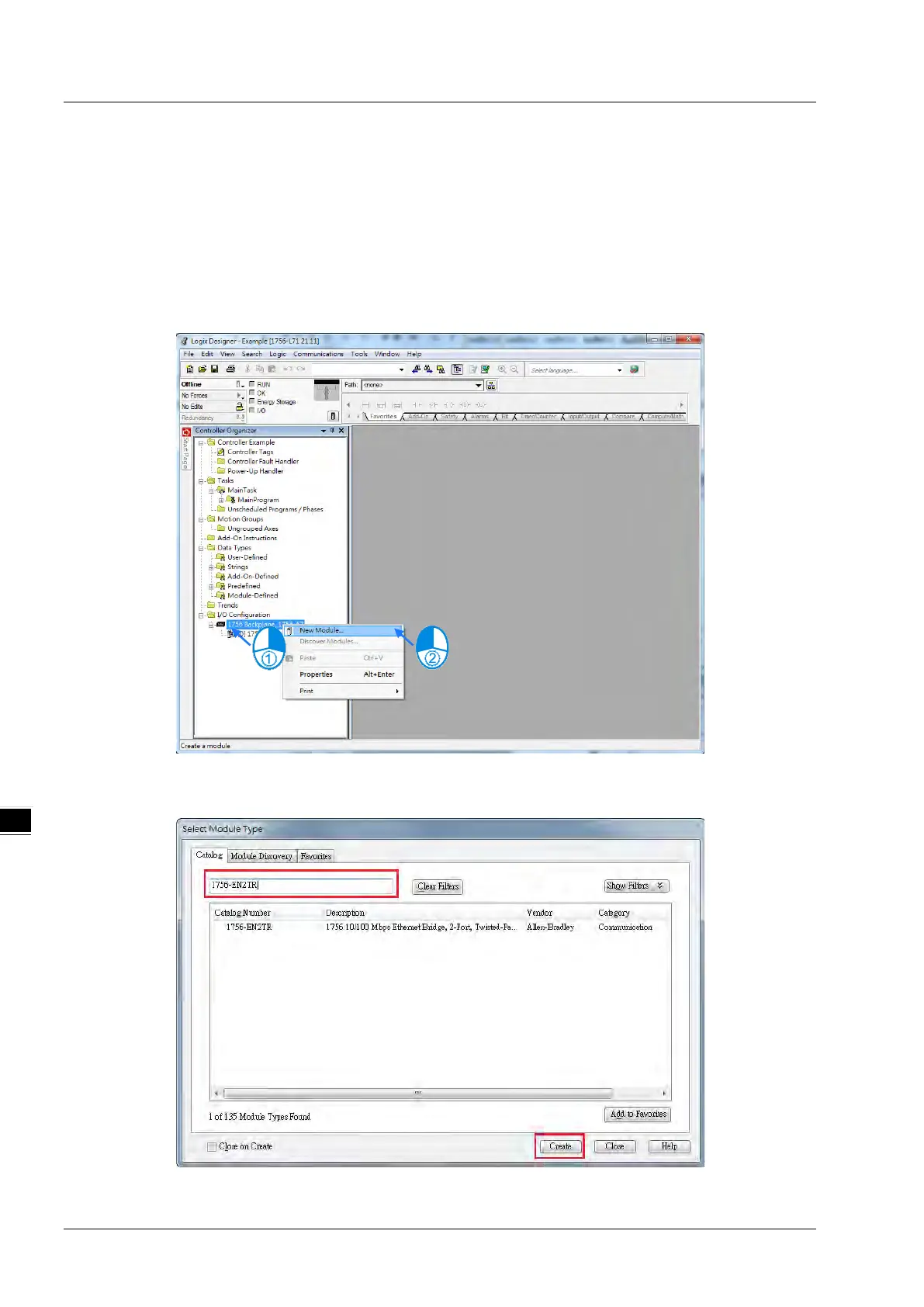EtherNet/IP Operation Manual
7-4
7.3 Create a Scanner
After the project creation is done, users can create the EtherNet/IP module, 1756-EN2TR, and then connect to the
EtherNet/IP devices via the EtherNet/IP module.
7.3.1 Create a New Module
Right-click the 1756 Backplane 1756-A7 and then click the option “New Module”.
Type the 1756-EN2TR in the filter field and then click “Create”.
