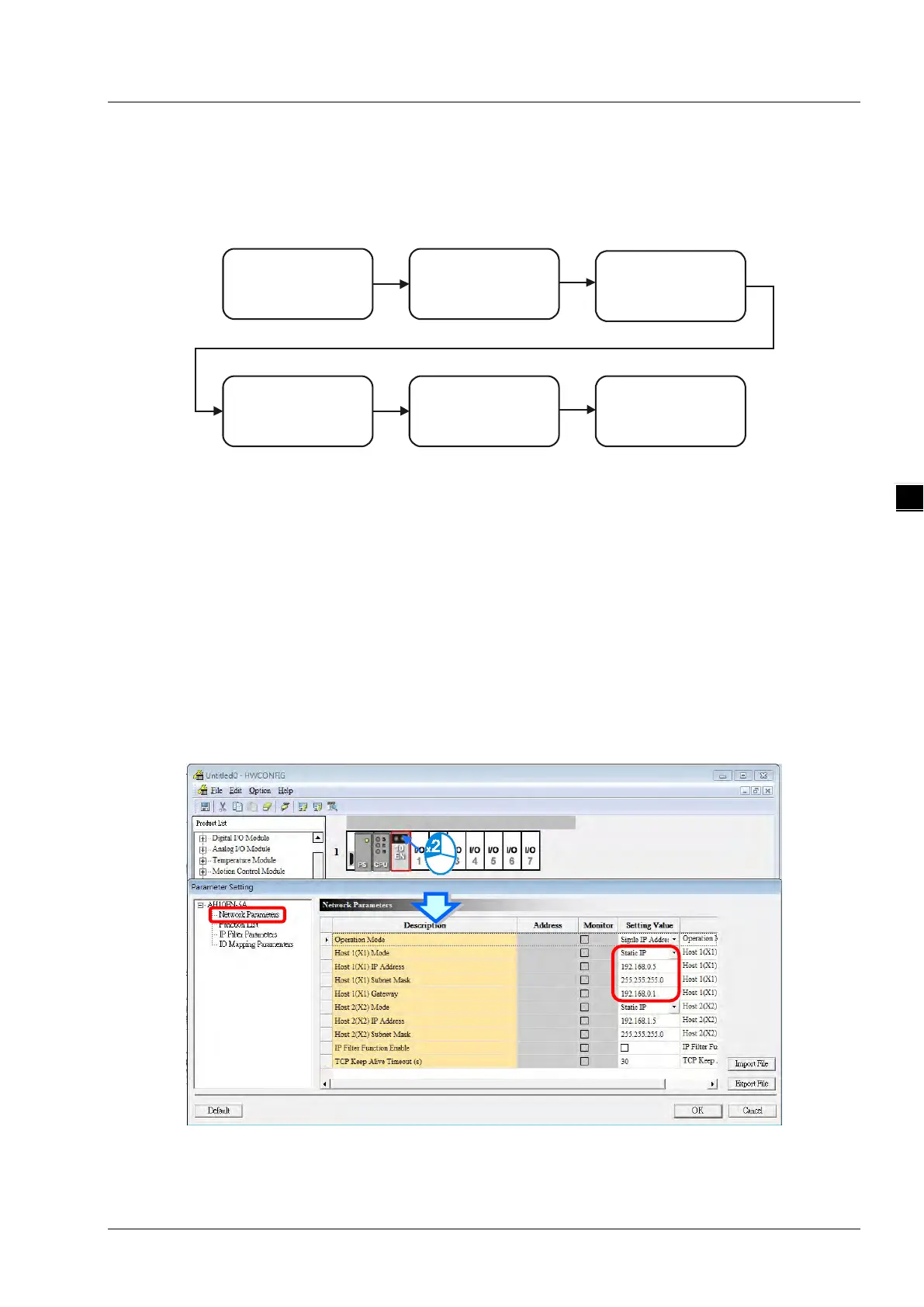Chapter 4 EIP Builder
4-11
4.2.4 IP Modification (BOOTP/DHCP)
To enable the DHCP or BOOTP function again, users will need to use the device software to make that
change. Take the AH10EN-5A series as an example, you will need to go to ISPSoft > HWCONFIG > IP
Manager. Open the IP Manager and set up the IP address receiving mode.
Open
HWCONFIG
Set up
parameters
Set up IP
receiving mode
Open
EIP Builder
Download
HWCONFIG
Open
IP Manager
Operation Steps:
1. Refer to section 4.1.1 for how to open the HWCONFIG.
2. Set up the parameters: Enable the IP address receiving mode to BOOTP/DHCP.
2.1 AH10EN-5A
◆ Double-click the device you’d like to change its IP address receiving mode.
◆ You will see the option Network Parameters. Click this option to see the Network Parameters setup
page.
◆ Make changes on the items that you’d like to change their IP address receiving modes and click OK to
confirm the settings.
