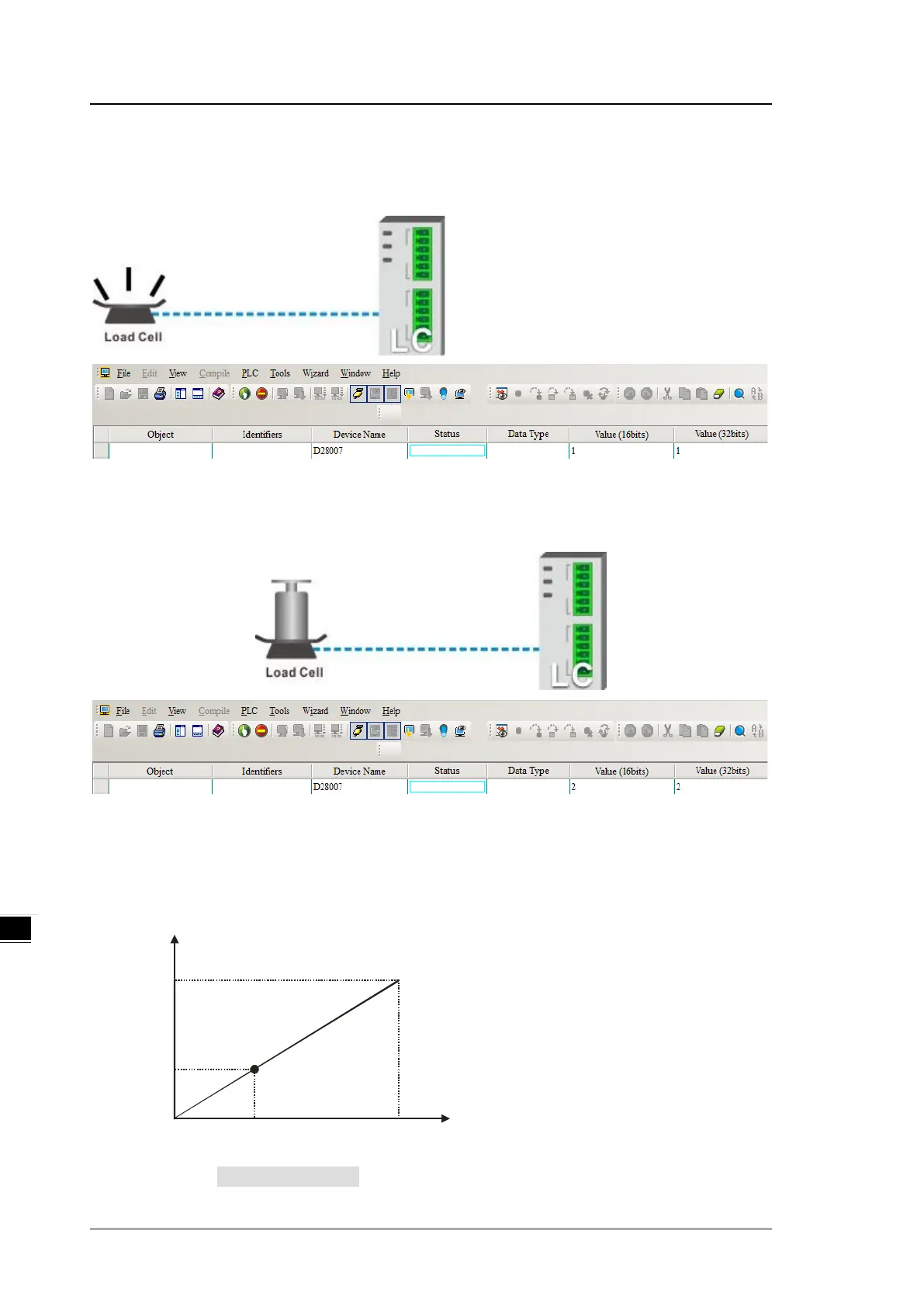AS Series Module Manual
8- 26
Step 5: enter the command for activating the weight calibration 98 into D28007.
Step 6: put no load on the load cell (adjustment point 1) and enter 1 into D28007. 1 represents CH1 and 2
represents CH2.
Step 7: put a load on the load cell (adjustment point 2). For multi-point adjustment, repeat this step. This
example uses a 1 kg weight.
Step 8: to complete the adjustment, enter the command for deactivating the weight calibration 99 into
D28007.
A characteristic curve is shown below.
Dig ita l value
Point
1000 1 000 00
1 k g
10 kg
Adju sting two p oi nts
Weig ht
