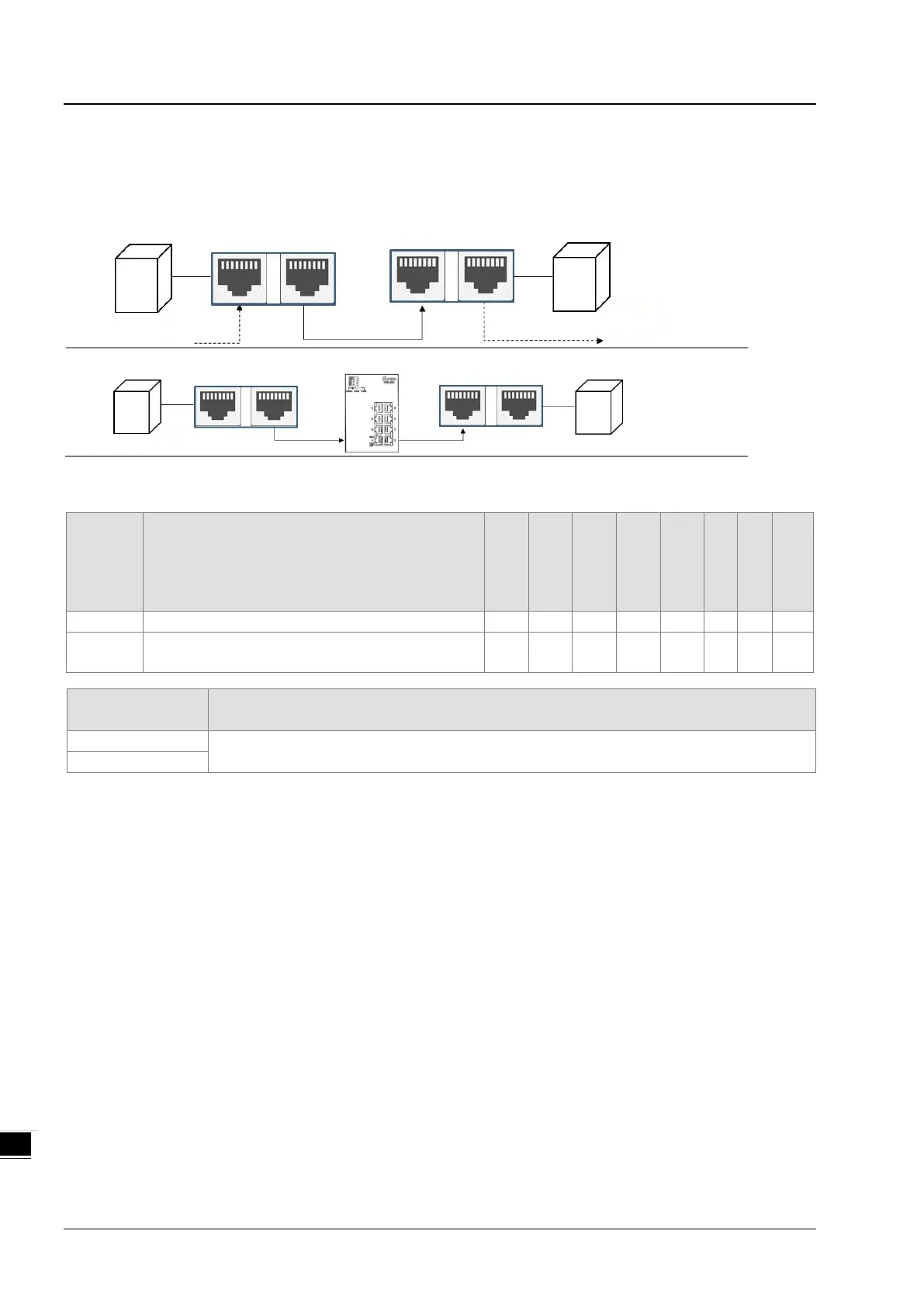AS Series Module Manual
10-46
10.2.9.4 Topology
After installing the extension card, use HWCONFIG in ISPSoft to configure the communication.
Linear Topology
Star Topology
10.2.9.5 Special Data Registers (SR)
SR Function
AS300
AS200
OFF
ON
STOP
RUN
RUN
STOP
Latched
Attribute
Default
AS-FEN02/FOPC02 TCP current connection number
SR1539
AS-FEN02/FOPC02 EtherNet/IP Adapter connection
○ – 0 – – N R 0
Special data
Refresh time
The flag is ON, when the system is refreshed automatically.
10.2.9.6 OPC-UA Slave
When AS-FOPC02 is installed on AS300 Series PLC, it can act as an OPC-UA Sever. Follow the steps below to create
Tags on AS300 Series PLC via OPC-UA variables.
(1) Open ISPSoft and create a new project and then double-click Global OPC-UA Variables under the Global
Symbols node to open the Global OPC-UA Variables setting table.
