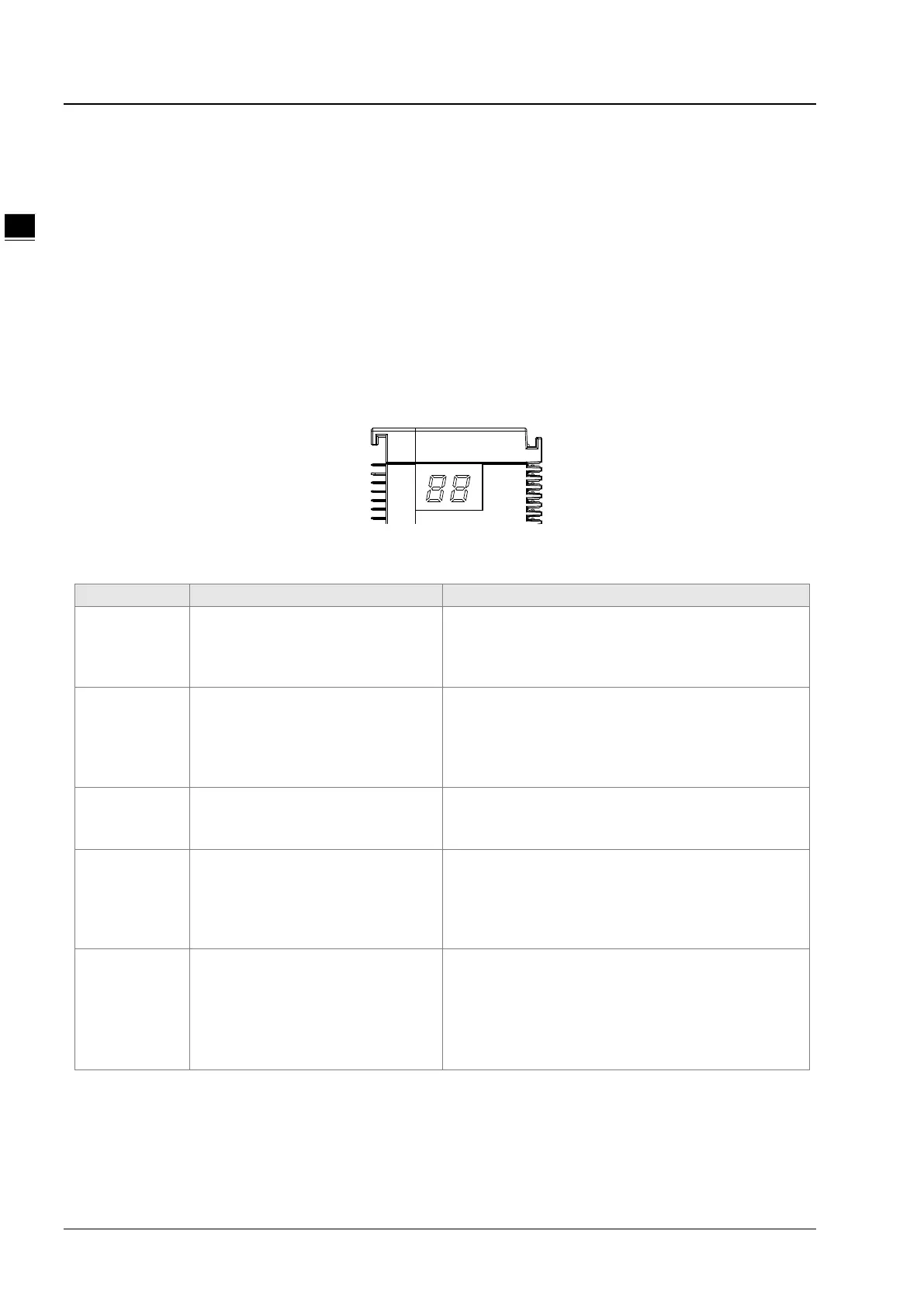AS Series Module Manual
11-36
Program Explanation
When M0 changes to ON, AS01DNET-A sends the request message and 000AHex is written to Class
ID: 05>> Instance 1 >> Attribute ID: 09 of the target equipment with node ID: 01. If explicit message
communication succeeds, the completion flag M1 changes to ON.
When M0 changes to ON, AS01DNET-A sends out the request message only once. If the request
message is to be resent, the instruction DNETRW need be re-triggered.
11.4.9 LED Indicators and Troubleshooting
AS01DNET-A has two LED indicators and one digital displayer. NS LED and MS LED display the connection status of
AS01DNET-A. The digital displayer shows the node address and error information of AS01DNET-A as well as error
information of the slave.
11.4.9.1. NS LED
OFF
No power;
Or duplicate ID check has not been
completed.
1. Check if AS01DNET-A
is powered and the connection
is normal.
2.
Make sure that at least one node can communicate
normally.
Green light
blinking
(ON:0.5s and
OFF: 0.5s
The connection to the DeviceNet
network failed.
No correction;
Refer to Digital Displayer for troubleshooting.
Green light ON
Online;
The connection to the DeviceNet
network is normal.
No correction
Red light
blinking
(ON:0.5s and
OFF: 0.5s
Communication error Refer to Digital Displayer for troubleshooting.
Red light ON
Network trouble, duplicate node ID, no
network power or Bus-O FF.
1. Make sure that all the devices in the network have
their unique node addresses.
2. Check if the network installation is correct.
3. Check if the baud rates of the master and slave are
same.
4. Check if the network power is normal.
