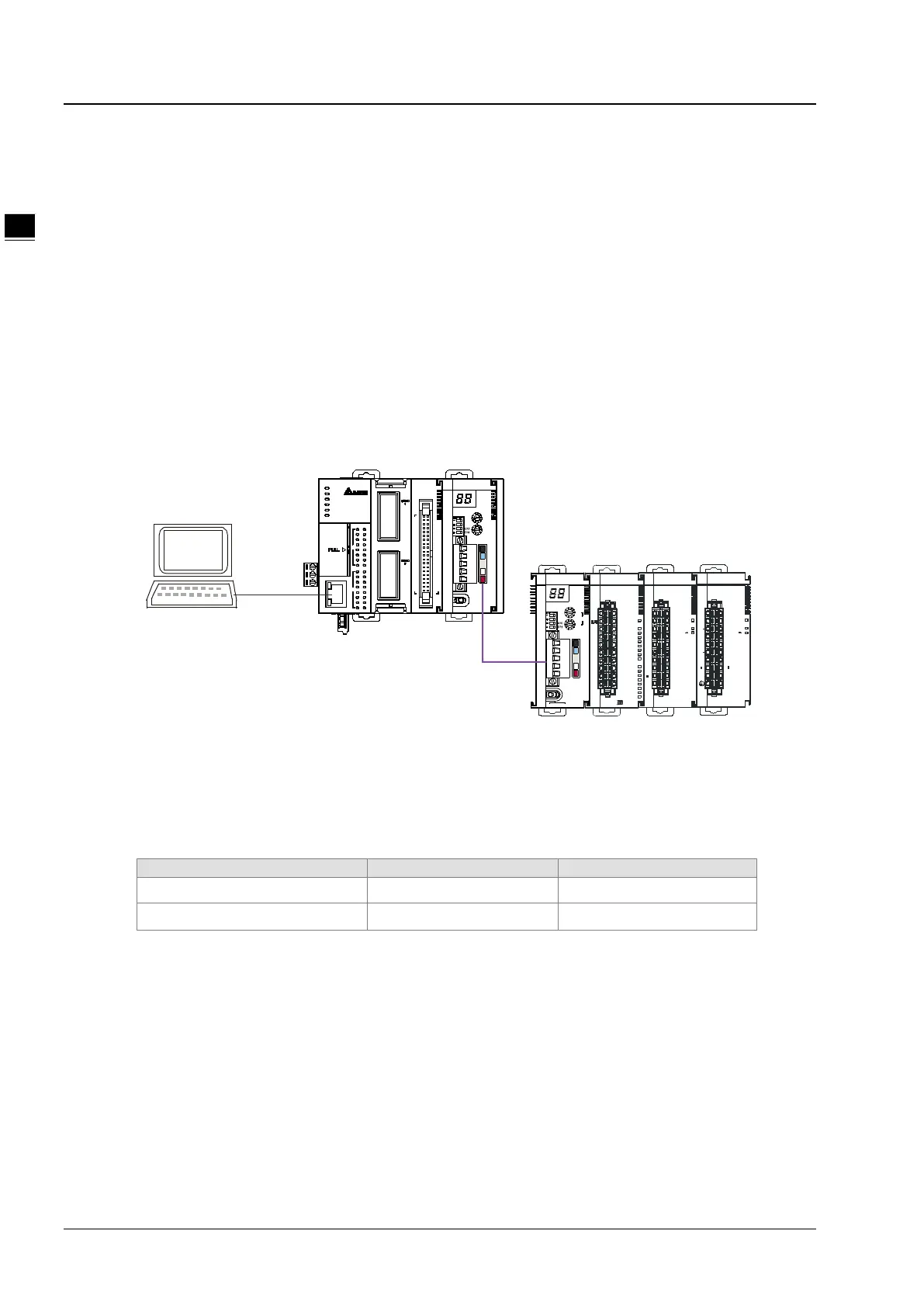AS Series Module Manual
11-82
11.5.5 Application Example
This section describes how to configure AS01DNET (RTU) and its right-side I/O module parameters in the DeviceNet
Builder software through an application example. And how the parameters of the I/O modules connected to the right side
of AS01DNET (RTU) are controlled and accessed through AS01DNET master is illustrated as well.
Control Requirement:
1. Connect the output point of AS16AP to the input point; turn on the output point to make the input point ON.
2. Write one value for channel 1 of AS04DA to change into analog signal and then convert the analog signal to
digital signal to output via AS04AD.
11.5.5.1. Network Structure
Ethernet
DeviceNet
Network Configuration Tool
DeviceNet
AS01DNET A
-
Mast er
01DNET
MS
NS
x10
x10
IN 0
IN 1
Node Address
RTU M aster Sl ave/
40
5
6
7
3
2
1
4
OUT
0
10
11
9
8
Et hern et
2
3
IN
4
6
5
7
1
0
10
11
9
8
COM1
AS324MT
COM2
BAT. LO W
PO WER
RUN
ERROR
2 1
1
0
16AP
7
2
6
5
4
1
0
OUT
C0
3
C0
IN
S/S
7
2
6
5
4
1
0
3
PWR
6
7
3
4
5
1
0
2
IN
OUT
6
7
3
4
5
1
0
2
D A
VO 2
AG
SLD
AG
VO 4
0V
24V
SLD
IO4
IO2
04DA
PWR
ERR
VO 1
SLD
AG
IO3
AG
SLD
IO1
VO 3
04AD
V1+
AG
SLD
I3+
VI3
VI1
V3+
I1+
V2+
0V
24V
SLD
I4+
VI4
-
VI2
-
V4+
I2+
PWR
ERR
A D
01DNET
MS
NS
x10
x10
IN 0
IN 1
Node Address
RTU M aster Sl ave/
AS01DNET
RTU Mode
Note:
1. During the wiring, connect the voltage output of channel 1 of AS04DA to the voltage input of channel 1 of
AS04AD. And add the 24 V power to AS04DA and AS04AD respectively.
2. Make sure that the baud rates of AS01DNET and AS01DNET (RTU) match.
AS01DNET 0 500Kbps
AS01DNET(RTU) 2 500Kbps
3. Connect the 24V network power module between V+ and V- and a terminal resistor of 121Ω between CAN_H
and CAN_L.
11.5.5.2. Using DeviceNet Builder to Configure the Network
11.5.5.2.1. Building and Starting up Driver1 via COMMGR
Build driver1 in the COMMGR software.
Refer to Section 2.4 Communication Setting in the ISPSoft User Manual for more details.
