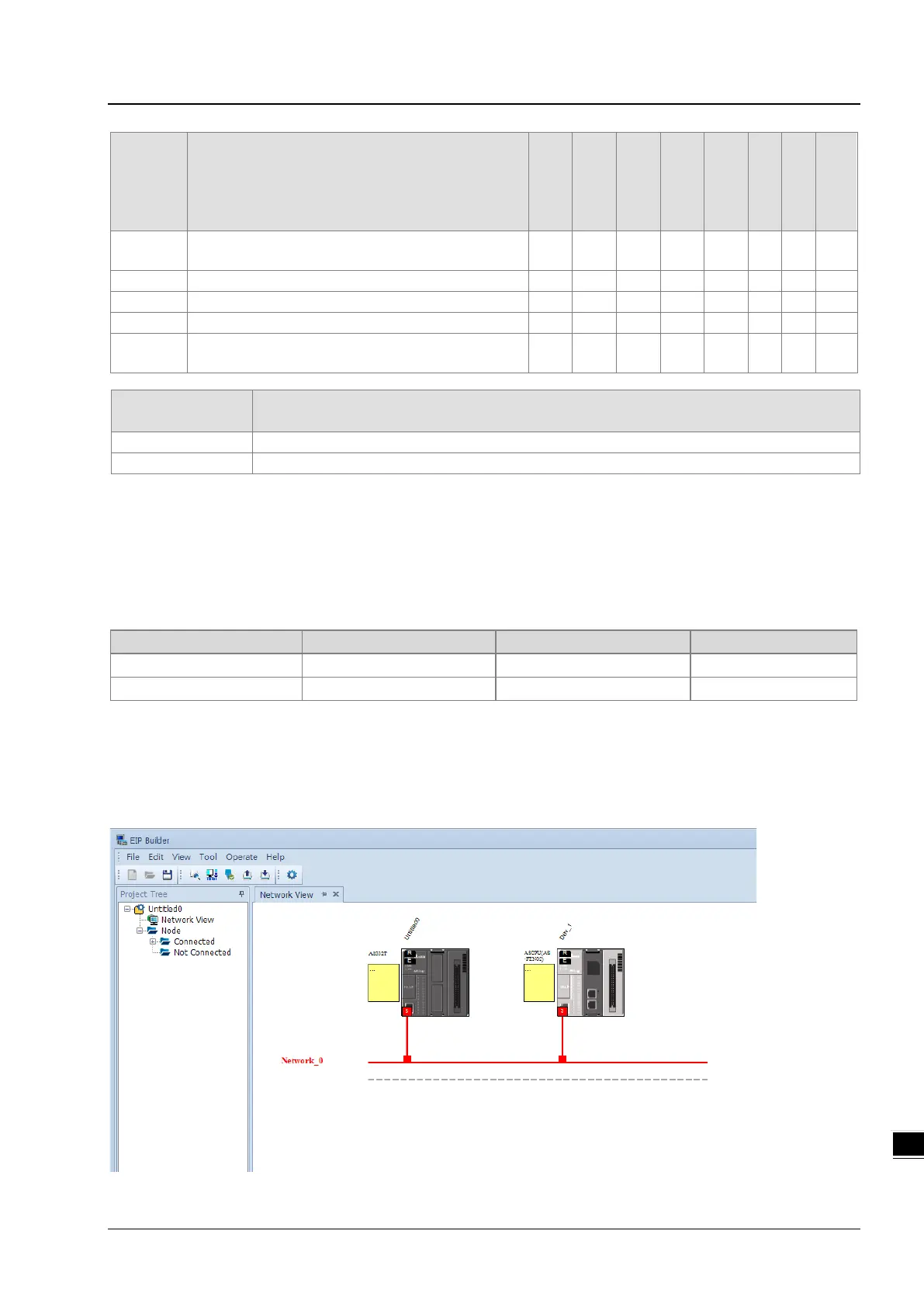Chapter 10 Function Cards
10-11
SR Function
AS300
AS200
OFF
ON
STOP
RUN
RUN
STOP
Latched
Attribute
Default
SR1535
The error code for data exchange through the AS-
○ – 0 – – N R 0
AS-FEN02/FOPC02 TCP current connection number
AS-FEN02 MODBUS/TCP Server connection number
AS-FEN02 MODBUS/TCP Client connection number
SR1539
AS-FEN02/FOPC02 EtherNet/IP Adapter connection
○ – 0 – – N R 0
Special data
Refresh time
Refresh after AS-FEN02 communication is done.
The flag is ON, when the system is refreshed automatically.
10.2.7.6 Data Mapping through EtherNet/IP Adapter
When AS-FEN02 is installed on AS Series PLC, you can create a connection through EIP Builder and make it act as an
EtherNet/IP adapter. The below example uses two AS Series PLCs (one with AS-FEN02) to connect to each other and
perform data mapping through EtherNet/IP connection. Refer to Chapter 9 in AS Series Operation Manual for more
details on AS Series PLC acting as EtherNet/IP Scanner.
EtherNet/IP Adapter 192.168.1.3 D200, D300
Step 1
Double click AS Series PLC in HWCONFIG and the Device Setting window appears. Set up the IP Address of the AS-
FEN02 to 192.168.1.3 and then connect the scanner EtherNet/IP port to the AS-FEN02 through a network cable. Right-
click the AS300 Series PLC to open EIP Builder and then scan the network or drag and drop the ASCPU (AS-FEN02) to
add it to the same network as the scanner’s.
