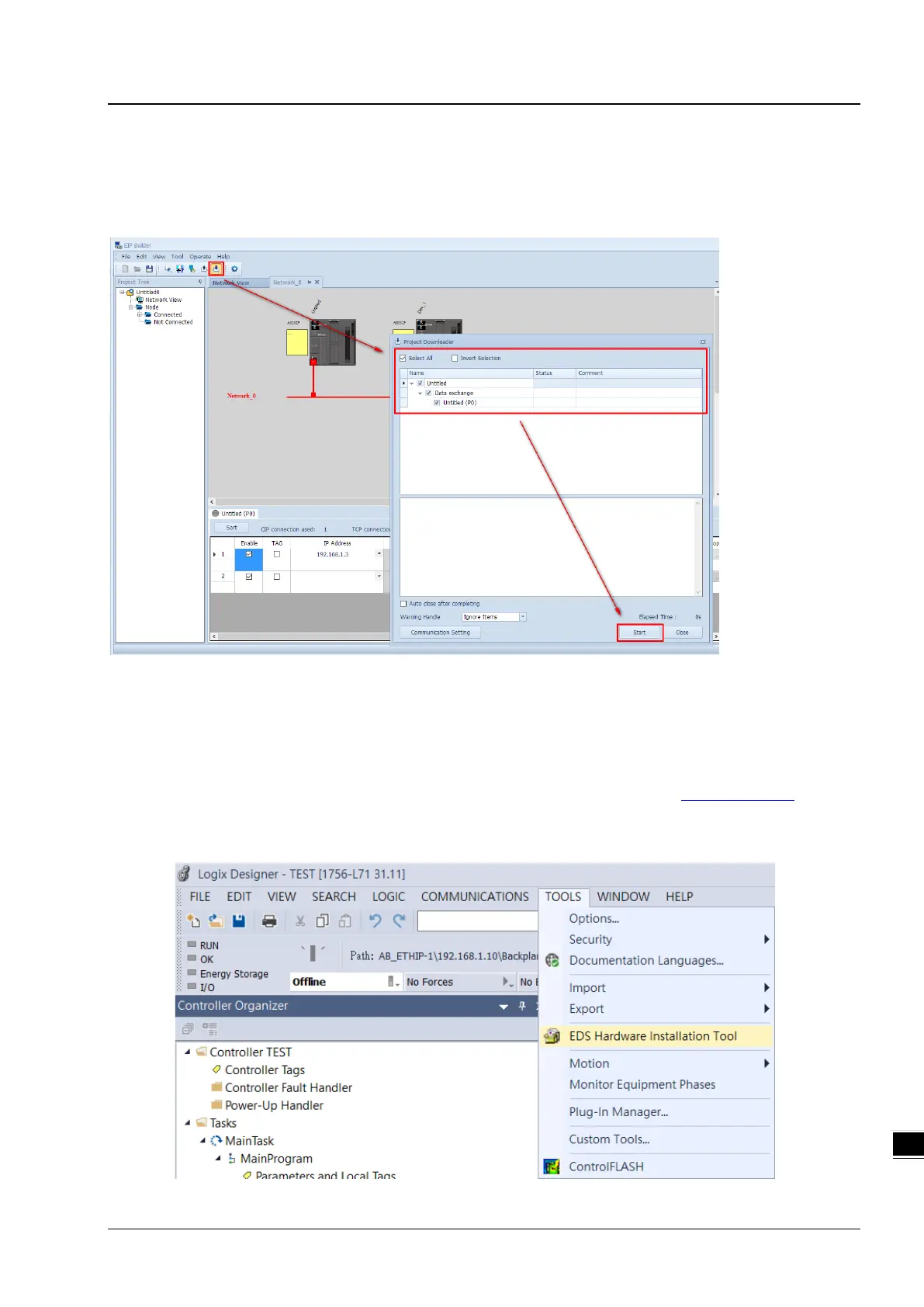Chapter 10 Function Cards
10-13
Step 4
Click the Downloader icon and then select the parameters that you’d like to download. After the scanner starts to run,
check if the data stored in the adapter D300 and D200 increment by 1 every second to determine if the data mapping is
going well.
10.2.7.7 Example of Connecting to 3rd Party PLC Scanner through
EIP Builder
Through EIP Builder, a 3
rd
party PLC (when acting as a scanner) can create an EtherNet/IP connection to AS300 Series
PLC (when AS-FEN02 is installed). The following example uses Rockwell PLC as a scanner and Rockwell software
Studio 5000 to perform data mapping with a Delta PLC. Before you begin, you need to go to www.deltaww.com
to
download EDS file.
(1) Use EDS Hardware Installation Tool to install the EDS file of ASCPU (AS-FEN02).
