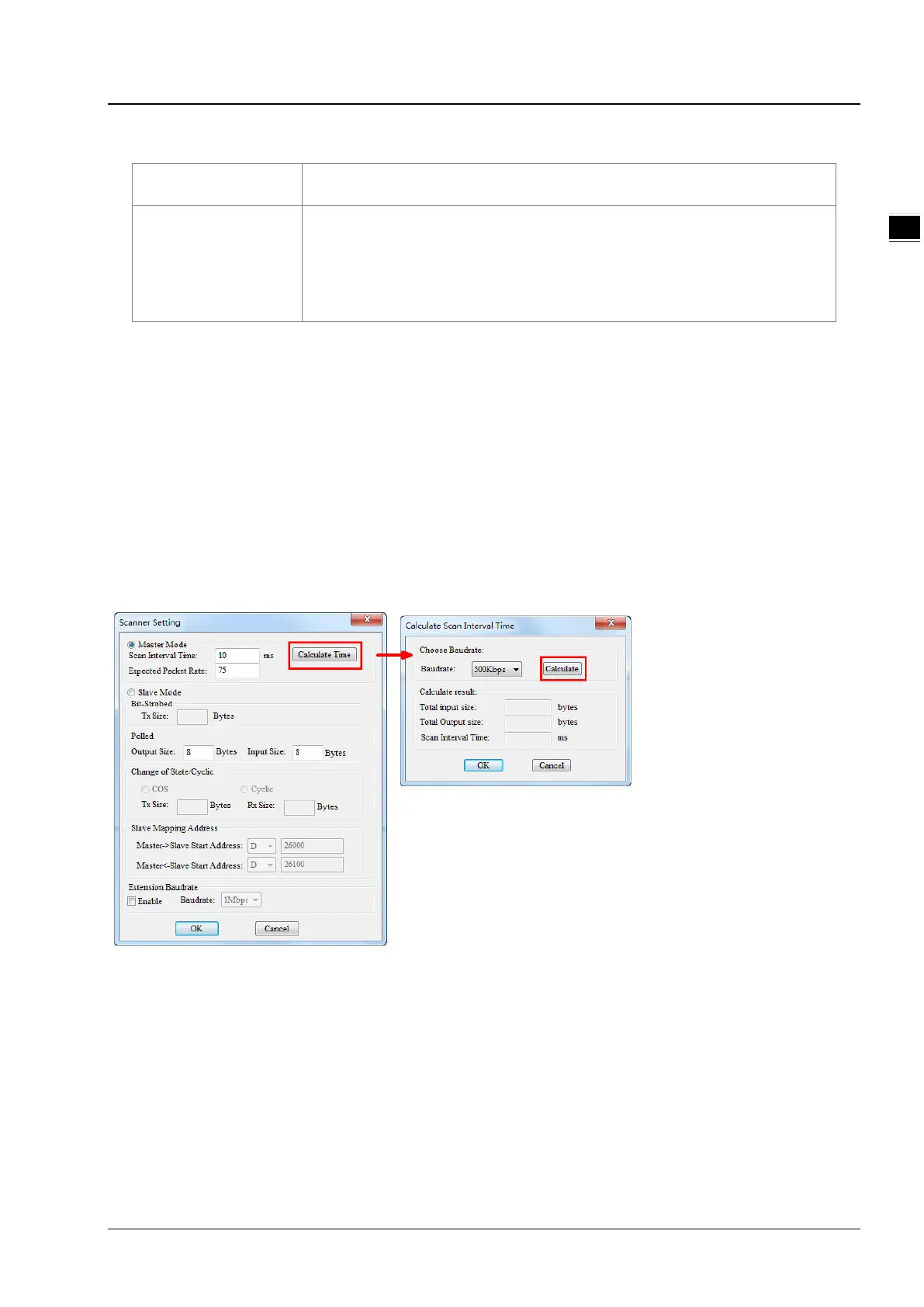Chapter 11 DeviceNet Master Scanner Module AS01DNET-A
11-19
1
The explanation of Scan Interval Time and Expected Packet Rate is shown in the following table.
Scan Interval Time
The period of time needed for a data exchange between master and all slaves.
Master and all salves will periodically exchange data based on the set interval time.
Expected Packet Rate
(EPR)
Sets the timeout time for connection of master and slaves. The calculation method:
4 X EPR with the unit: ms. The default EPR is 75. The EPR for the connection of
master and slaves is 4 X 75 = 300ms. The value indicates that the IO data exchange
should be achieved once at least within 300 ms. Otherwise, the connection will fail
due to communication timeout and then the connection will have to be re-made so
that the IO data exchange can proceed.
Since most DeviceNet slaves only support polled IO data exchange, the EPR value is related to the value of Scan
Interval Time. Make sure that the actual setting must meet the following condition.
Scan Interval Time < (4 X EPR)
We suggest users refer to the following condition while setting the value of Scan Interval Time.
Scan Interval Time < (4 X EPR)/ 5
Click the Calculate Time button. The Calculate Scan Interval Time dialog box comes out. Clicking the Calculate button,
the values of Total input size, Total output size and Scan Interval Time are calculated. The value of Scan Interval Time
is a value in theory. We suggest users should set the scan interval time to a value slightly greater than the actually
calculated time. The scan interval time calculated here will not be filled in the Scan Interval Time box automatically and
so users need enter the value manually.
11.4.7 Application Example
To explain how to configure a DeviceNet network through an application example
Control requirement: AS PLC remotely monitors D26105~D26108 and D26005~D26008 in AS module through
DeviceNet network to achieve the data exchange as AS01DNET-A works as master and slave respectively.
