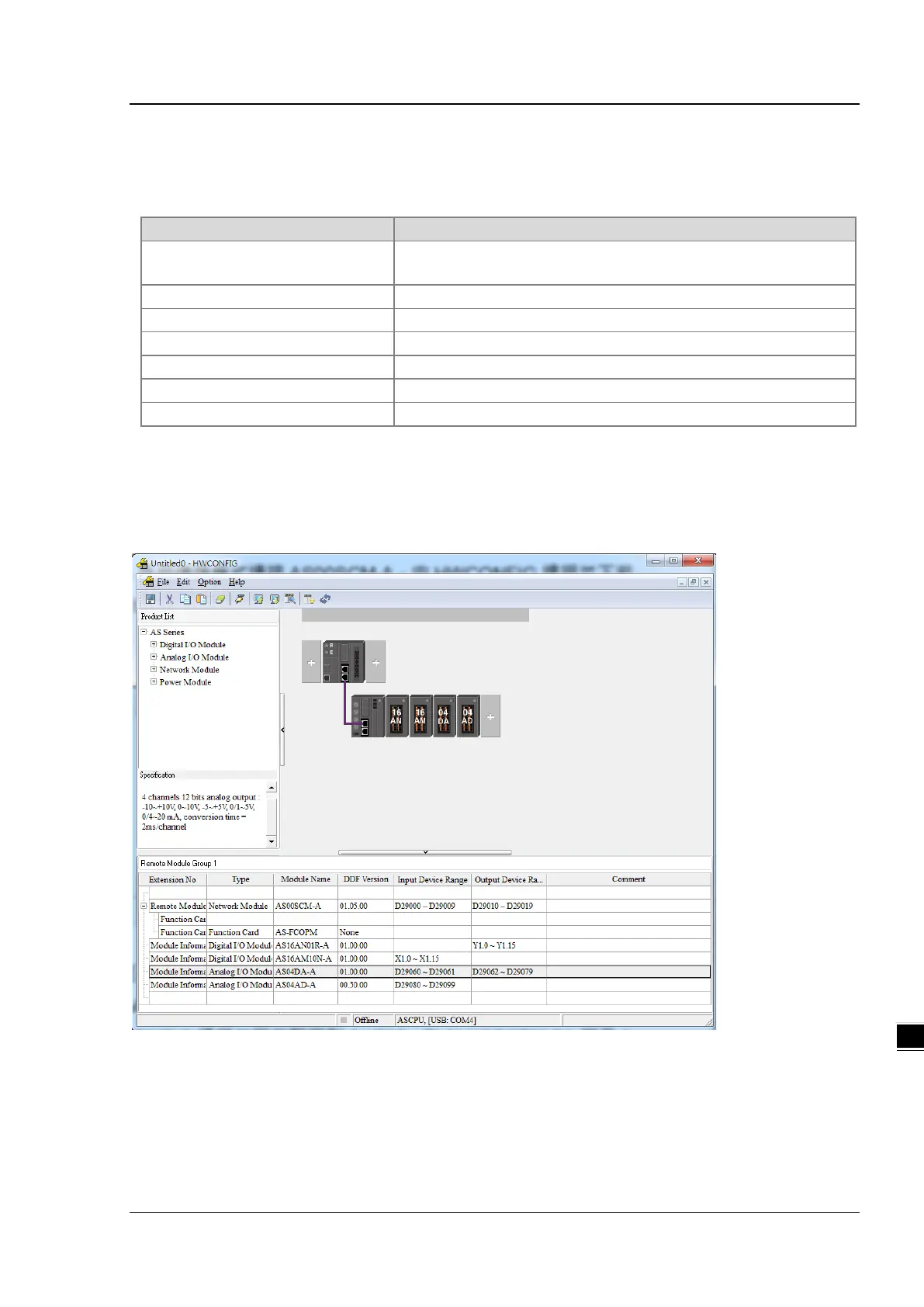Chapter 9 Serial Communication Module AS00SCM
9- 65
9.6.3 Remote IO Application (AS-FCOPM)
This example shows other series PLC, AH10COPM-5A, as a CANopen Master that controls four IO modules on the
right side of AS00SCM-A that acts as a CANopen Slave. (You can use this method to connect to a 3
rd
party PLC.)
AS300
Scan and download AS00SCM-A (RTU mode),
right side module configurations
AHCPU530-EN + AH10COPM-5A
4 Analog channels for output
AS04AD-A 4 Analog channels for input
Step 1
Use AS300 to connect to AS00SCM-A through AS Remote Communication (RTU mode) and then use HWCONFIG to
scan and download the parameters. If the Card 2 LED is blinking normally, with no error messages, and no need to
download the PLC programs, the device power can be turned off. Refer to Section 9.4.1.1 for reference.
