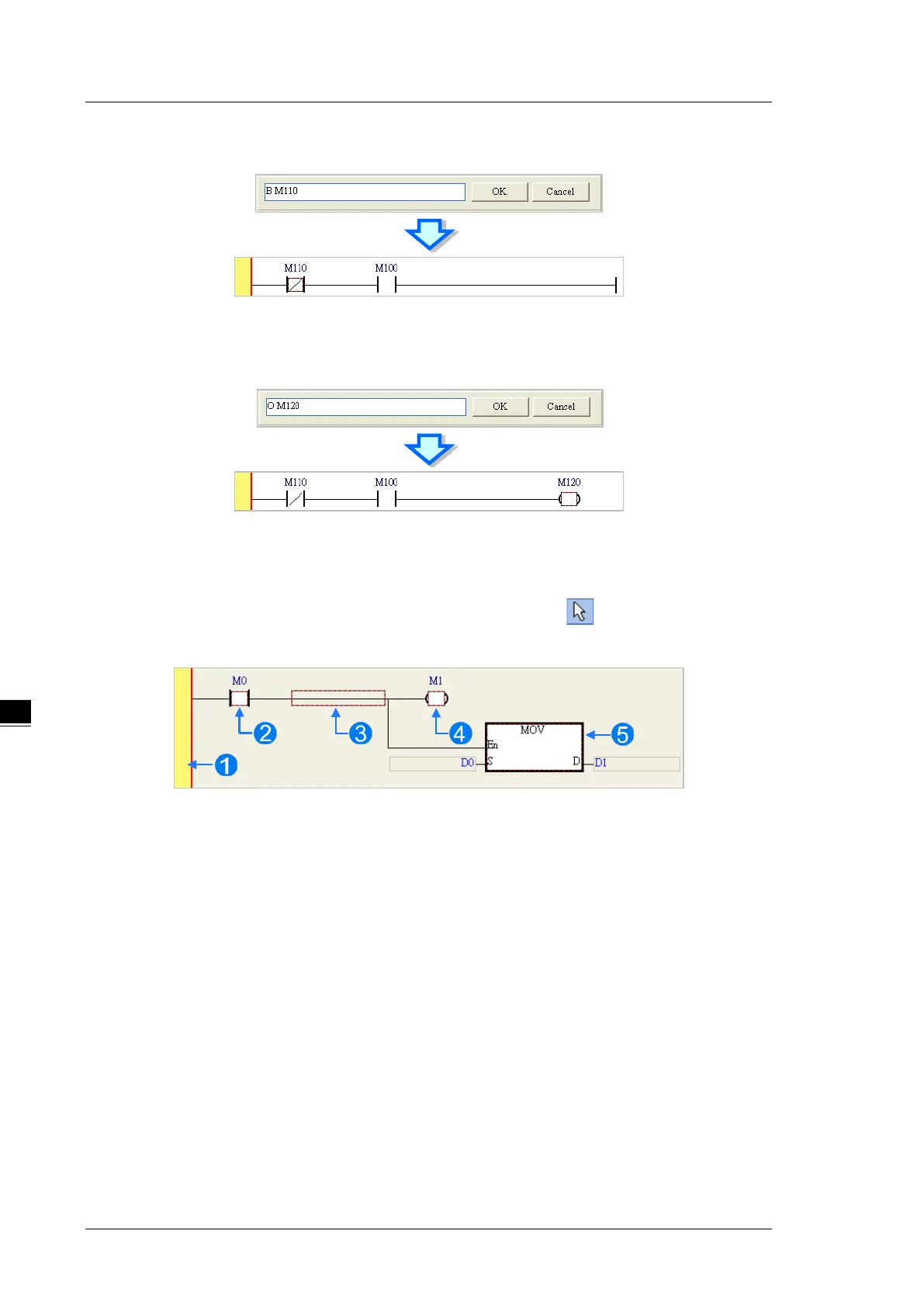AS Series Operation Manual
6-14
To insert a normally-closed contact (contact B), type “B <device address>”
To insert an output coil (OUT), type “O <device address>”
6.5.4
Basic Editing ─ Selecting a Network and Operation
Before you select an object in a network, press Esc on the keyboard, or click on the toolbar. After the
cursor appears as a small arrow, click the object in the network. The basic selection shows below.
Select the network
Select the input contact
Select the network
Select the output coil
Select the block
To select a group of devices, click a device and drag it to draw a frame around the group of devices. You can
also select the group of devices by clicking the first device, pressing Ctrl+B on the keyboard, clicking the last
device, and then pressing Ctrl+B on the keyboard. You must draw a frame around devices that are in the same
network, and the devices must be adjacent to one another. Input and output devices cannot be in the same
frame.
