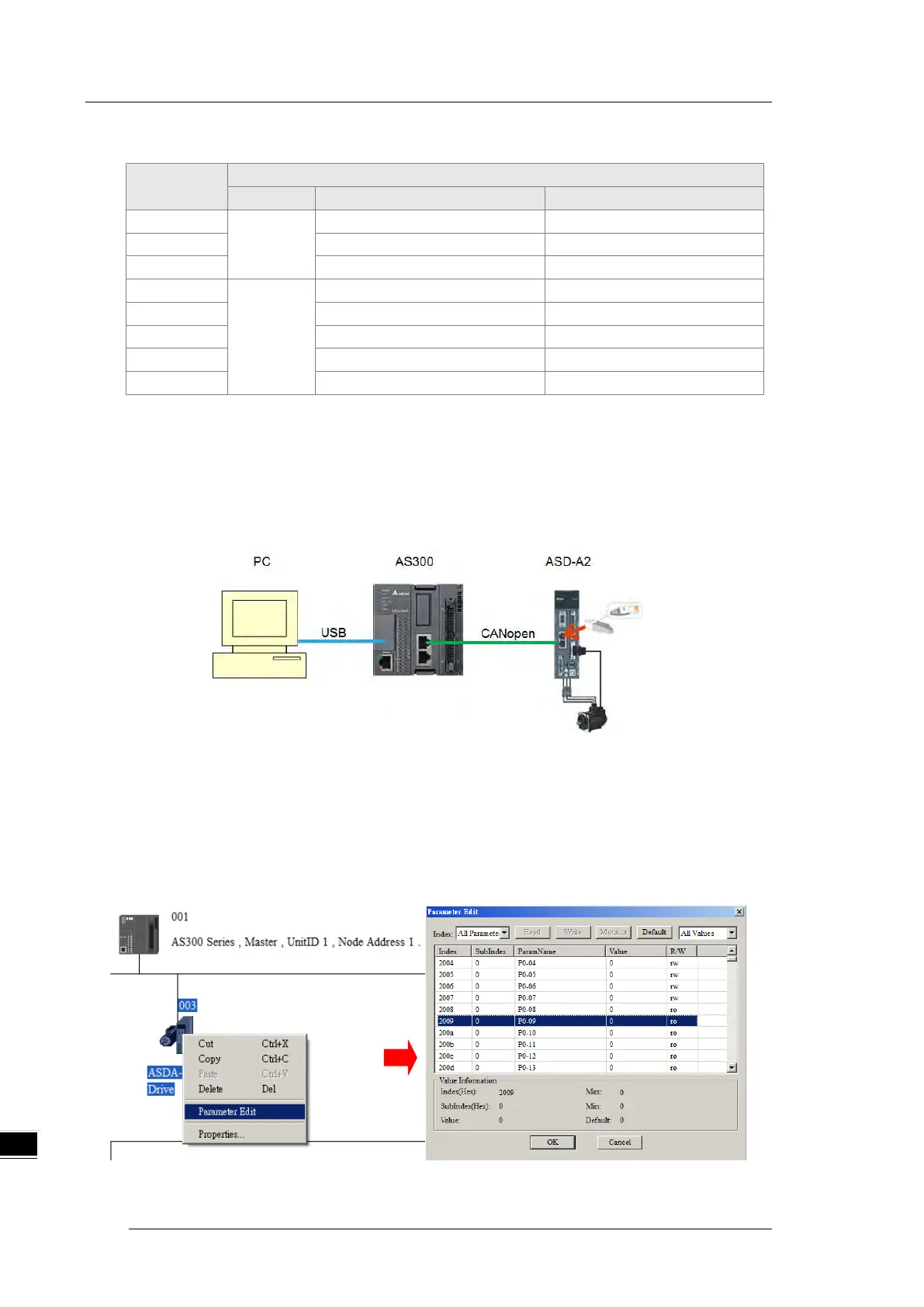AS Series Operation Manual
Emergency response data
PLC device
D24000
Message
header
D24001
D24002
D24003
Message
data
D24004
D24005
Datum 3=20 Datum 2=14
D24006
Datum 5=0 Datum 4=0
D24007
Datum 7=0 Datum 6=0
10.4.4 Example of Sending SDO through the Ladder Diagram
1. Control Requirement:
Read the value of P0-09 from the servo through SDO.
2. Hardware Connection:
3. The Corresponding Relation between Slave Parameter and Index/Subindex
The index_subindex corresponding to P0-09 in servo is 2009_0. In the CANopen Builder network
configuration software, right click the servo icon, and then click Parameter Edit. In the Parameter Edit
dialog box, you can see the index_subindex corresponding to the servo parameter.
For more details on how to operate the network configuration interface, refer to Section 11.1.1 in the
CANopen Builder software help file
