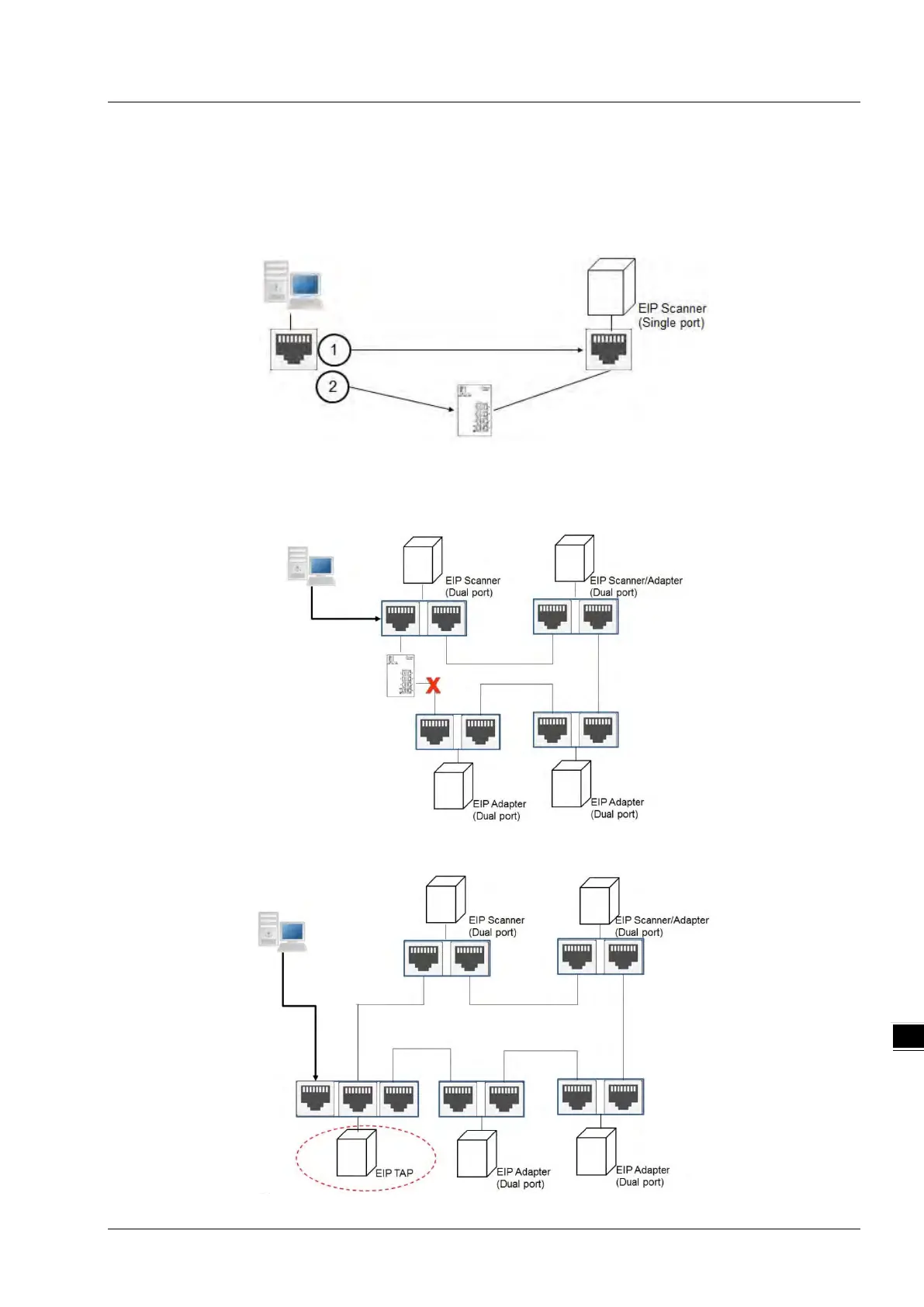Chapter 9 Ethernet Specification and Operation
9-9
9.2.2.3 EIP Builder Software
Linear and star topology
Install the EIP Builder software on your PC to monitor and configure the EIP devices. You can also connect an EIP
device to your PCs directly, or use a switch to connect to the PCs.
Ring topology
Install the EIP Builder on your PC to monitor and configure the EIP devices. Be sure to save a network connection for
your PC to connect to the EIP device.
Alternatively, you can use an EIP tap to connect your PC so that the ring topology stays intact.
