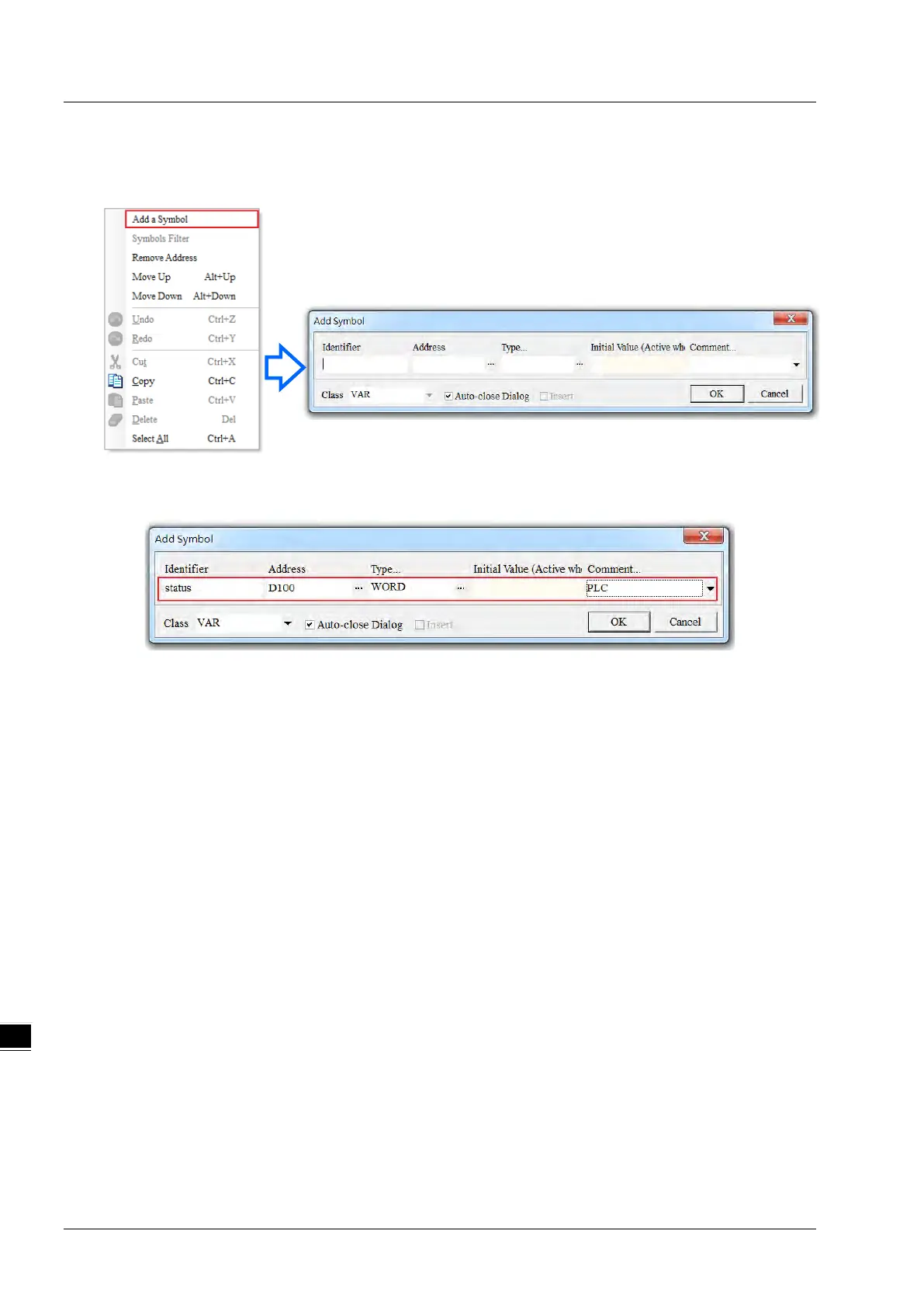AS Series Operation Manual
9-44
3. Right click in the EtherNet/IP Table (Produced Tag) window and then click Add a Symbol to open the Add Symbol
dialog box.
4. Enter the required information in the table to create the Produced TAG.
After the settings are complete, download the TAG to the PLC. Other EIP devices can access the Produced TAG with
their Consumed TAG. For information on creating a Consumed TAG, refer to the EIP device manual.
