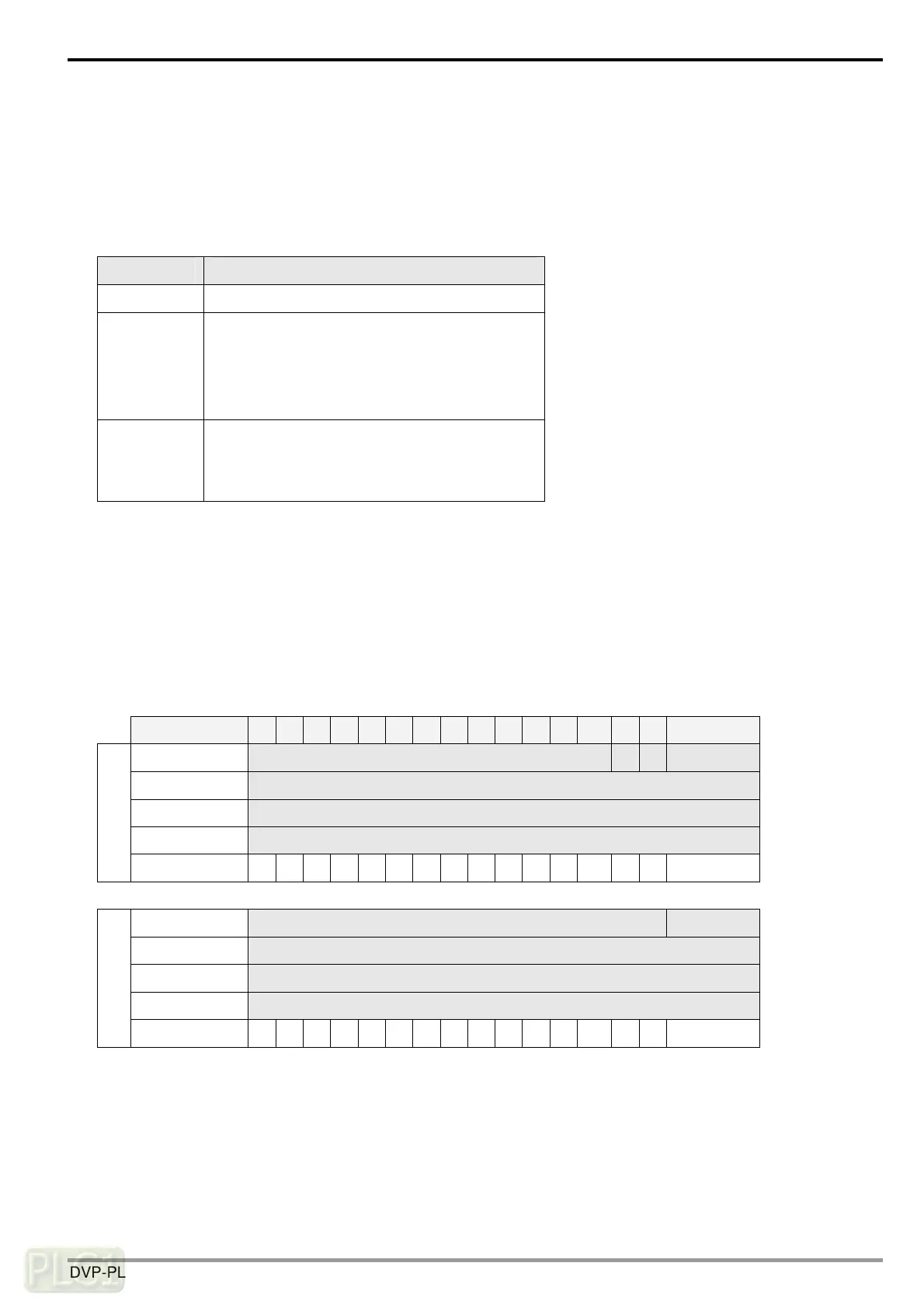CANopen Communication Module DVPCOPM-SL
4.2 Data Mapping in CANopen Network
Data mapping in DVP-12SA
DVP-08ST, connected on the right hand side of DVP-12SA, offers 8 channels of digital input and 1 byte of input
data. In this example, we will use X0 and X1 on DVP-08ST to RUN/STOP ASD-B and select speed. Y0 is for the
output signal of ASD-B operational status. See the table below for more information.
Channel Function
X0 Controlling RUN/STOP of ASD-B
X1, X2
Selecting the speed of ASD-B:
X2 = 0, X1 = 1, selecting SP1
X1 = 1, X2 = 0, selecting SP2
X1 = 1, X2 = 1, selecting SP3
Y0
Operational status of ASD-B:
On: RUN
Off: STOP
Supposed IFD9503 is connected to DVP-12SA and exchanging data with DVPCOPM-SL master, the default length
of input data is 8 bytes and output data is 8 bytes. D256 in DVP-12SA is the start device for input data, and D0 is
the start device for output data. To realize the control function of X0, X1 and X2, we place the statuses of X0 ~ X2
to bit 0 ~ 2 of D256. That is, when X0 = On, bit 0 of D256 will become 1. When X1 = On, bit 1 of D256 will become 1.
In this way, we can realize the control of RUN, STOP and speed of ASD-B by the changes in D256 through
WPLSoft. The status word in ASD-B will then be sent to D0. That is, when bit 0 of D0 becomes 1, there will be
signals at Y0.
I/O data area for DVPCOPM-SL master:
D register 15 14 13 12 11 10 9 8 7 6 5 4 3u,3 2 1 0
D6032 D256 X2 X1 X0
D6033 D257
D6034 D258
D6035 D259
Input data
…
D6282 D0 Y0
D6283 D1
D6284 D2
D6285 D3
Output data
…
DVP-PLC Operation Manual
13
