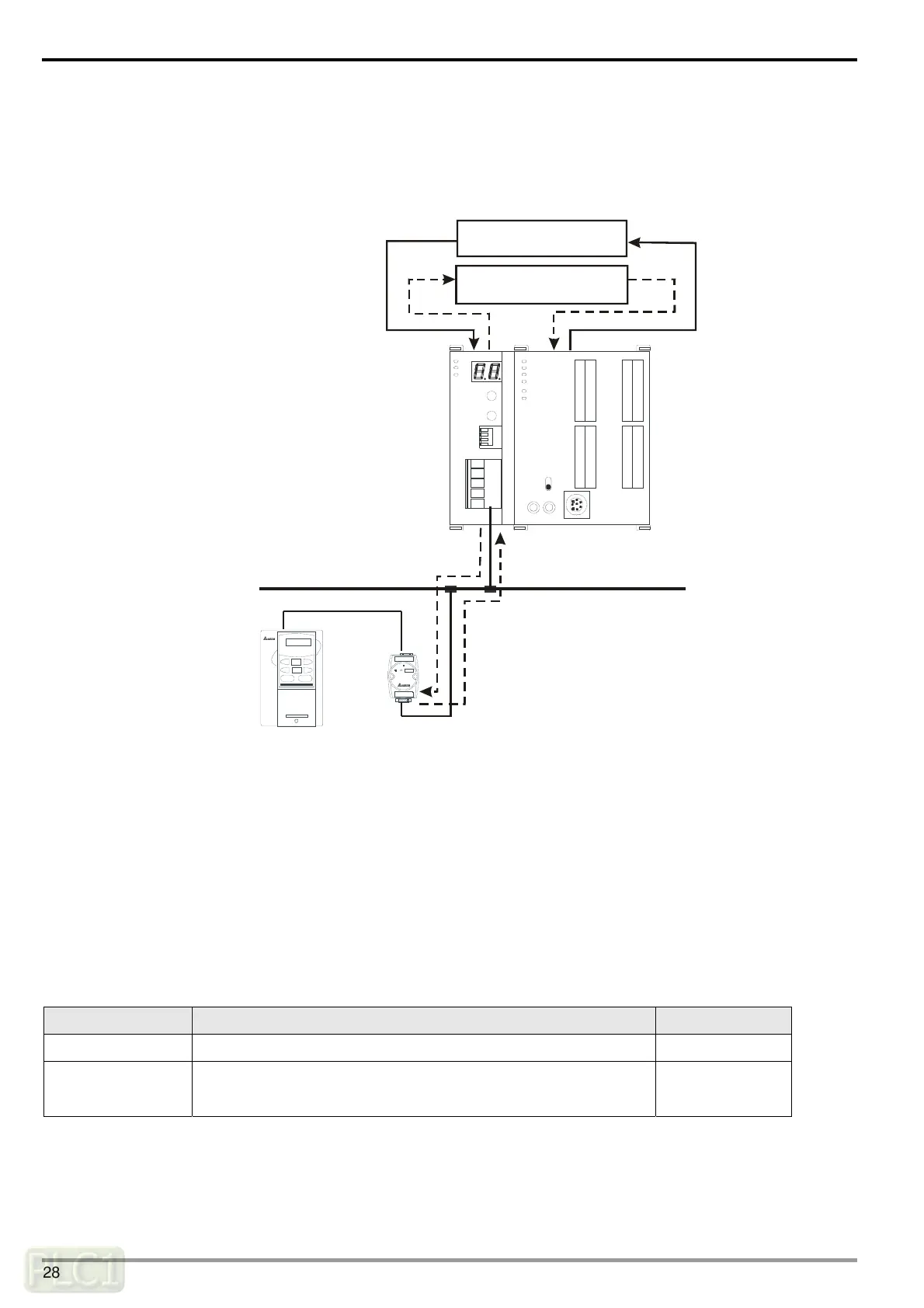CANopen Communication Module DVPCOPM-SL
5 Sending SDO, NMT and Reading Emergency by Ladder Diagram
5.1 Principle
See the chart below for sending SDO by WPL program:
P
O
R
T
2
P
O
R
T
1
DVPCOPM DVP28SV
RUN
STOP
IFD9503
VFD-B
DVP28SVDVPCOPM-SL
SDO response message
(COPM -> PLC)
SDO request message
(PLC -> COPM)
A
D
C
B
SDO request message from master
SDO response message from slave
A: DVP-SV sends out request message to DVPCOPM-SL (master).
B: DVPCOPM-SL (master) sends out request message to the target equipment.
C: The target equipment processes the request message and sends the response message to DVPCOPM-SL.
D: DVP-SV receives SDO, NMT and Emergency data.
5.2 Structure of SDO Request Message
You can edit SDO, NMT and Emergency in “request message editing area”. Take the first DVPCOPM-SL master
placed on the left hand side of DVP-SV for example. See the table below for the corresponding relation between
“request message editing area” and “response message editing area” and the devices in PLC.
PLC device Editing area Editing length
D6000 ~ D6031 SDO response message and Emergency response message 64 bytes
D6250 ~ D6281
SDO request message, NMT service message and Emergency
request message
64 bytes
DVP-PLC Operation Manual
28
