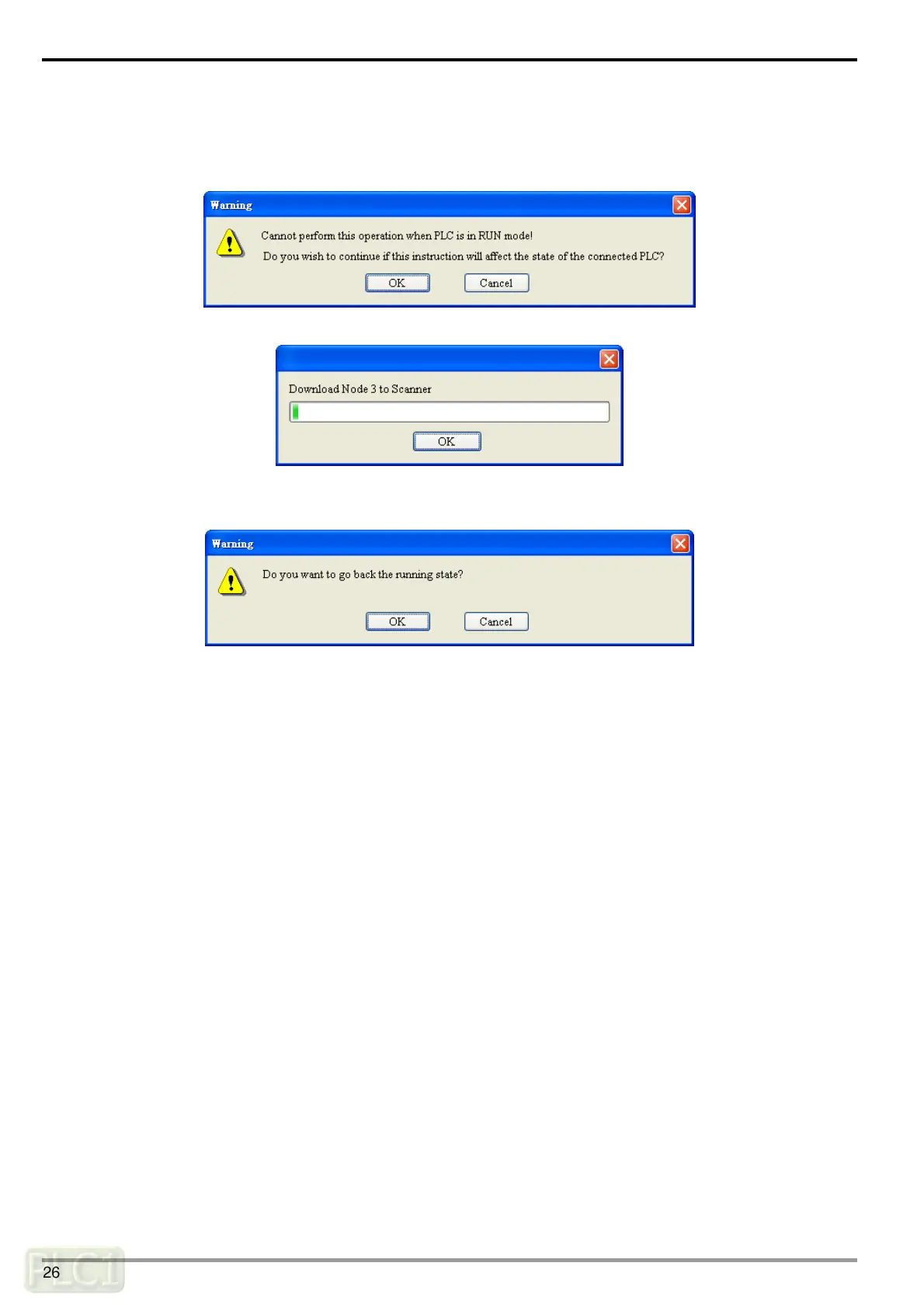CANopen Communication Module DVPCOPM-SL
Downloading the data to the master
Select “Network“ => “Download” to download the configuration data to DVPCOPM-SL master. If the PLC is in RUN
status at this moment, you will be given a warning saying that you have to stop the operation before the download.
Click on “OK” to stop the PLC and start to download the data to the master.
After the download is completed, you will be given another warning, asking you if you would like to run the PLC
again. Click on “OK” to restart the PLC program, or click on “Cancel” to stop the PLC.
4.4 Saving the Configuration Data
Select “File” => "Save” to save the current configuration data.
4.5 CANopen Network Control
In this section, we will introduce how to compile WPL program and control CANopen network.
Target:
1. When SW0 on Slave 3 is closed, the servo drive on Slave 2 will start to run.
2. When SW0 on Slave 3 is open, the servo drive on Slave 2 will stop.
3. When the status of SW1 and SW2 on Slave 3 is switched, the running speed of servo drive on Slave 2 can be
modified.
4. When the servo drive is running, the signal LED on Slave 2 will be On.
5. When the servo drive stops, the signal LED on Slave 2 will be Off.
DVP-PLC Operation Manual
26
