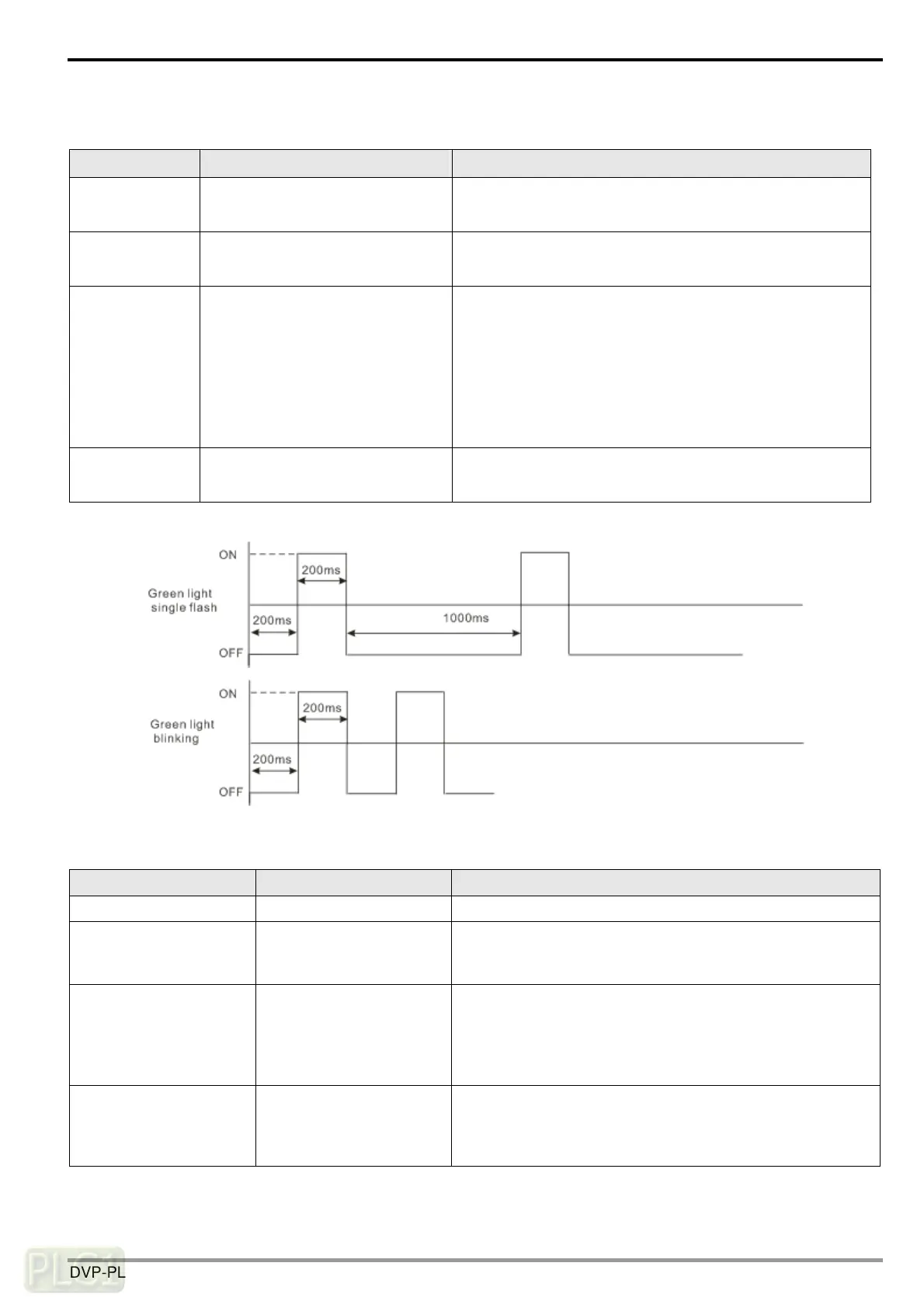CANopen Communication Module DVPCOPM-SL
7.2 RUN LED
LED status Indication How to correct
Off No power
Check the power of DVPCOPM-SL and make sure the
connection is normal.
Green light
single flash
DVPCOPM-SL in STOP status
Upper computer is downloading network configuration and
DVPCOPM-SL is waiting till the download is finished.
Green light
blinking
DVPCOPM-SL in pre-operational
status
1. Check the wiring for bus cables of CANopen network is
proper.
2. Check the baud rate of master and other slaves.
3. Check if the configured slave has been connected to
network really.
4. Check if the slave is offline.
Green light
steady on
DVPCOPM-SL is operational
status
--
RUN LED green light single flash versus blinking:
7.3 ERR LED
LED status Indication How to correct
Off Normal --
Red light double flash Slave is offline.
1. Check if CANopen bus is standard cable.
2. Check if both terminals of CANopen bus are connected
with terminal resistance.
Red light single flash
Bus error exceeds the
warning limit.
1. Check if CANopen bus is standard cable.
2. Check if both terminals of CANopen bus is connected
with terminal resistance.
3. Check if the interference around CANopen bus is too
strong.
Red light steady on Bus-off
1. Check if connection for CANopen network bus cables is
proper.
2. Check if DVPCOPM-S and other slaves are at same
baud rate.
DVP-PLC Operation Manual
45
