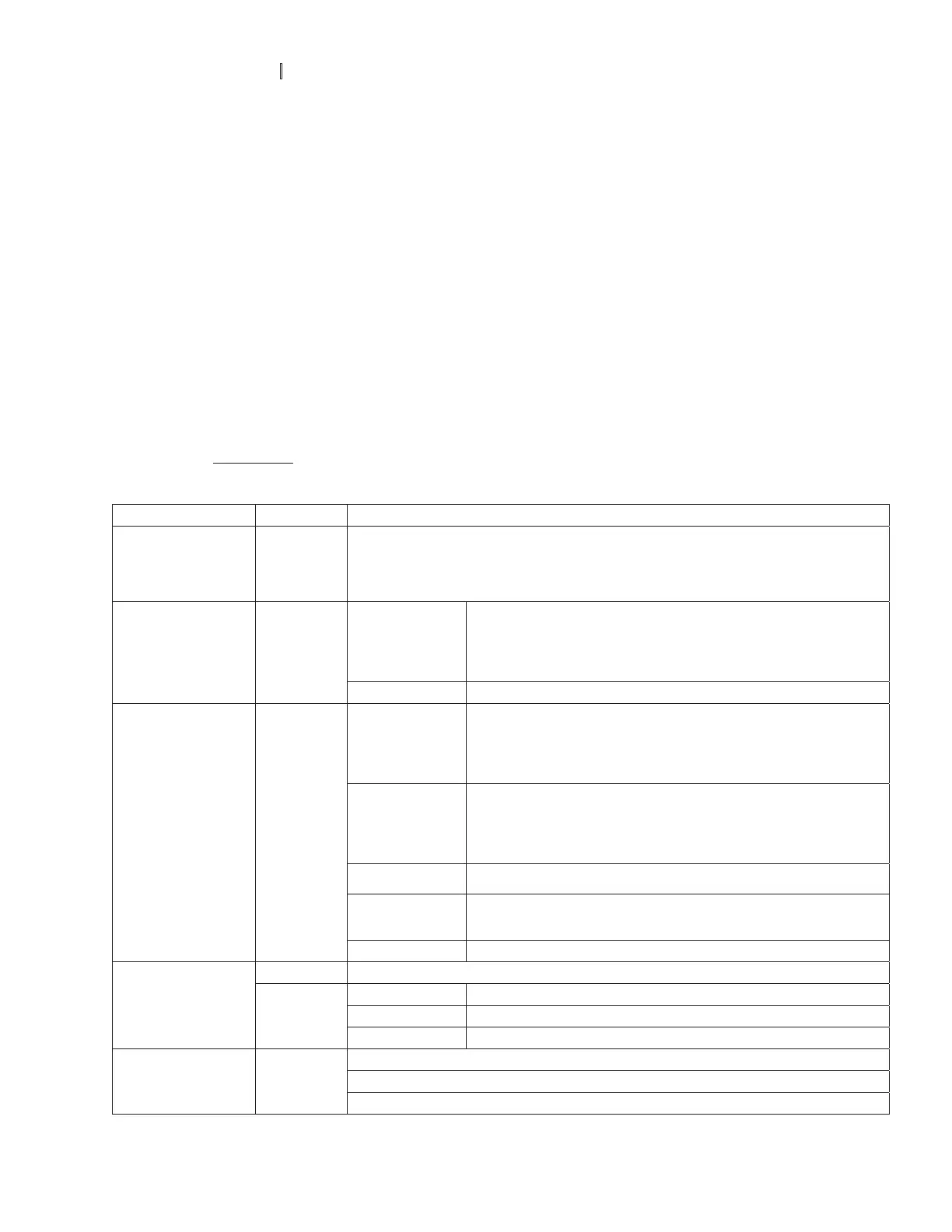Chapter 5 Parameters_VFD-B Series
5-100
Revision 10/2005, BE13, SW V4.08
if(reg_crc & 0x01){ /* LSB(b0)=1 */
reg_crc=(reg_crc>>1) ^ 0xA001;
}else{
reg_crc=reg_crc >>1;
}
}
}
return reg_crc;
}
3.5 Address list
The contents of available addresses are shown as below:
Content Address Function
AC drive
Parameters
GGnnH
GG means parameter group, nn means parameter number, for example, the
address of Pr 4-01 is 0401H. Referencing to chapter 5 for the function of
each parameter. When reading parameter by command code 03H, only one
parameter can be read at one time.
Bit 0-1
00B: No function
01B: Stop
10B: Run
11B: Jog + Run
Command
Write only
2000H
Bit 2-3 Reserved
Bit 4-5
00B: No function
01B: FWD
10B: REV
11B: Change direction
Bit 6-7
00B: Comm. forced 1st accel/decel
01B: Comm. forced 2nd accel/decel
10B: Comm. forced 3rd accel/decel
11B: Comm. forced 4th accel/decel
Bit 8-11 Represented 16 step speeds.
Bit 12
0: No comm. multi step speed or accel/decel time
1: Comm. multi step speed or accel/decel time
Command
Write only
2000H
Bit 13-15 Reserved
2001H Frequency command
Bit 0 1: EF (external fault) on
Bit 1 1: Reset
Command
Write only
2002H
Bit 2-15 Reserved
Error code:
00: No error occurred
2100H
01: Over-current (oc)