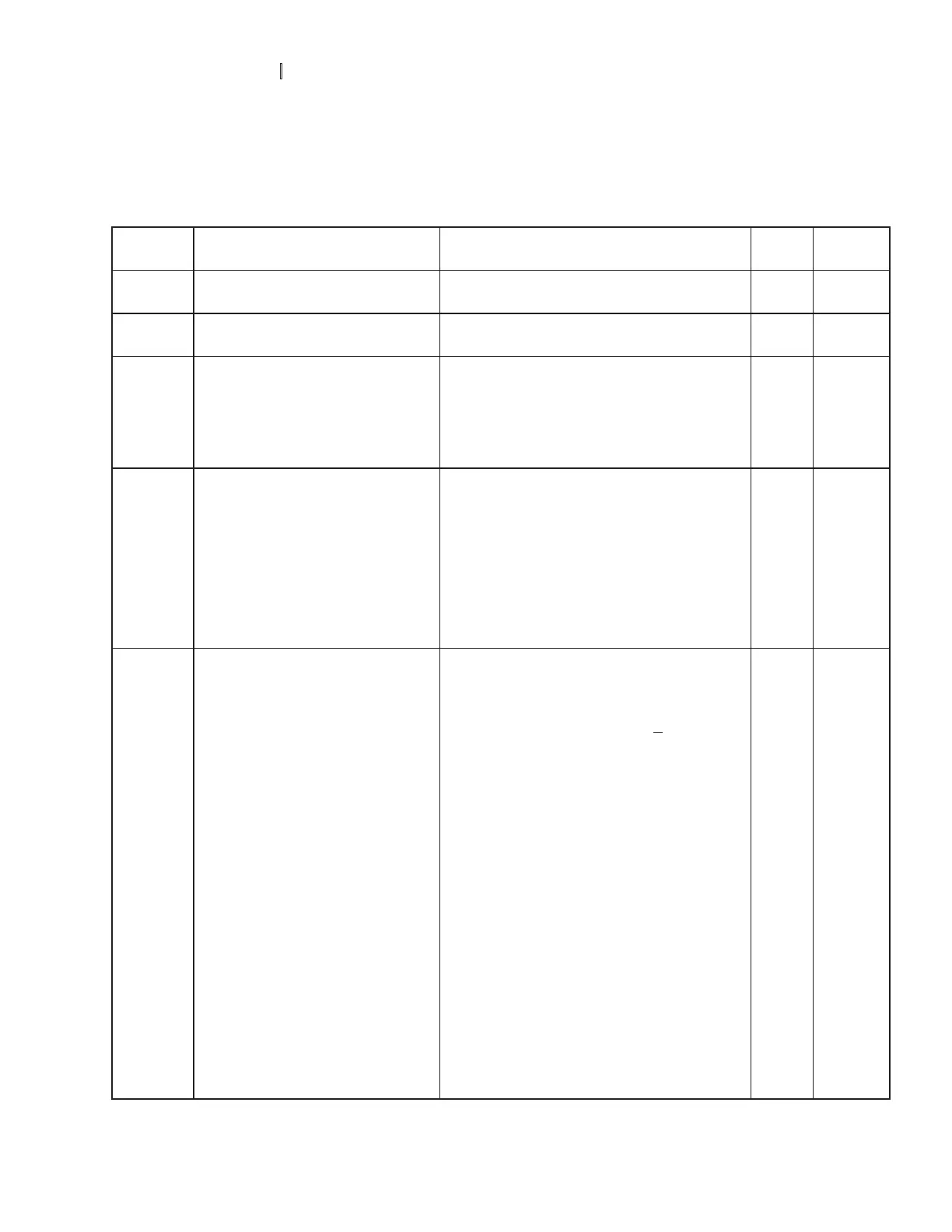Chapter 5 Parameters_VFD-B Series
5-2
Revision 10/2005, BE13, SW V4.08
5.1 Summary of Parameter Settings
a: The parameter can be set during operation.
Group 0 User Parameters
Parameter Explanation Settings
Factory
Setting
Customer
00-00
Identity Code of the AC motor
drive
Read-only ##
00-01
Rated Current Display of the AC
motor drive
Read-only #.#
08: Keypad lock
09: All parameters are reset to factory
settings (50Hz, 220V/380V/575V)
00-02 Parameter Reset
10: All parameters are reset to factory
settings (60Hz, 220V/440V/575V)
00
00: Display the frequency command value
(LED F)
01: Display the actual output frequency
(LED H)
02: Display the content of user-defined unit
(LED U)
03: Multifunction display, see Pr.00-04
a00-03 Start-up Display Selection
04: FWD/REV command
00
00: Display output current (A)
01: Display counter value (C)
02: Display process operation (1.tt)
03: Display DC-BUS voltage ( u )
04: Display output voltage (E)
05: Output power factor angle (n)
06: Display output power (P)
07: Display actual motor speed (HU)
08: Display the estimated value of torque as
it relates to current (t)
09: Display PG numbers/10ms (G)
10: Display analog feedback signal value
(b) (%)
11: Display AVI (U1.) (%)
12: Display ACI (U2.) (%)
13: Display AUI (U3.) (%)
a00-04 Content of Multi Function Display
14: Display the temperature of heat sink
(¡C)
00
