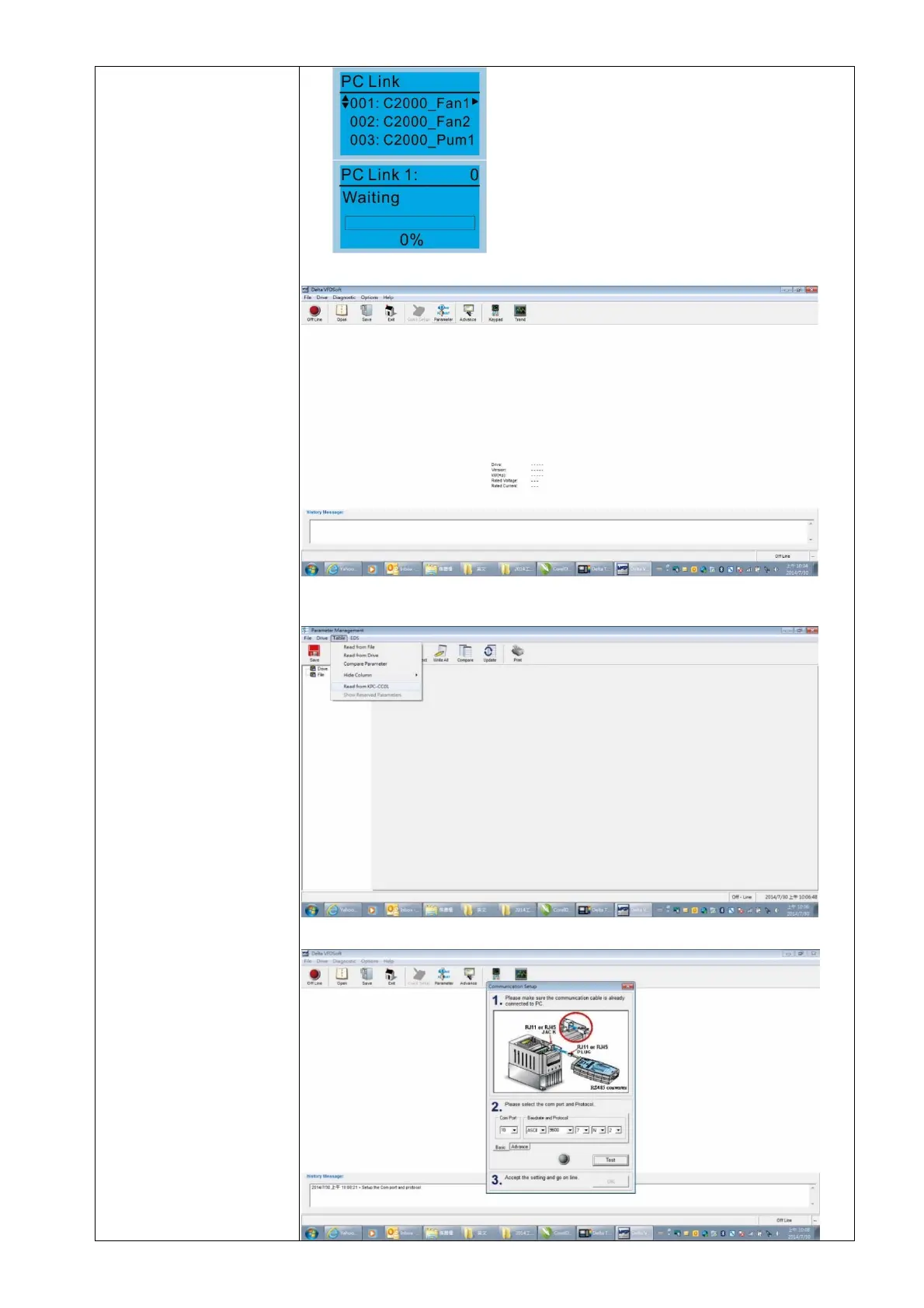Chapter 7 Optional AccessoriesME300
7-62
Use Up / Down keys to select a parameter
group to upload to VFDSoft.
Press ENTER to display the Waiting to
connect to PC screen.
Open VFDSoft and click Parameter on the toolbar.
In the Parameter Management, from the Table menu, choose Read from KPC-
CC01.
Choose the correct communication port and click OK.