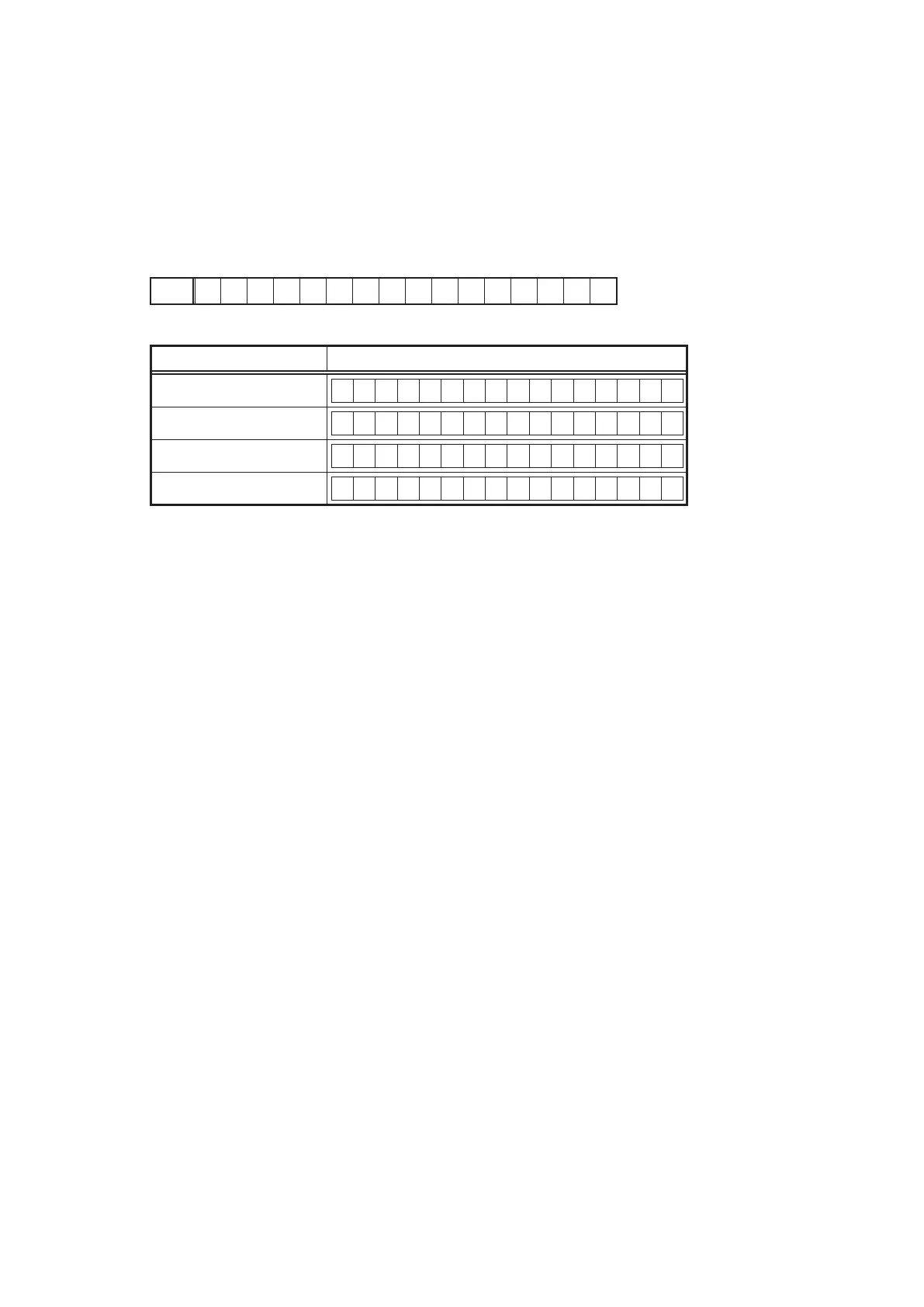23
3. Remote ID Setup mode
3.1. Specications
When using multiple DENON AV receivers in the same room, make this setting so that only the desired AV receiver
operates.
3.2. Setting the AV receivers
Starting up:
Press and hold both "STATUS" and "DIMMER" buttons for over 3 second with the power turned on.
(1) When Remote ID Setup mode is started, the following is displayed.
FLD
R E M O T E I D ?
(2) Press the QUICK SELECT 1 - 4 button that corresponds to the number you want to set.
Button FL Display
QUICK SELECT 1
R E M O T E I D 1
QUICK SELECT 2
R E M O T E I D 2
QUICK SELECT 3
R E M O T E I D 3
QUICK SELECT 4
R E M O T E I D 4
(3) Turn off the power using
X
button.
(4) Turn on the power using
X
button.
b
When Remote ID Setup mode is running, operations other than the QUICK SELECT 1 - 4 buttons or
X
buttons on
the main unit are not received.
b
For the remote control that is supplied with this unit, you cannot change the REMOTE ID.
NOTE:
If the IDs do not match, "AVAMP
z
" (
z
is the main unit's remote control ID) appears on the display when the remote
control unit is operated.