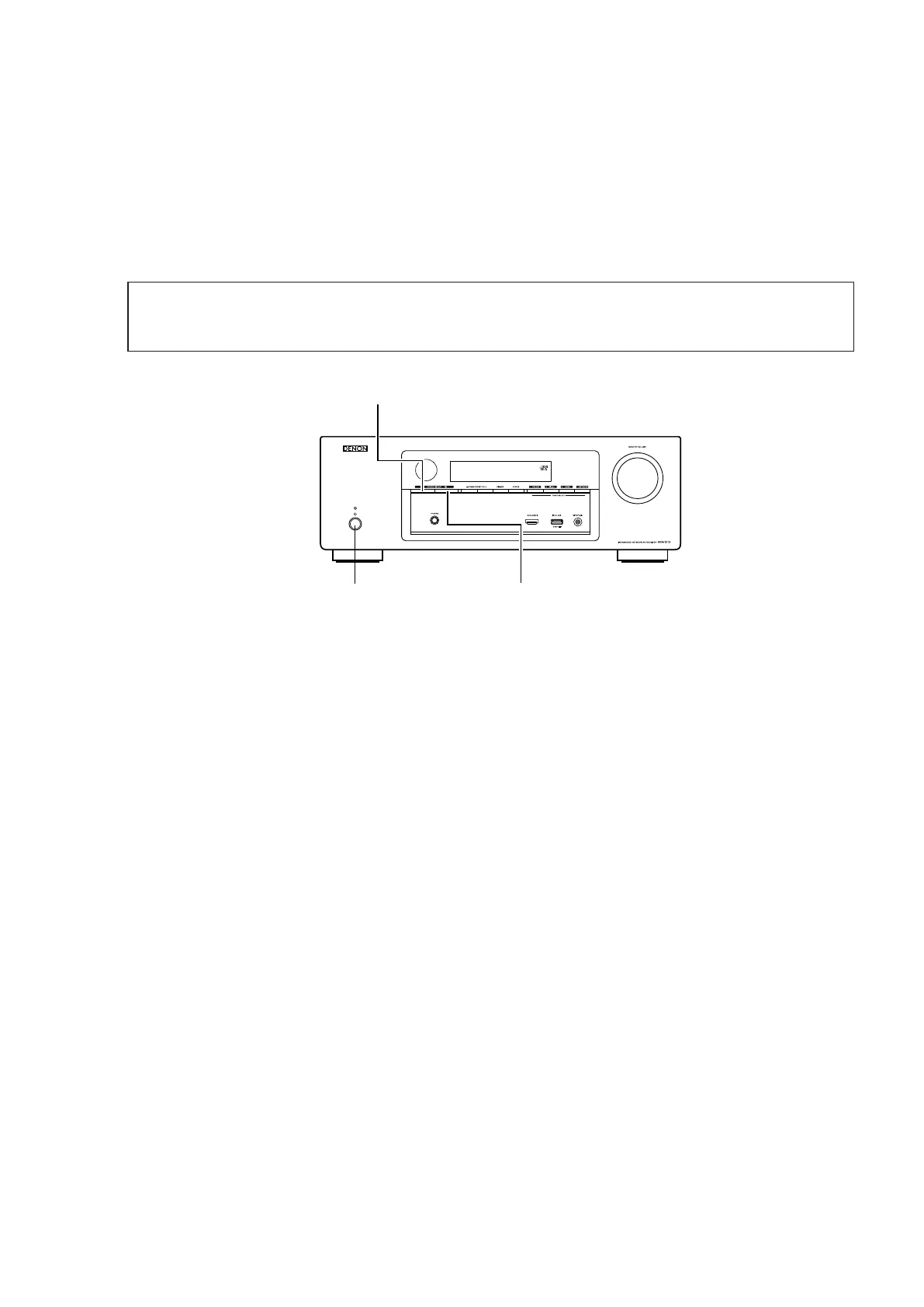9
InitializingINTEGRATEDNETWORKAVRECEIVER
INTEGRATED NETWORK AV RECEIVER initialization should be performed when the μcom, peripheral parts of μcom,
and Digital P.W.B. were replaced.
1. Turn off the power pressing
X
button.
2. Press
X
button while simultaneously while pressing "SOURCE SELECT
0
"
and "SOURCE SELECT
1
"
buttons.
3. Check that the entire display is ashing at intervals of about 1 second, and then release the 2 buttons.
The microprocessor will be initialized.
Service Jig
When you repair the printing board, you can use the following JIG (Extension cable kit).
Please order it from Denon Ofcial Service Distributor in your region if necessary.
8U-110084S
: EXTENSION UNIT KIT : 1 Set
When you update the rmware by DFW, you can use the following JIG (RS232C to internal connector conversion adapter
with 4P FFC cable kit ).
Please order to Denon Ofcial Service Distributor in your region if necessary.
8U-210100S : WRITING KIT : 1 Set
(Refer to 39 page.)
Note: • If step 3 fails, start over from step 1.
• All user settings will be lost and the factory setting will be recovered after the set is initialized.
So make sure to note down your setting beforehand for restoring after the initialization.
X
SOURCE SELECT 0
SOURCE SELECT 1
CAUTION IN SERVICING