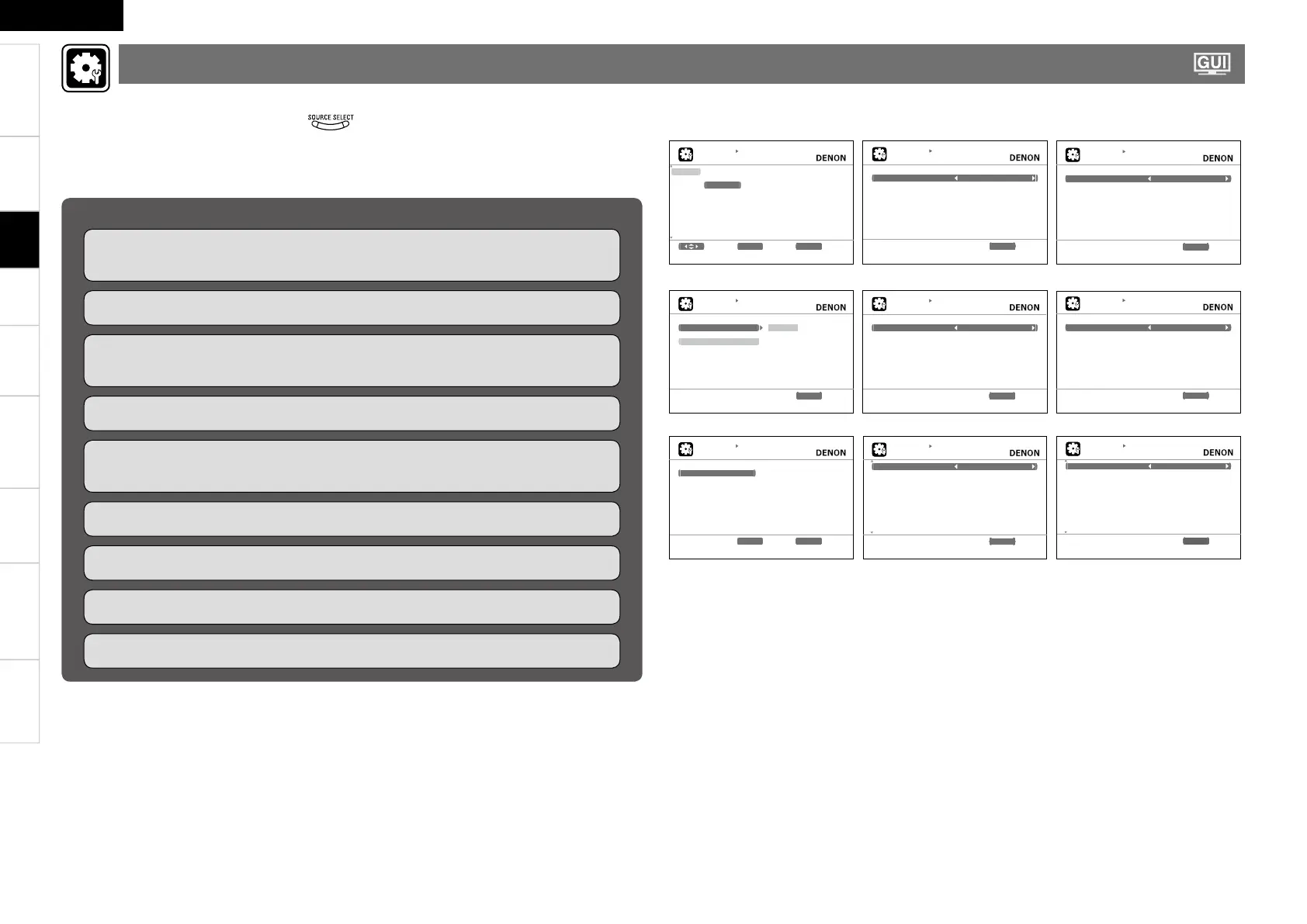Getting Started Connections Playback Remote Control Information Troubleshooting Specifi cations
ENGLISH
Multi-Zone
Make the settings related to the currently selected input source.
Before displaying the menu screen, press to switch to the input source to be set.
The items that can be set differ according to the selected input source.
The set can be used without changing these settings. Make these settings as necessary.
For a description of “Menu map” and operating instructions, see page 20.
n Examples of Menu Screen Displays
Assign Video Input Mode
I N P U T S E T U P
I N P U T A S S I G N
D e f a u l t [ H D M I ] [ D I G I T A L ] [ C O M P ] [ i P o d ]
D V D H D M I 1 C o a x 1 1 - R C A N o n e
H D P H D M I 2 N o n e N o n e - - -
T V N o n e O p t 1 N o n e - - -
S A T / C B L H D M I 3 C o a x 2 N o n e N o n e
V C R N o n e N o n e N o n e A s s i g n
D V R H D M I 4 O p t 2 2 - R C A N o n e
V . A U X H D M I 5 O p t 3 N o n e N o n e
S e l e c t E N T E R E n t e r R E T U R N R e t u r n
C h a n g e H D M I i n p u t c o n n e c t o r a s s i g n m e n t
I N P U T S E T U P
V I D E O
ecruoStceleSoediV
V i d e o C o n v e r t O N
IMDH&golanArelacSp/i
R e s o l u t i o n ( A n a l o g ) A u t o
R e s o l u t i o n ( H D M I ) A u t o
P r o g r e s s i v e M o d e A u t o
lluFtcepsA
R E T U R N R e t u r n
S e l e c t d e s i r e d v i d e o i n p u t s o u r c e
I N P U T S E T U P
I N P U T M O D E
otuAedoMtpunI
otuAedoMedoceD
R E T U R N R e t u r n
A u t o m a t i c a l l y d e t e c t i n p u t s i g n a l a n d p l a y b a c k
Rename Source Level iPod Playback Mode
I N P U T S E T U P
R E N A M E
D V D
D e f a u l t
R E T U R N R e t u r n
D V D
I N P U T S E T U P
S O U R C E L E V E L
Bd0tupnIgolanA
Bd0tupnIlatigiD
R E T U R N R e t u r n
C o m p e n s a t e a n a l o g a u d i o i n p u t p l a y b a c k l e v e l
I N P U T S E T U P
P L A Y B A C K M O D E
FFOtaepeR
FFOelffuhS
R E T U R N R e t u r n
C a n c e l r e p e a t m o d e
Auto Preset Preset Skip Preset Name
I N P U T S E T U P
A U T O P R E S E T
S t a r t
E N T E R E n t e r R E T U R N R e t u r n
S t a r t t h e a u t o p r e s e t p r o c e s s
I N P U T S E T U P
]7/1[PIKSTESERP
AkcolB
A B l o c k P r e s e t s O N
A 1 F M 8 7 . 5 0 M H z O N
A 2 F M 8 9 . 1 0 M H z O N
A 3 F M 9 8 . 1 0 M H z O N
A 4 F M 1 0 8 . 0 0 M H z O N
A 5 F M 9 0 . 1 0 M H z O N
A 6 A M 9 0 . 1 0 M H z O N
A 7 A M 9 0 . 1 0 M H z O N
A 8 A M 9 0 . 1 0 M H z O N
R E T U R N R e t u r n
C h a n g e m e m o r y b l o c k s
I N P U T S E T U P
]7/1[EMANTESERP
AkcolB
A 1 F M 8 7 . 5 0 M H z [ ]
A 2 F M 8 9 . 1 0 M H z [ ]
A 3 F M 9 8 . 1 0 M H z [ ]
A 4 F M 1 0 8 . 0 0 M H z [ ]
A 5 F M 9 0 . 1 0 M H z [ ]
A 6 A M 9 0 . 1 0 M H z [ ]
A 7 A M 9 0 . 1 0 M H z [ ]
A 8 A M 9 0 . 1 0 M H z [ ]
R E T U R N R e t u r n
C h a n g e m e m o r y b l o c k s
Items that can be set with the Input Setup proceduren
Changing the Input Sources Assigned to the Input Terminals
(Input Assign) vpage 35
Making the video settings (Video) vpage 36
Changing the Input Source’s Input Mode and Decoding mode
(Input mode) vpage 37
Changing the Input Source’s Display Name (Rename) vpage 37
Correcting the Input Source’s Playback Level (Source Level)
vpage 38
Setting the iPod Playback Mode (iPod Playback Mode) vpage 38
Setting the Preset Channels to be Skipped (Preset Skip) vpage 38
Presetting Radio Stations (Auto Preset) vpage 38
Assign Name to a Preset Memory (Preset Name) vpage 38
Making the Input Settings (Input Setup)
Settings
