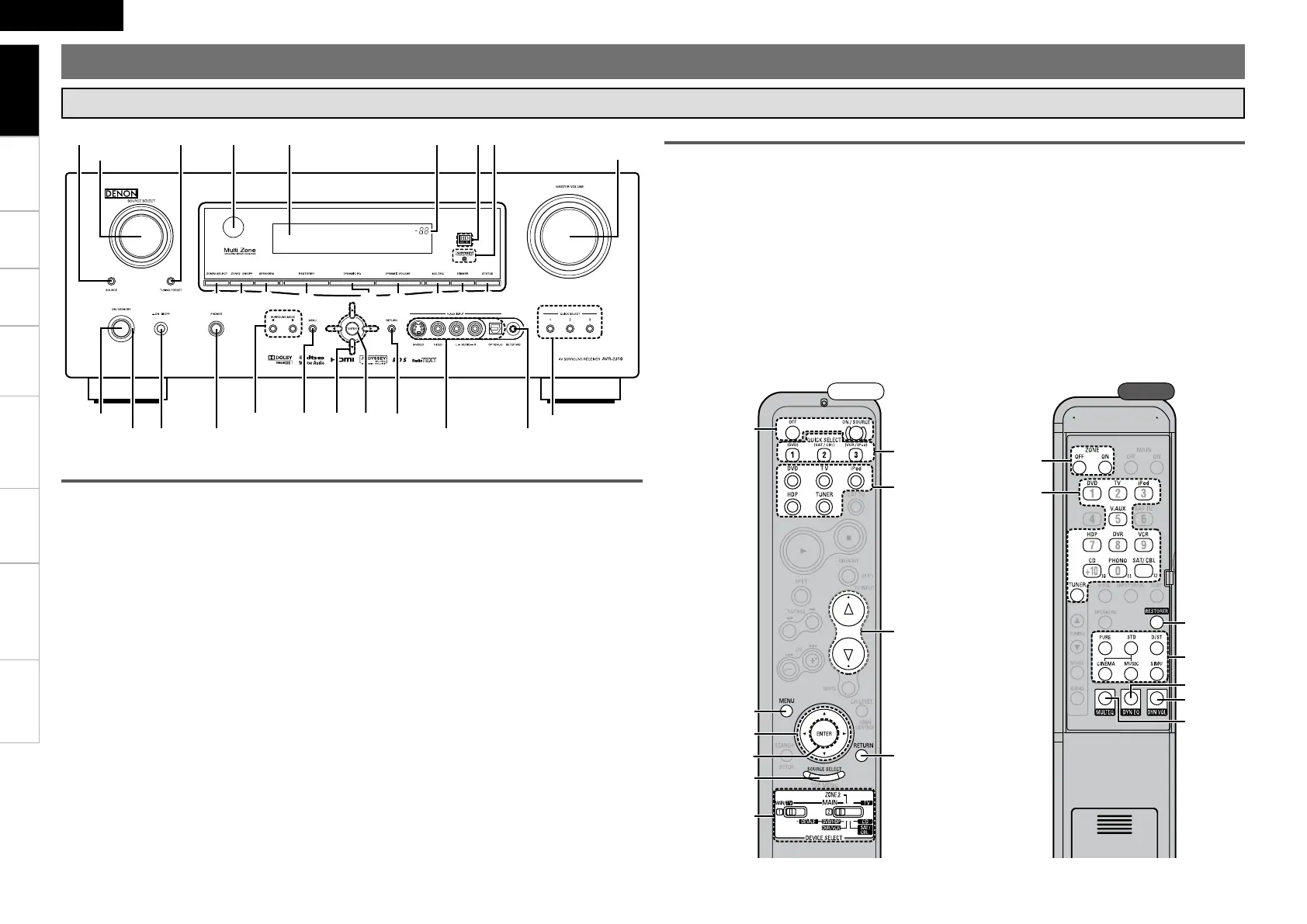Connections Playback Remote Control Information Troubleshooting Specifications
ENGLISH
Multi-ZoneSettings
Part Names and Functions
Front Panel
q
e
o
,
Q0
Q1
u
o
,
Q0
i
y
r
o
,
Q0
Q0
t
w
Q2
Q4
Q3
Q5
q
Q7Q6
Q8
w e r t y
Q9
Q0 Q1 Q2 Q3 Q4 Q5 W9W8 E0
W0
i
W1W2W3W4W5W6
o
W7
u
i MASTER VOLUME control knob ··············· (39)
o SOURCE SELECT knob······························· (19)
Q0 ZONE2 SELECT button····························(54)
Q1 ZONE2 ON/OFF button ···························(54)
Q2 RESTORER button ······································ (50)
Q3 DYNAMIC EQ™ button ······························ (49)
Q4 DYNAMIC VOLUME™ button ··················· (49)
Q5 MULTEQ
®
button ······································· (48)
Buttons, terminals and displays only provided on the main unit
Button that function in the same way as remote control buttons
For buttons not explained here, see the page indicated in parentheses ( ).
q Power operation button
(ON/STANDBY) ·········································· (19)
w SURROUND MODE buttons ······················ (44)
e MENU button ·············································· (20)
r Cursor buttons (uio p) ························· (20)
t ENTER button ············································· (20)
y RETURN button ·········································· (20)
u QUICK SELECT buttons ·····························(53)
q
e
o
,
Q0
Q1
u
o
,
Q0
i
y
r
o
,
Q0
Q0
t
w
Q2
Q4
Q3
Q5
Front Rear
n Buttons that function in the same way as front panel buttons
W3 MASTER VOLUME indicator
W4 Display
W5 Remote control sensor ································· (3)
W6 TUNING PRESET button ···························· (41)
W7 SOURCE MODE SELECT button················ (19)
W8 FRONT SPEAKERS SELECT button ··········· (43)
W9 DIMMER button ·········································· (33)
E0 STATUS button ··········································· (51)
Q6 Power indicator ·········································· (19)
Q7 Power switch (hON jOFF) ··············· (19, 68)
Q8 Headphones jack (PHONES) ······················ (43)
Q9 V. AUX INPUT connectors ························· (16)
W0 SETUP MIC jack ·········································· (23)
W1 AUDYSSEY DYNAMIC VOLUME™
indicator ······················································ (49)
W2 HD AUDIO indicator ···································· (44)
Getting Started
